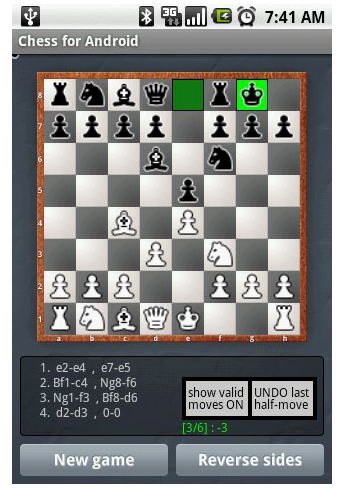The Top 5 Android Chess Apps
There’s always an element of fun and strategy in playing a game of chess, whether on a computer or a gaming console. The advent of powerful mobile OS platforms like Android has made it possible for players to play a game of chess on a mobile device. Several Android chess apps for your mobile device provide the same level of complexity offered by a computer program. Built on popular chess engines like Stockfish 1.91 and Shredder, these chess apps are as good as any standard computer chess program. Here’s a roundup of some of the best chess apps for your Android device:
5. Chess for Android
Most beginner chess players look for additional features like suggest a move, tutorials and other aspects that help them know the advantages and drawbacks of each chess piece. Chess for Android is one of those Android chess apps that provides such features. Along with suggest a move feature, the program also features an auto-play mode where the AI plays against itself. Besides these nifty features, there are also different levels of complexity to suit beginner and advanced chess players.
Chess for Android offers three control levels. Players can use the trackball, keyboard or the touchscreen to move chess pieces. They can also undo moves up to eight tiles in case there’s an error in strategy. The app features the algebraic chess notation and records every move made by the computer and the player. The chess board and piece artwork is quite reminiscent of the ones that you may have seen in newspaper dailies and chess magazines. With straightforward controls and clear graphics, this nifty app is a must-have for chess fanatics.
4. Chess Free
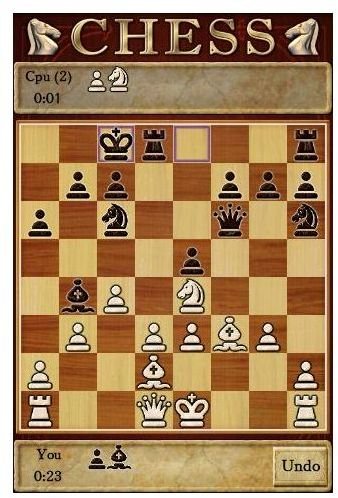
The best Android chess apps incorporate world-famous chess engines to provide a complex and challenging game of chess. However, most of them are paid apps. Chess Free is one of the very few free chess programs that use a state-of-the-art chess engine. It incorporates the Treebeard chess engine, which is also used by MSN Chess. There are 10 difficulty levels to choose from, which gives plenty of options for the beginner and advanced players to select the right level of complexity for a perfect match with the AI. Players can also play against each other with the program’s nifty 2-player hot seat feature.
Chess Free features up to three chess boards and chess pieces of different designs. This makes a game of chess much more interesting and engaging. The game has algebraic notation to record all chess moves as well as other stats to make the game more interesting. Chess Free is ad-supported, so make sure you have an Internet connection to activate the game.
3. Chess Genius
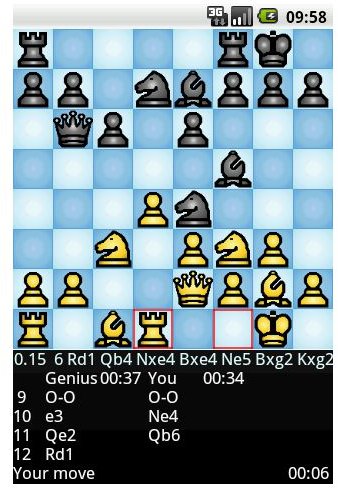
The best way to enjoy a game of chess on your Android cell phone is to play the tournament mode, in which game clocks are key factors in determining the outcome. Priced at $4.66, Chess Genius is one of those Android chess apps that feature chess clocks to make the game of chess more exciting and challenging. There are over thirty levels of complexity. However, you can certainly get the whiff of challenging gameplay at the beginning levels. A variety of features such as “Hint” and “Next Best Move” eases the stress levels of beginner chess players by providing helpful tutorials in the middle of the game. Advanced chess players always look for the names of opening chess moves in every game, and Chess Genius offers this feature too.
The visuals are impressive and feature different colored chess boards with well-designed pieces, including the ever-popular Modern and Classic chess sets designed by Bryan Whitby. Overall, a perfect chess app if you are looking for a variety of features and difficulty levels.
2. DroidFish Chess App
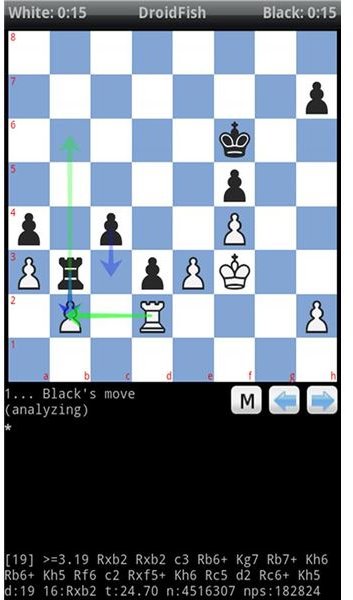
Every chess player knows the super powerful Stockfish chess engine, which is one of the most popular chess programs after Rybka. Well, you can have that same chess engine on your Android mobile phone, courtesy of DroidFish. This free application provides greater levels of complexity which will certainly suit advanced players. However, make sure that your phone is equipped with a powerful processor to enable deeper searches and devise a strategy to give a challenging game of chess.
The DroidFish Chess application for Android sports a variety of features, including the names of opening moves, chess clocks in tournament mode and a special analyze mode, which helps players check their moves and determine their move mistakes. With so many features and a powerful chess engine, DroidFish will certainly appeal to advanced chess players.
1. Shredder Chess
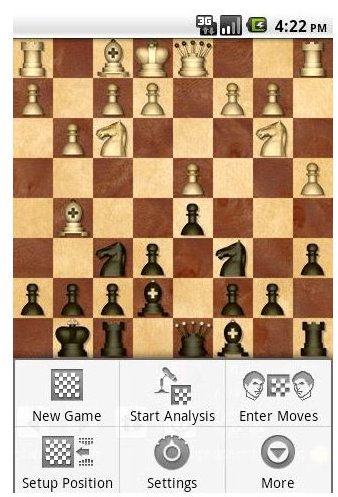
Developed by Stefan Meyer-Kahlen in 1993, Shredder is one of the most famous commercial chess engines used by most chess software programs. Having won the Microcomputer Chess Championship in 1996, Shredder is known to offer a super-challenging game of chess. With the advent of Android, this program is available for several Android devices.
Priced around $7.88, Shredder Chess app has several excellent features including a nifty rating system that rates your play and an in-game chess coach for beginners. There are several levels to choose from and adjust the gameplay strength according to your logic levels. To facilitate learning chess, there are additional chess puzzles to solve. Shredder Chess is visually quite impressive as well and is one of the best Android chess apps right now.