Review: Trimble Outdoors App For Blackberry
Trip Planning (4 out of 5)
If you’re planning your next big trip into a relatively known area the Trimble Outdoors App offers a decently large catalogue of hiking trails taken from some of the worlds top travel magazines, online publications, and user generated maps from other user hikes.
Trip planning is also assisted by the use of the users PC, simply plan your trips by visiting the Trimble Adventure Planner, finding the locations you want to visit, and enter the information into the available screen, then download your planned trip to your Blackberry and you’re ready to go.
It only took me about 10 minutes to plan a local trip and based on that assessment I don’t think it would take more than an hour of search the Trimble Planner to outline a longer week or weekend trip.
Trip Planning via the Trimble Outdoor App is easy to understand thanks to well thought out user interfaces and the file transfer period is relatively quick and painless even for new Blackberry device users.
GPS Uses (3 out of 5)
Once you’ve reached your starting point its time to use the app, for this purpose you’ll need a GPS enabled Blackberry, using GPS there are several very nice features including the ability to use a standard “compass” with latitude, longitude and directional information directly from your device.
Here’s a picture of the directional compass option: (Click To Enlarge)
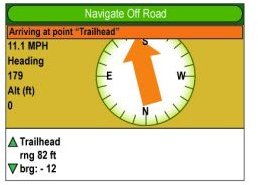
Along with the ability to use a simple compass is the ability track your GPS waypoints at any time you choose by access the programs simple user interface. From the interface you can Add way points and breadcrumbs for finding your way at a later time or to share your trip with others. Below i’ve included a screenshot of the simple interface used to add GPS markers.
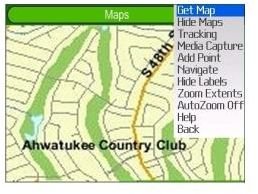
Users also have the ability to create tag the locations they mark with text of the users choices, to add audio files, pictures, and video notes all of which can be used to create a virtual journal of your overall trip at the points of interest chosen by the users. Users can then take that information and share it via Google Earth with anyone they choose. I used the journal mapping in my front yard and it was a very cool feature, I sent myself the information, found the exact location, and then thanks to Google Satellite images I was able to view my own text and the picture I took and compare it to Google Maps information to see if anything had changed (Obviously after a few minutes nothing changed).
Overall the ability to create trips, customize those trips as the user sees fit and also share those trips with others makes this app a great option for any outdoor enthusiasts or even new outdoor thrill seekers who may need a hand finding their way.
Conclusion
Trimble Outdoors is not a cheap app, costing $39.99 for a yearly subscription, but given its abilities to track your trips, share that information with friends and find information before you take your trips its an application that’s worth the yearly cost, literally one great trip will pay for itself. Check out Trimble Outdoors today and I promise you won’t be disappointed.