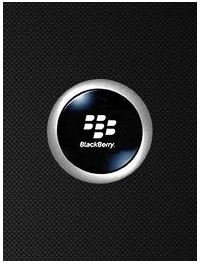BlackBerry Secrets: Tips and Tricks
Using BlackBerry phones has become a way of life for ordinary individuals, small business people as well as corporate tycoons. If you own a BlackBerry device and use it for daily work, you very well understand that even small BlackBerry secret tips can considerably increase your efficiency while using this valuable device. So, here are a few BlackBerry secrets to get you started.
You can obtain lots of information by entering secret codes on your BlackBerry device. Compose a new email in your BlackBerry device and enter one of the following secret codes in the text field and press space to get the following information.
-
Secret Code: mynumber
-
Typing this code into an email or text will automatically display your cell phone number in your message. This is particularly helpful when you have more than one BlackBerry device that you use on regular basis.
-
Secret Code: myver
-
Typing this code into an email or text exhibits your device’s software version and its model number.
-
Secret Code: LD
-
Typing this code into an email or text exhibits the local date.
-
Secret Code: LT
-
Typing this code into an email or text exhibits the local time.
-
Secret Code: mysig
-
Typing this code into an email or text returns the information you entered in the BlackBerry Options, Owner screen tab.
-
Secret Code: mypin
-
Typing this code into an email or text exhibits your BlackBerry device’s PIN.
Text Messaging Trick
All touchscreen BlackBerry devices have a feature that filters text messages. If you want to look at all the notes from a particular sender, simply hold your finger over a message sent by that person. Within a few seconds, your phone will start scanning your text messages and show only the notes that were sent from and to that particular person.
Rebooting BlackBerry
Rebooting your BlackBerry was never as easy. Simply press Alt, Right Shift, and Delete together. Your BlackBerry will start rebooting like you have just inserted the battery.
Switch Applications
While using the BlackBerry, if you want to switch to another application, hold Alt and press Power or Escape. Then continue to hold Alt and choose the application that you desire to switch to. Release Alt to finally enter the chosen application.
Insert Period
The most common way to insert a period on a BlackBerry is to press Alt and the M key. But, according to another BlackBerry secret, pressing the space key twice will also add a period.
Capitalization
You can capitalize letters in a BlackBerry in the following two ways. Either press Shift and then the letter that you wish to capitalize or simply hold the letter that you wish to capitalize for a few seconds.
Quick Scrolling
If you quickly want to scroll through multiple pages of text on a BlackBerry then while viewing the text, press Space to scroll down the page and hold Shift and press Space to scroll up the page.
Keyboard Codes
You’ll need to enter the following codes while you are on the Home screen.
-
Code: A or C
-
Information Returned: Phonebook
-
Code: S
-
Information Returned: Search
-
Code: F
-
Information Returned: Phone profiles
-
Code: W or B
-
Information Returned: Browser
-
Code: H
-
Information Returned: Help
-
Code: K
-
Information Returned: Locks the keys
-
Code: L
-
Information Returned: Calendar
-
Code: V
-
Information Returned: Messages
-
Code: M
-
Information Returned: Messages folder
-
Code: R
-
Information Returned: Alarm
-
Code: T
-
Information Returned: Tasks
-
Code: U
-
Information Returned: Calculator
-
Code: I
-
Information Returned: Applications
-
Code: O
-
Information Returned: Options
-
Code: P
-
Information Returned: Phone
Browser Codes
You’ll need to enter the following codes while you are in the browser.
- Press T to go to the top of page.
- Press B to go to the bottom of page.
- Press Space for page down.
- Press U to switch between hide/unhide in title bar.