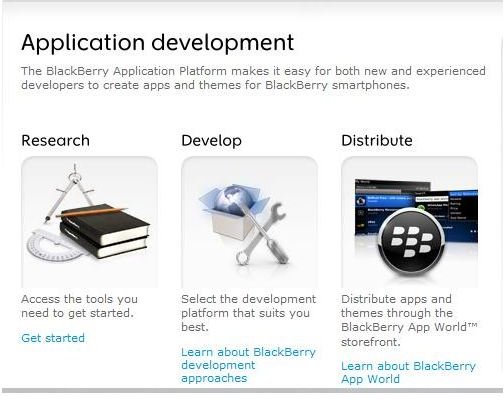Learn About BlackBerry Software Development: Become a Part of the BlackBerry Development Process
BlackBerry Developer Zone
To become a part of the BlackBerry software development process, you will need to get yourself a developer account with BlackBerry. In order to do that, visit this link: BlackBerry Developers and sign up for a free account. After you have signed up, you will then be welcomed to the BlackBerry Developer Zone. This is where developers can find many different tools, information and other resources to aid in the development process. Additionally, there will be tools that can be used to test and distribute for the BlackBerry App Platform.
To get and use some of these tools, you will have to log in and download them for free along with resources that are customized to suit your needs.
BlackBerry Software Development Tools and Resources
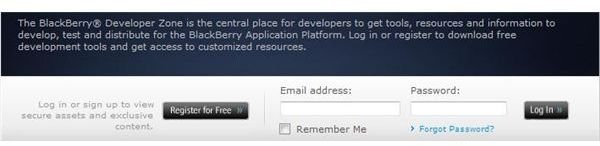
The BlackBerry Development Platform is created to facilitate connectivity and security, so that you only have to worry about providing innovative applications that will be useful to both corporate and regular consumer markets. Once you have entered the BlackBerry Development area, you will be greeted with 3 options and the choice you make will depend on the next step that you wish to take and the level of competence that you already possess. The three options include: Research, Develop and Distribute.
Research
The research centre is great for beginners and even intermediate developers as it provides information on the basics of mobile application development. So even if you have never worked with wireless applications before, the BlackBerry development research centre will guide you.
Develop

In the develop option you get the chance to work with the BlackBerry platform which supports numerous ways to develop your applications, widgets, themes and even websites. You can try different methods to suit you, but each one will still help control the easy use of the connectivity and security in the BlackBerry Solution.
This section is further divided into three categories: BlackBerry Web Development, BlackBerry Smart Phone Themes and Animated Graphics and Java Application Development.
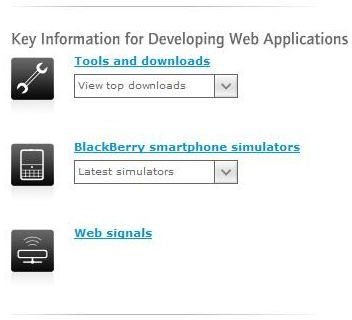
-
BlackBerry Web Development – The BlackBerry Web Development is ideal for novice BlackBerry Solution developers who can manipulate it easily but it still has enough advanced features for innovative applications. You can create applications that are browser based with the use of HTML to AJAX.
-
BlackBerry Smart Phone Themes and Animated Graphics – You can use the BlackBerry Theme Studio to develop graphics, themes, and animated objects. The Graphics interface is easy to use and you can easily utilize your existing Adobe Photoshop and Flash files. In this same option, you also have the resources to test and debug the themes using the BlackBerry Smartphone Simulators.
-
Java Application Development – You can use the Java Application Development which allows a lot of flexibility, control and power over any development process. In essence, you can create a standard based application with CLDC 1.1 and MIDP 2.0 or RIM’s widespread UI Library. Your environments can vary and you can make your own choices including NetBeans or Eclipse.
Distribute
After you have completed your BlackBerry software development process, you can then utilise the distribute resources to issue your applications and themes through the BlackBerry App World™ storefront. This will provide exposure and popularity for your applications as the BlackBerry App World is now preloaded on all new BlackBerry phones and is available in over 70 countries with support for 21 currencies and six languages.
After you have completed all the above steps and have begun to distribute your apps, you can then easily manage those applications through the vendor portal at BlackBerry App World. You will be able to manage the PayPal account that is associated with your vendor account, send receipts to customers, check your app reviews and delete applications among other things.
Check out our BlackBerry Development topic for some tutorials to help you get started with an app.