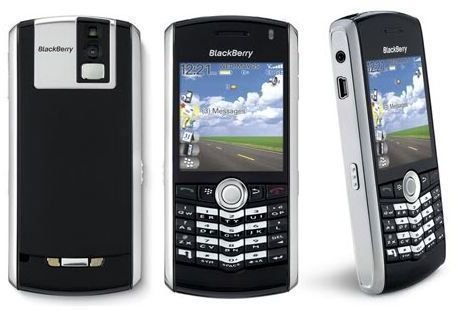Review: Introduction of the BlackBerry Pearl
Blackberry Pearl
The introduction of the BlackBerry Pearl Series to the market brings smartphones into a whole new dimension. It’s finally something from BlackBerry that you can easily grasp without the fear of dropping it; device protection costs extra. It’s probably the first BlackBerry phone you can tuck in your pocket. The new BlackBerry Pearl heralds a new dawn for smartphones with its compact shape but full functionality.
Design (5 out of 5)
The design is compact, functional and fun. Unlike its predecessors, the design of the BlackBerry Pearl makes it the right fit for people with active lifestyles who still need full smartphone functions. The BlackBerry Pearl is 1.97 inches wide and 4.2 inches long, making it the smallest BlackBerry phone ever.
The BlackBerry Pearl is equipped with 2 convenience keys on each side for easier and quick access to some of the applications. By default, the convenience keys access voice dialing and the camera. But you can easily change this to whatever application there is in your phone.
User Interface (4 out of 5)
The BlackBerry Pearl retains almost all features of the usual BlackBerry except for the QWERTY keypad and the traditional scroll navigation tool. In order to make it a compact smartphone, BlackBerry replaced the QWERTY keypad with the SureType system. This is probably the biggest adjustment that you need to make if you’re used to the QWERTY.
Though the letters are arranged in the same order, two letters are fitted into one key. So if you needed a W, you would have to press the first key twice. But the SureType system makes your typing process easier and faster. It gives out word suggestions while you type to save you time from typing the whole word.
Instead of a scroll on the side with its restricted up-down selection, the BlackBerry Pearl is equipped with a trackball located in the middle of the phone. This allows you to move up-down and sideways, making navigation and item selection a lot easier. And it’s a smart change to make this small phone still convenient to use.
This for sure has a good user interface. You just need to get used to the lack of a QWERTY keypad.
Features (4 out of 5)
The BlackBerry Pearl still has the pre-installed BlackBerry Maps and it supports Windows files. You can view them and that’s just about it. BlackBerry never really found a way to allow users to edit Windows files through their BlackBerry phones. The phone also has an expandable memory and supports playing MP3 files and MIDI files for your ringtones. It also comes with a 1.3 megapixel camera to capture photos, but don’t expect too much. There are some instances wherein you would need a real camera to do the job.
Performance (5 out of 5)
Though you may experience some trouble in playing heavy high-resolution movie files, the BlackBerry Pearl has as much capacity as its less-compact predecessors. It has a standby time of 360 hours and a talk time 3.5 hours. Not bad for something this small. Considering its dimensions, we can all say that big things can really come in small packages.
Verdict (5 out of 5)
The BlackBerry Pearl is perfect for people who want their smartphones smaller. It’s an innovation in mobile phone technology that will surely lead to the production of a more complete, more aesthetically appealing and more convenient to use mobile phone.
Add fun to your smartphone by downloading the top free Blackberry Pearl games.