Review: Employee Tracker For Blackberry Devices
Getting Employee Tracker
If I owned a business, Employee Tracker would be the first application that I would install to my BlackBerry. The name defines in a straight forward matter exactly what the program does, it tracks important employee information directly from your mobile, let’s have a look at this program in detail.
Unfortunately there is no OTA download for the trial edition, in fact there is no trial available. The installation of the program occurs only after you complete the purchase. The software costs USD 12.99 and is available from ExplorePDA. As always, do not forget to check if your handheld and your handheld’s operating system are supported.
Using Employee Tracker
When you install the program to your BlackBerry, you begin by entering pertinent information about your employees. This is not a basic name/surname/contact/personal details entry. You can enter such details as education, skill, assigned projects, works in progress and salary. The salary section is also not the usual payment that goes out of the company’s earnings, but rather in detail covers your employees income, net pay and deductions. You can also enter as many employees as you like as long as the memory on your handset permits.
Stepping in a little further, the works and projects in progress can also be entered in detail to the program. You can enter the work (I will use the word “work” which covers also the projects and assignments) in detail for an employee such as the client, what the employee is working on, the duration, the environmental variables of the work and detailed descriptions. With this entry, you can also enter the team size for projects and overall job assignments. At this point, I would prefer assigning employees under a project rather than entering the number of people in the team, however, when you select the project you can see the members assigned under the name. You can also get results in a report format covering the past or current projects. A very nice feature in my opinion.
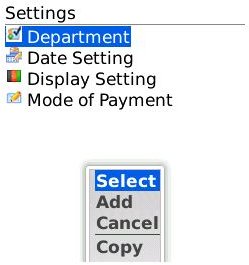
The second step revolves around the employee’s salary. In addition to the cash out of the company, you can view a breakdown of the employee’s pay including additional income, house rent allowance, any other allowances, taxes, funds, loans, any deductions and base pay. With these items, you can see at a quick glance approximately what you expect to pay for the coming months in terms of employee compensation.
The “search” option also needs emphasis. You can type in an employee’s name or any other information and receive quick and accurate results. This feature comes in very handy when you begin to lose track of your employees or you need to pull up information quickly without a ton of browsing involved.
Finally, I have a recommendation for the developers. Although the entries are made simple and the program is easy to use, there is no backup option. OK, you can get a complete backup of your system via BlackBerry’s Desktop Manager, but that’s not the point. I am sure the users will look for an application in which they can receive a back up of their personnel data. In addition, I also would like to have a desktop program where I can enter data from the comfort of my computer and work in sync with my BlackBerry. If the developers can go for these two improvements, the program will be unmatched.
Screenshots courtesy of Infodev Technologies.
