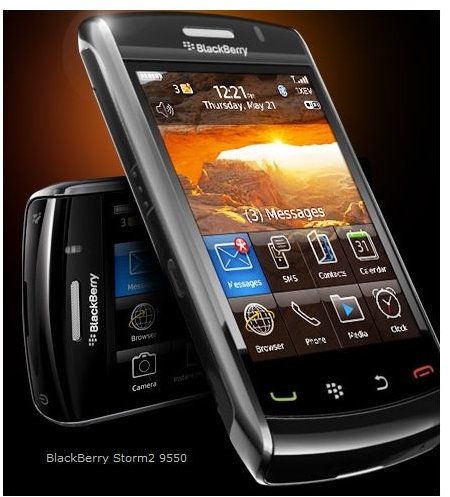BlackBerry iPhone Theme Top Picks & Free Deals
RIM Versus Apple
The BB was designed for business professionals with a variety of work related applications to assist them in sustaining a particular level of excellence in their career, company, and life. Through the years this popular smartphone has evolved to suit a broader demographic, but at the core it’s still a device for the ambitious. The productivity and management features in the BlackBerry are top notch. Newer models like the Torch and Storm series have an integrated touch screen similar to the iPhone, enabling users to navigate seamlessly with a light tap of the finger.
The on-going dispute over which cell is best may never be resolved. Both devices broke the mold in terms of technology and quality standards. They’ve created their own separate classification that other manufacturers must imitate. Although possessing these smartphones is considered as a status symbol their purposes often differ. The App Store embedded into the Apple’s mobile allows users to access thousands of entertaining applications. The gaming aspects are unlimited while BB’s business applications remain a step above the rest. Each line has its pros and cons but at the end of the day it’s all about an individual’s needs or personal preferences.
Customizing can also make a huge impact by interlacing a particular style with function. It’s possible to make your BlackBerry look exactly like an iPhone. Users accustomed to their Mac OS interface are able to switch the RIM’s basic layout to a more free flowing design featuring Apple’s signature standout icons.
Introducing BlingBerry
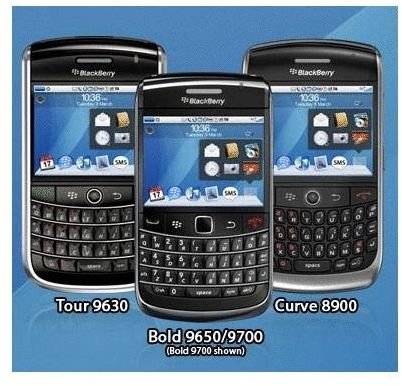
The company BlingBerry has a complete line of themes eloquently coined as AppleBerry. The four most popular titles are the iBerry 4, the original AppleBerry Theme Suite 2.0, Dark Theme 2.0, and RealCal. They each feature Mac OS style icons, a favorite among Apple users.
The iBerry 4 is an updated, more professionally styled application. The implemented blue and gray color theme often seen in Mac products gives it a realistic appearance. The functioning calendar icon makes it a quality carbon-copy.
The AppleBerry Theme Suite 2.0 was the first version released and still holds the record for best selling BlackBerry iPhone theme. It has an enhanced stacks aspect that permits users to hide icons easily. There’s even a jumping icon feature adding to its appeal.
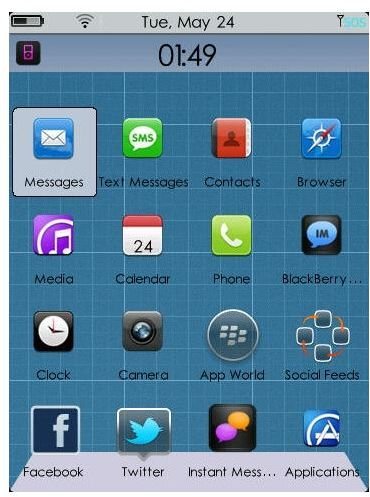
The Dark Theme 2.0 was manufactured for the Storm with 12 triple wide exchangeable panoramic backgrounds. It features extra icon slots, landscape mode, and a clean minimalist style.
Many of the calendar icons out there are merely cosmetic. They do not update or display the current date. Owners who want a fully functioning theme should read the descriptions carefully or invest in a separate application that can enable it.
The RealCal OS6 version is an actual calendar icon application that works. It’s also part of the AppleBerry series. CrackBerry sells all of BlingBerry downloads plus a few additional themes like iFone or iStyle. All apps cost anywhere from $1 to $6 USD on the site.
iFone to iStyle

The iFone 4.0 by BerryGoodThemes is another favorite among BB owners. It features a complete set of iPhone styled icons. The size and spacing is slightly different. All of the icons are spaced out and smaller than most which draws the eye towards the wallpaper image. This is a great option for those individuals who like to personalize their mobile with pictures of loved ones or pets.
FY2 is notorious for their gadget and tech inspired creations. iStyle is not a full replica theme it incorporates a Zen design with a unique gridded backdrop for a crisp interface. The icons aren’t that impressive but it’s meant to be very basic. Sometimes it’s difficult to find Curve or older model themes. At BlackBerry Themes Net they have the iPhone 4.6 or 5.0 available for free. Similar to the other versions mentioned above it converts the BB 8520 or earlier series. The only flaw is that there’s no OTA process. Users must download the file and transfer it to their mobile through the desktop.
The Only bPhone That Matters
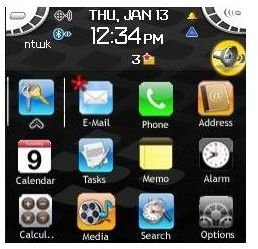
Designed by Matthew J Rogers the bPhone theme is one of the sleekest and closest in comparison to the original OS interface adapted to the BB. The dark glassy banner, font settings, icons, signal, and battery indicators resemble the iPhone. Created for the Bold series users can directly download via his blog RogersMJ using the Desktop Manager or OTA install process for free.
Always be careful when downloading various themes. If you do not have the latest operating system installed on your BlackBerry the installation process can completely wipe out your media files and damage the phone. Check the requirements according to your model. BlackBerry OS 4.2.1 or higher is generally recommended for the bPhone but other applications may differ. To check simply enter the Options menu on your BB and scroll up until you see the About section. Click it to view information concerning your device. Usually on the second or so line the current OS version installed is listed next to the word Platform. There are numerous websites where anyone can snag a cool BlackBerry iPhone theme. The designs mentioned in this article are a great starting point for finding the perfect application to transform your smartphone.
References
Source: Author’s own experience.
- CrackBerry – https://www.crackberry.com
- Rogers MJ - https://rogersmj.com/design/bphone/
- BlackBerry Themes Net - https://www.blackberrythemes.net
All images provided by respective manufacturers at URLs above.