How to Use the BlackBerry Google Voice App
Extra Numbers for Everyone!
So you just bought a brand new BlackBerry, but you don’t want to give out your new number to everyone. Cell phones and smartphones are becoming increasingly popular, especially as a means to have one phone for all occasions - professional and personal; but sometimes there are people that you don’t necessarily want to give your number to.
Enter in Google Voice, another essential product from the company that knows what we need for our technology. Using your Google Voice on your BB is easy to do and gives you a wide variety of checking and answering options for your voice mail.
What Exactly is Google Voice
Think of Google Voice as a virtual voice mail system. Initially set up by invite only, Google recently opened
the product to the public, allowing current and new Google users to sign up for a phone number. This number can be used in a variety of ways - for example, let’s say that you run your own business from home, but you don’t want to give potential clients your home or cell phone number. With Google Voice, you can used the given number as a work number.
The Voice number can be set to your current area code or any area code, which can then be set up with a personal or professional voice mail message. When someone calls the number, they will hear the message, never knowing that it is a Google provided number. Many of the features for Voice are those that come with a phone contract - voice mail, ten digit phone number, and the ability to forward the number to any secondary number.
The standard number itself also allows for both email and text message alerts when you have a message. The Google Voice allows for extra functionality - you can use your Voice number from your cell or smartphone. For instance, a client calls your Google Voice number and leaves a message, but you are out and about and only have your BlackBerry on your person. With the Voice app, you can call that client back using the Voice number and, it will show up as that number on Caller ID.
As mentioned, from either the website or that of the app, you can get updated on when people have called and left messages for you. Settings can be updated and changed from Google Voice’s main site, including listening and deleting voice messages, storing in phone numbers in to contacts, how you would like to receive alerts (either by email or text), and forwarding your Google Voice number to an alternative phone number, such as your BlackBerry number.
Google Voice & BlackBerry
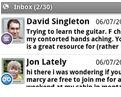
Getting Google Voice on your Blackberry phone is quite easy, and actually only takes a few moments to set up.
- First, get a Google Voice number. If you already have a Google account, sign into Google Voice, which will then ask if you want to create a new number or use a mobile phone number. Follow the steps for receiving a Google Voice number.
- If you already have Google Voice number, you can go to the mobile website, m.google.com/voice from your BlackBerry in order to download the app.
- After the app has downloaded, open it and then enter in your Google information. A quick verification will occur and then you are ready to go – using your BlackBerry with Google Voice installed.
Once you have both Google Voice and the Google Voice app set up, feel free to give out your Google Voice number to people that you want to have it. Give it to employees or acquaintances until you trust them enough to give out your home number or give it to those sign-up applications that ask for a phone number.
A perfect example is when I moved from Arizona to Colorado; I was still working on projects that required me to make phone calls to those in Arizona, which required that I continue to maintain a 520 area code phone number. I also didn’t want my AZ friends spending money on long distance costs when they called me.
I proceeded to use the Google Voice app in order to make Arizona phone calls, while forwarding the number to that of the Colorado telephone number. The app also allowed me to return calls on my cell phone by using my Google Voice number. It really is a cool little app, as well as being really easy to use.
The great thing is, unless you tell people, they will never know the difference!
References
Google Voice for Blackberry, https://www.google.com/mobile/voice/
Google Voice, https://www.google.com/voice
Image credit: Google/author
