The Comprehensive Alleycode Review
Introduction
Proud to have made it to PC World’s list of 101 fabulous freebies back in 2006, Alleycode is known to be a HTML Editor with a sleek and graceful personality. Alleycode shies away from having a bloated architecture and that is suited especially for the developer without a high end computer. The Alleycode HTML Editor’s strengths lie in the fact that it is targeted towards PHP developers and in code assisting in HTML, PHP, CSS and XML.
Though free and light and deceptively lacking in nuts and bolts, don’t let this HTML editor fool you in its ability to get the job done as it packs features that are worthy of any professional project’s needs.
Features (4 out of 5)
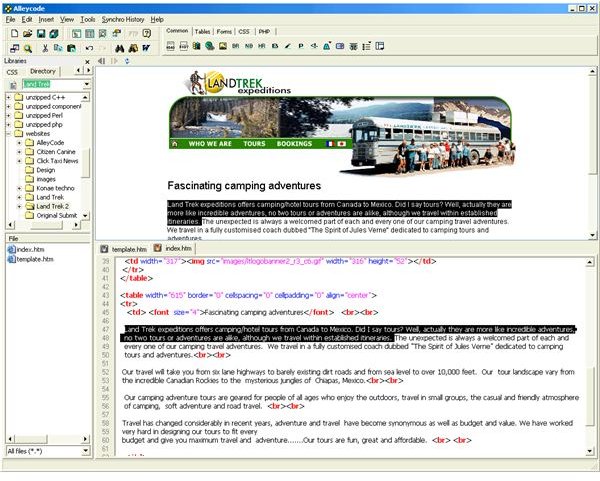
Alleycode comes with function libraries for all flavors of HTML available today. It has function libraries for PHP and also has a wizard to help create both internal and external style sheets. There is also an HTML wizard to help build complex tables and a HTML form builder.
Alleycode also comes with a built-in search engine optimizer, support for direct FTP, text manipulation such as search and replace, image insertion and link verifications.
Alleycode supports custom syntax coloring, multi-document support, live preview in the default or any other browser you have. There is a web friendly color picker, a frameset builder, builders for lists, pre built PHP scripts and common PHP statements at the click of a button.
Alleycode even comes with a comprehensive tutorial on how to build a website and is sensitive to the DOCTYPE.
Extensibility (1 out of 5)
As far as extensibility goes, Alleycode does not leave much options to the web developer. This is a case of you get what it comes with. This is not a strange issue seeing that Alleycode is pretty much a legacy system and that simply hints that the code is not open to the developer communities who traditionally are very instrumental in building extensions for applications.
Performance (5 out of 5)
Alleycode is pretty fast and pretty much a relatively lightweight application to use on your Windows PC. A lot of full-fledged integrated development environments are known for their excessive consumption of memory. One thing you will notice is that Alleycode loads pretty fast and its performance continues to excel as you continue working on your projects.
Ease of Use (5 out of 5)
Armed with several wizards and intuitive tutorials, you find that Alleycode is extremely easy to use especially seeing that wizards alone can generate up to even eighty percent of your code. If you do not have in-depth knowledge of HTML, CSS and PHP, Alleycode will guide you through all that you need to do with syntax highlighting, code completion and contextual code guides when you right click.
Alleycode also makes it easy for you to preview your code using your favorite or all your web browsers. When your project is done, Alleycode will help you get it published via FTP.
Verdict (4 out of 5)
Alleycode is a great free HTML and PHP Editor that you should have on your Windows PC. Unfortunately official support for Alleycode ended in January 2010 but the software is still available for download. Based on the the information found in this Alleycode review, this HTML editor is bound to be in use for years to come. You can download a free copy of Alleycode here.
Other development editors and IDEs worth looking at are Eclipse, Netbeans and Aptana Studio.