PSPad: Review of a Great Freeware Markup and Programming Editor
Introduction
Let’s face it: we all expect accurate results when creating our special masterpiece. DaVinci did it with the Mona Lisa, Warhol in capturing the essence of that Monroe lady, and the list goes on. Crafting and editing your next great website project is no different; sure, the essence of the project is of a digital nature but the similarities are there nonetheless. In fact, just like Van Gogh capturing the essence of a picturesque late-evening skyline with little more than brushes, paint and canvas it helps to know the bare-basic elements involved within the bounds of a website design project, and PSPad takes the webpage concept and pares it all the way down to the bare-bones structure thereof, with absolutely no cost to use.
Ease of Use (5 out of 5)
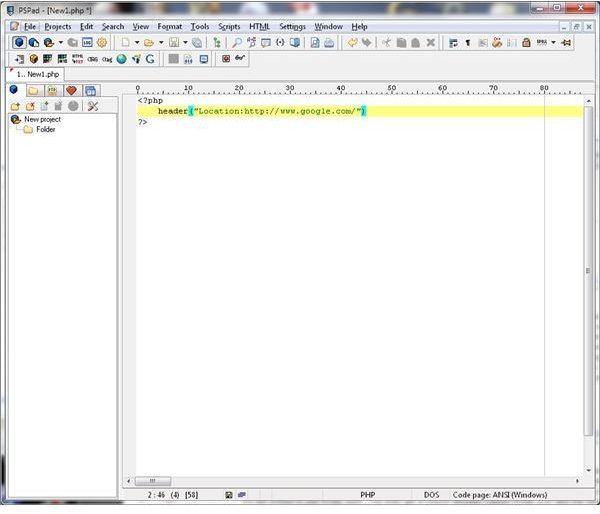
While PSPad isn’t a visual-layout editor, it does make everything clear-cut as to what tags and code syntax works in the relevant formatting and/or programming language you decide to use – and it even goes a hefty distance beyond the creation of website projects. Whether it’s an XML datasheet, C++ header, or (in our case) a PHP script and/or some other type of website-related text file, PSPad let’s you know what is usable – and what isn’t – with automated, easy to find syntax color codes reminiscent of full-featured programming tools. Everything is cut-and-dry and laid out in front of you, making even the simplest mistakes a cinch to detect and then correct with relevant ease. Obviously, since this is all text-based you definitely need to be familiar with the basic syntax of your chosen markup and/or programming language – or at least have a beginner’s reference available whether online or in print; nonetheless, PSPad lays it out clearly in black and white, along with red and purple to go with it. The interface isn’t too bad, either: standard icons for toolbar functions abound, and project-based development is available as an optional function, along with some mechanisms for color-based formatting changes including a relevant hex-code translator.
Features and Supported Standards (4 out of 5)
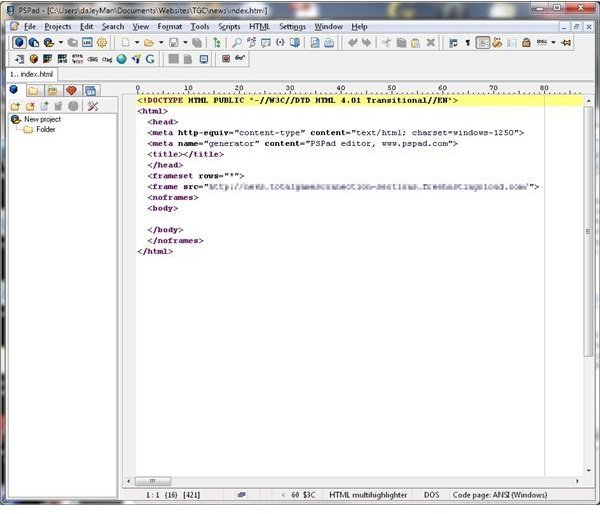
Again, this isn’t a visual editor like Visual Studio, Dreamweaver and the like so you’re going to have to edit the code directly in order to get the results you’re looking for. Nonetheless, PSPad covers all the bases with support for everything that runs the gamut from C++ to XML and everything in between, including a good number of some of the more old-school programming sets – even COBOL is a possible selection. You even get a choice between classic HTML 4.01 and the newer XHTML specification so you can take a pick from whatever language you need to get the job done, and PSPad remembers what formatting and/or markup language(s) you were using in the most recent prior session by way of the simple act of loading your most recently-used files.
Design Accuracy (5 out of 5)
In our case, since in this PSPad review we’re using the program for website development purposes the results are viewable within the web browser of your choice, and when you get the formatting and positioning the way you want them you’ll find that PSPad works as intended. I do wish there was at least a preview function to visualize things before using Firefox or whatever browser you use; however, there are other packages like Expression Web and of course Dreamweaver that already have this functionality, so in the event that you really do need a second opinion before you even go hunting for the ‘Fox (pun intended, by the way) you still have options, however expensive they may be (though freebies like Visual Web Developer Express can be used as a relatively fast (and easy) stand-in for those who are on a really tight budget overall, not to mention the online live-copy HTML editors that may be offered by your website hosting provider).
Final Verdict (5 out of 5)
In the end, despite not being a visualized, in-your-face editor PSPad gets the job done swiftly and accurately once you get the basics down. While the lack of a visual editor is understandable given the varied support for different programming and markup languages, I still wish that one of these could have been included specifically for the HTML-based subsets. Nevertheless, this is still a good programming/website utility overall, and the nuances of the text-based editing is forgivable in light of the supported languages included beyond the reaches of cyberspace-targeting features and programming constructs.
Hub Rating: 5/5, Verdict: Exceptional (about our ratings system)