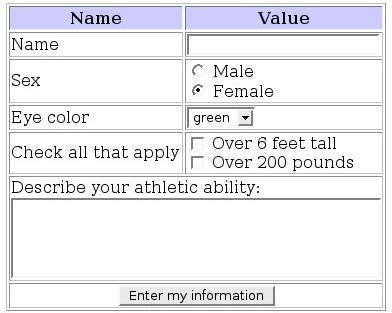Avoid Contact Form Problems: Increase Your Website's Visitor Communication
A website’s contact form allows visitors to contact the webmaster without having to open an email client, dial a phone, or use some other means of communication. It can be extremely efficient and entice people who may not normally contact webmasters to send you a message. However, there are a number of contact form problems that visitors may experience that can prevent them from contacting you.
Difficult Captchas
A captcha is an image file that changes every time the page is loaded. It displays various words, numbers, or individual characters that visitors must enter into a text box in order to submit a contact form. While this is extremely useful in cutting down spam messages sent from automatic programs, it can also cause contact form problems with actual visitors. Some captchas are very hard to read and interpret, and if the visitor is unable to discern the text they will be unable to submit the form.
Lengthy Contact Forms
While capturing the most possible information from your visitors is ideal for businesses, it can be extremely aggravating for people visiting your website. If your contact form is extremely lengthy and has a lot of required fields to fill in, some people may decide it is not worth their time to contact you. Consider shortening your contact form to include only vital information such as comments, phone number, and email address. That way, you can follow up with your visitors by contacting them directly. Most people are more likely to respond favorably to direct communication from you, instead of inputting all of the data in themselves.
Limited Character Space
Another contact form problem that a lot of forms have is they limit the number of characters that a person is able to type into the field. Some people have exceedingly long email addresses that are cut off by character limits, so you will be unable to ever contact them back even if they do successfully submit the form. Simply remove any limits you have set up on your contact form or change the maximum to a large number.
Submission Errors
Contact forms can be tricky to set up if you are unfamiliar with the coding process. Additionally, if you make changes to other areas of your website you can accidentally change settings that can prevent your contact form from submitting properly. Regularly check your submission process to verify that everything is working properly. Otherwise, you may have people who think they are submitting their information, but you will never receive it.
Poor Placement
Your contact form needs to be easily locatable to visitors who have only spent a few minutes on your site. Most website developers create a specialized contact page linked to by all other pages. However, you can also place it in an easily accessible and visible area on another page of your website.
Image Credit: Colin M.L. Burnett