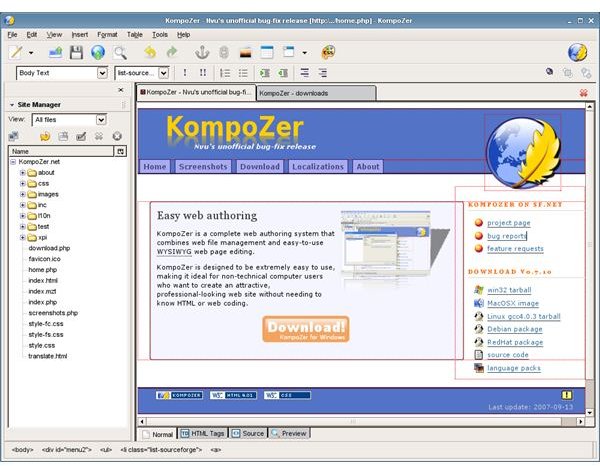The Best Free HTML Editors
Creating a Website
These days, the huge number of freely available tools makes creating a website easier than ever. Whether you need a full WYSIWYG (What You See Is What You Get, pronounced wi-see-wig) editor or a simple text editor with automated markup, there are free HTML editors to suit your needs.
WYSIWYG Editors
While many of the best editors, such as Dreamweaver, are available as paid (and often very expensive) software only, there are a
number of free alternatives. Eclipse (an open source IDE, or Integrated Development Environment) and Netbeans (another open-source IDE) are both very powerful, but can be difficult to use and are really more suitable for complex programming than basic HTML design.
Another web authoring system that has been getting a lot of attention lately is KompoZer, which is based on the layout engine from the Mozilla browser. While its interface is similar to Dreamweaver, it is completely free and works on Windows, Mac, and Linux systems. KompoZer is designed to be easy to use even for people who do not know HTML.
EditPad Lite
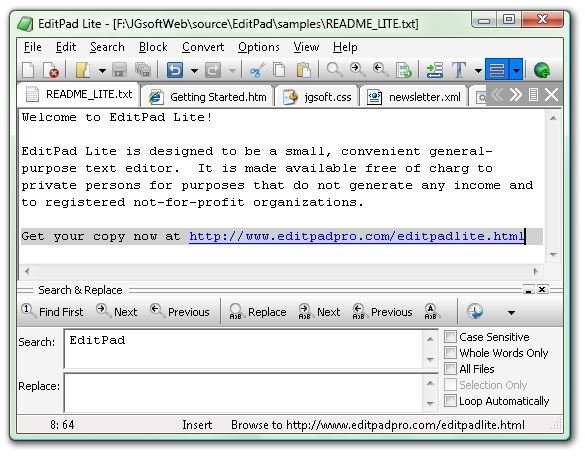
Comfortable typing HTML by hand, but want a little more functionality than you’d get in a basic text editor?
EditPad is a full-featured text editor that has been in development for a number of years; it originally was postcardware in the 1990s. (Postcardware means you were asked to send the programmers a postcard if you liked it). It works with Windows 98, ME, NT4, 2000, XP, Vista, and 7.
The software provides one tabbed window, which can contain any number of open files at once; attempting to run Editpad again when there’s another instance running simply opens the new file in the same window.
One of the most useful things in the software in unlimited undo/redo functionality; as long as you didn’t close the file, you can even undo changes after saving. This is particularly nice when you’re testing different CSS options, as you can easily roll back a change if you don’t like how the changed web page looks in your bowser.
The main disadvantage is that you have to upgrade to the paid version in order to get some of the most useful features. Most notably, only the pro version (which costs $50 for a license that lets you install it on any number of computers used by one person) has the syntax coloring, which makes programming in a number of languages (including HTML and CSS) much easier.
Bluefish
Similar to EditPad, Bluefish offers two important advantages: it’s completely free, being released under a GPL license, and it runs on
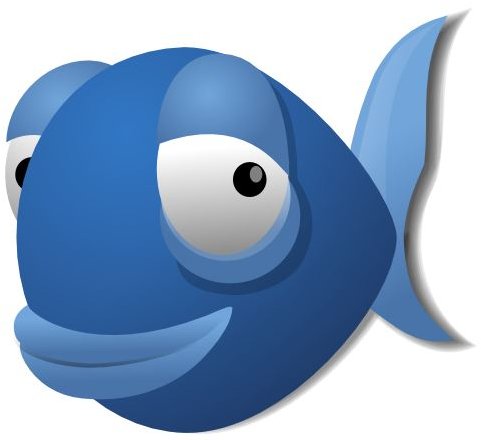
Linux and Mac OS X as well as Windows. Like Editpad, it can handle a number of files at once (it has been tested with 10,000 documents at a time) and has unlimited undo/redo.
Bluefish offers what the designers call a WYSIWYN (What You See Is What You Need) interface; while this is a text editor, not WYSIWYG, there are a number of buttons on the toolbar that allow you to quickly insert an element. You can also set your own tags in a custom menu, and it offers auto tag closing.
Which is the Best Free HTML Editor?
Which editor you choose is largely a matter of personal preference. More experienced coders are likely to prefer a simple text-based interface, while others may prefer a sophisticated program that does most of the work for them. Almost any program you’re comfortable with will work, although most will take a bit of time to become familiar with.