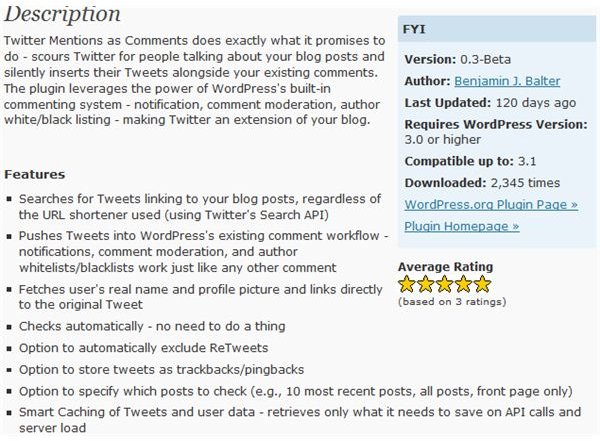Integrating Twitter and Wordpress: Import Tweets to Blog Comments
Integrating Twitter and Wordpress: Import Tweets to Blog Comments
One of the most important aspects of running a successful blog is the establishing of a user community, one that is encouraged to contribute to posts and foster discussion. However this can be difficult to establish, even on popular blogs, without a bit of a push.
If you use Twitter to promote the most recent posts on your blog and find that you get a lot of mentions and retweets, then it might be worth considering a plugin that reads Twitter to look for these and then adds them into the comments section of your blog post.
(Note that for WordPress.com users, this functionality isn’t available.)
Finding a Suitable Plugin
There are several suitable plugins available for WordPress that will import Tweets into your blog comments, and these can all be found either at wordpress.org/extend/plugins or via the Plugins tool in your WordPress dashboard.
Next, use the Search option to search for Twitter comments – this will return several results, with Twitter Mentions as Comments coming in as the top choice. Twitter Mentions as Comments is the most popular plugin for this purpose, as you will be able to see by the number of stars it has in its rating.
Click Details to find out more about this plugin – you will notice that on the right-hand side various information concerning the plugin’s compatibility is displayed, as well as the number of times it has been downloaded.
Installing the Plugin
If you’re happy with the compatibility with your version of WordPress, you’re ready to proceed with installing the plugin; if there are problems here, use the WordPress upgrade tool to get your blog software up to date (after making a backup).
When your blog is ready for the plugin, use the Install Now button to begin the process. WordPress will download the plugin and install it – you may need to enter a password for installation to proceed. The Twitter Mentions as Comments plugin will be installed and when completed you will be able to adjust the configuration of the plugin in the Twitter -> Comments section of the Settings menu.
Configuring Twitter Mentions as Comments Plugin
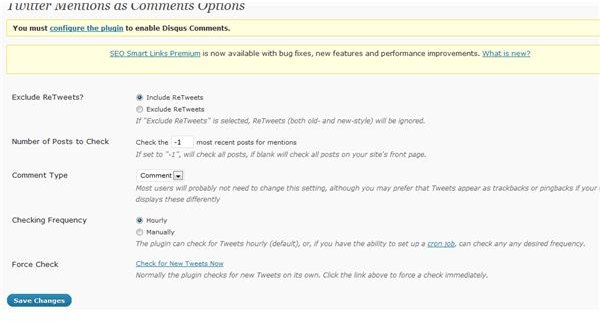
You will have various options available in the plugin settings screen, with the first to decide whether or not you want to include Retweets (mentions) and the second to determine how many posts you want the plugin to check. If you have a busy, regularly update blog (such as a news blog that is updated several times a day) you should set this to 0 or leave it blank as it is likely that your web server won’t react too well to being checked for too many posts.
Additionally, you should decide on a Checking Frequency, with Hourly the recommended, default option.
Once you’re done, Save Changes and wait a couple of hours – by the end of the day you should have plenty of WordPress comments on your articles thanks to Twitter mentions!
References
Source: Author’s own experience.
Screenshots by author.