The Unbiased Internet Security Suite Software Reviews
Introduction to Internet Security Suites
Internet Security Suite software is quite popular to end-users that do not want to maintain more than one security solution. It’s a cheaper security solution than buying several different pieces of security software to meet their security requirements. This is why technology writers, security researchers or antivirus testing laboraties do not only test a standalone antivirus program to certify or create ratings. They also review the internet security suite offerings from other security software vendors . Read on below to see what was reviewed by Bright Hub experts or writers.
The Top 3 Popular Internet Security Suites: Norton, Kaspersky and McAfee
<strong>Kaspersky Internet Security</strong> - The popular antivirus software from Kaspersky offers a great sandbox suite.
It is not only good at detecting trojans and other malware but it is also fast in providing ne**
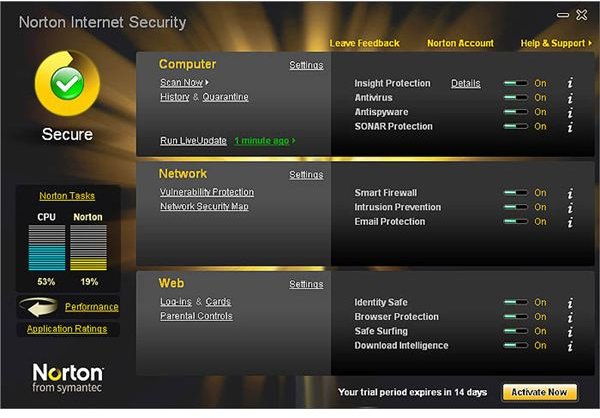
**w definitions for detecting 0-day malware. The new version, KIS 2011 has lots of fixes including faster scanning and the Safe Surf feature for blocking unsafe websites.
Price: $60/1 PC. System requirements: XP, Vista and Windows 7.
<strong>Norton Internet Security Suite</strong> - One of the best known packages of internet security software, it provides intrusion detection with a set of rules that is reliably updated by Symantec. The new look and light memory usage is a big plus to keep using NIS. The only issue I have with this program is it will install a co-branded toolbar with Ask.com search assistant that is not really necessary for virus protection by Norton.
Price: $70/3 PCs. System requirements: XP, Vista and Windows 7.
<strong>McAfee Internet Security</strong> - This security suite is found in new PCs, just like Norton. It’s also offered by many ISPs as f

ree security solution to their subscribers. With the large number of users using McAfee, it is no doubt one of the most widely-used internet security suites for Windows. We also have a very nice comparison review for it.
Price: Current promotion is $45/3 PCs. Regular price is $70/3 PCs. System requirements: XP, Vista and Windows 7.
The Top 3 Internet Security Suite Contenders: ESET, Avira and F-Secure
The internet security suites below are not as popular but they have the potential to beat Kaspersky, Norton and McAfee Internet Security suites. Read the Internet security suite reviews below to see if they’re right for you:

ESET Smart Security - Most security experts and researchers find ESET’s malware detection to be top-notch. The ESET team do not only provide fast research on malware but also provide fast support.
Price: $60/1 PC. System requirements: Windows 7, Vista, XP and Windows 2000 SP4.
<strong>Avira Premium Security Suite</strong> - I find Avira’s antivirus detection to be the best and we’ve seen reports by
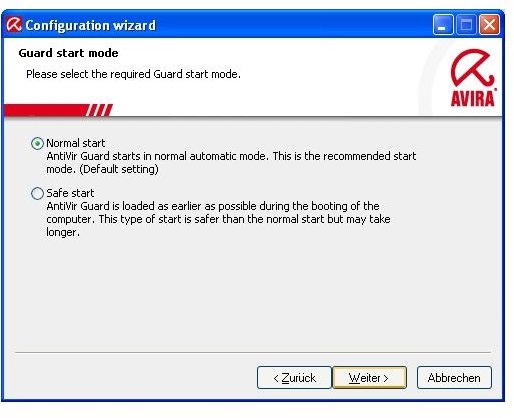
several antivirus testing groups and labs in which AntiVir is often the top AV. The security suite runs like its standalone antivirus program - it’s very light to use but provides complete protection for a Windows PC.
Price: $40/1 PC. System requirements: Windows 7, Vista, XP and Windows 2000 SP4. It can be installed on Netbooks as well.
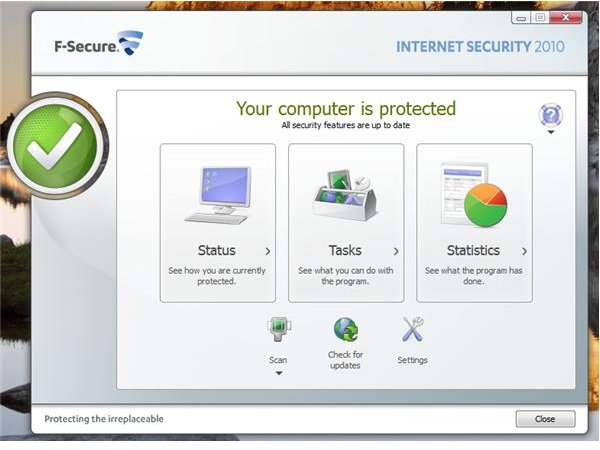
F-Secure Internet Security Suite - I’ve seen how F-Secure Internet Security Suite beats another security suite and I’ve personally tried the program for long enough to safely say that, if you’re looking for a security suite, give F-Secure a try. It’s good for protecting PCs against malware, intrusions and unwanted websites.
Price: $100/3 PCs. System requirements: Windows 7, Vista and XP.
Other Security Suites to Consider: VIPRE, Outpost, Trend Micro and BitDefender

Agnitum’s Outpost Security Suite - The personal firewall protection of Agnitum is one of the best firewall
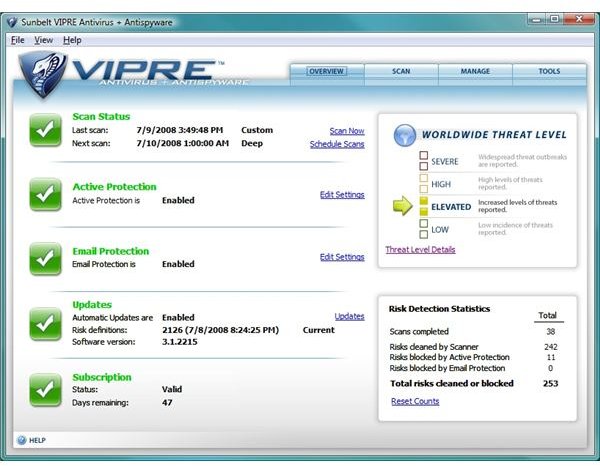
software available. Its anti-malware and content protection is also receiving awards.
Price: $50/3 PCs. There is a promotion from Agnitum which has it available for half-price! System requirements: Windows 7, Vista, Windows XP, Windows Server 2003/2008 and Windows 2000 SP3/SP4.
<strong>VIPRE Antivirus Premium</strong> - Kerio Personal Firewall is the unforgettable firewall program recommended by most of us in the security community. The firewall is now owned by Sunbelt and has been renamed Sunbelt Personal Firewall. They’ve added this firewall into the VIPRE Antivirus Premium suite. There’s no question as to how well VIPRE Antivirus will protect, because Sunbelt researchers are well known for scouring the net to stay vigilient against new threats.
Price: $30/1 PC or $50/up to 10 PCs. System requirements: Windows Server 2008/2003, Windows 7, Vista, XP and Windows 2000 SP4.
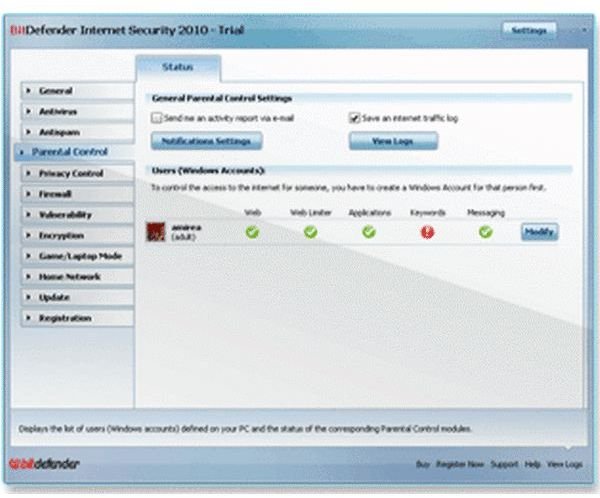
BitDefender Internet Security Suite - BitDefender offers Antivirus protection, a vulnerability scanner and a firewall program. It works well as long as you don’t allow it to automatically handle found threats. It’s best to review just what it detected, as I find BitDefender’s false positive detections to be a big issue.
Price: $50/3 PCs. System requirements: XP, Vista and Windows 7.
<strong>Trend Micro Internet Security Suite Pro</strong> - Comprehensive firewall protection with daily updates of pattern
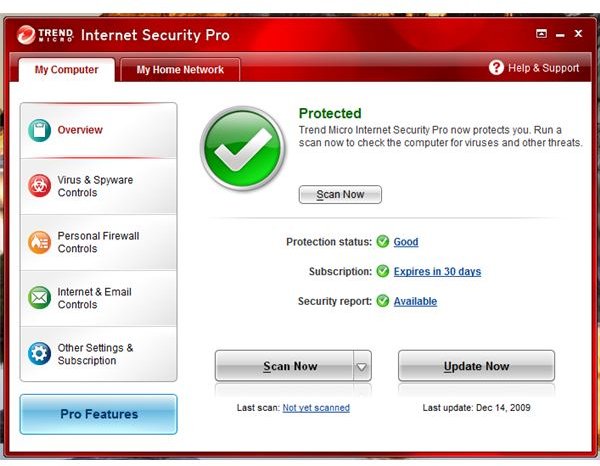
files for protecting against Trojans, viruses, rookits, adware and other types of malware.
Price: $70/3 PCs. System requirements: XP, Vista and Windows 7.
The Free Internet Security Suite: Comodo and PC Tools
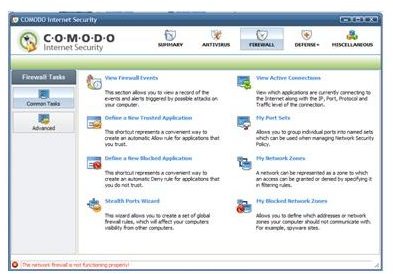
I don’t think Comodo Premium (formerly known Comodo Internet Security) is beatable when it comes to price - it’s free. However, its antivirus detection is lacking big time. The good news is, it does not offer the co-branded toolbar any longer, HopSurf.
<strong>PC Tools Internet Security Suite</strong> is another free security suite but with limitations. It offers free and unlimited real-time protection but removal of the

detected malware is not included. You have to buy it to use its removal engine.
Recommendation
Most ISPs offer free security solutions or offer a huge discount. Take advantage of the offer, if you like using an Internet security suite solution. If the Internet security suite software reviews say that it’s good to try or even one of the best security suite solutions in the market, try it first before purchasing. Most uninstallers in security suites are improved anyway so there’s no more hassle in trying out a new program that will protect your PC, personal and financial information. However, a PC user with a complete backup is always a winner!
