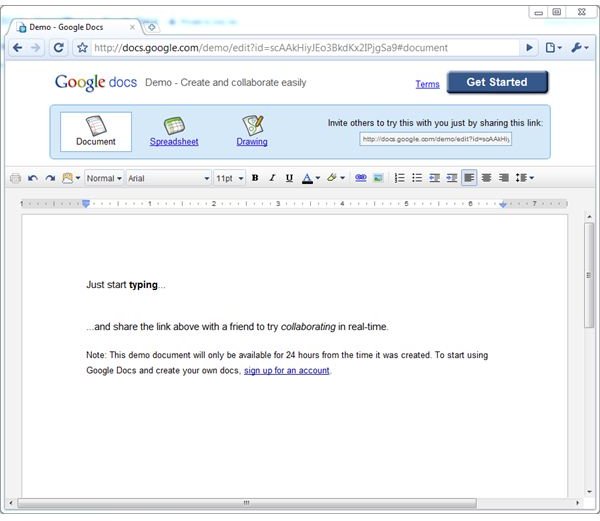OpenOffice vs Google Docs: Sharing and Mobility, Desktop or Web
Desktop vs. Web-based Applications
The primary difference between Open Office vs Google Docs is the difference between desktop and web-based applications. OpenOffice runs on computers as a native desktop application after it’s installed, and Google Docs is accessed via a web-browser. OpenOffice saves your documents to your computer’s local hard drive and it’s up to you to keep track of them and keep them backed up. Google Docs saves your documents to ’the cloud,’ or Google’s servers in this case, where they’re automatically backed up redundantly.
Some people are more comfortable running their own local applications and managing their data themselves, particularly businesses. But others have found running web-based applications liberating, with no need to perform software updates of OpenOffice and worry about keeping their data properly backed up. Do yourself a favor and try Google Docs even if you’re skeptical of web-based applications; you might like it.
Collaboration, Sharing and Mobility
Sharing and mobility is where Google Docs completely trounces OpenOffice. If you want to move your OpenOffice documents around and share them with other users, you’ll need to use a USB drive, send them as an email attachment, or use another web-based file sharing solution like Dropbox. Google Docs, however, has built-in support for sharing documents with other people with fine-grained permissions; you can allow them to only view your documents, or modify them.
Google Docs is also much more mobile. You can log in to your Google account and have instant access to your documents from any location in the world with Internet access. Or, more practically, you can easily keep your documents in sync between a laptop and desktop computer without having to manage moving them around and remembering which is newer.
In fact, not only can you log in to your Google account from any computer, you can log in to it on smart phones such as the iPhone and Android-based systems and view and edit your documents on the go. OpenOffice doesn’t run on smart phones, of course.
Winner: Google Docs
Features
OpenOffice has more features than Google Docs. Google Docs has more lightweight, simple editor type applications with a minimum of features for editing documents. OpenOffice is more like Microsoft Office in that it has a large amount of features with a more complex interface.
One feature OpenOffice has that Google Docs doesn’t offer yet is a grammar checker, though the Google Docs team has said they will add that at some point.
For some users, the simpler interface of Google Docs and minimal interface complexity will be a feature in and of itself; but for those users that demand lots of advanced options from their document-editing application, OpenOffice will be the winner.
Winner: OpenOffice
Performance
 It’s tough to say which application will perform better for you. If you have a fast Internet connection, it’s very likely that Google Docs will load faster than OpenOffice, which has a notoriously slow startup time.
It’s tough to say which application will perform better for you. If you have a fast Internet connection, it’s very likely that Google Docs will load faster than OpenOffice, which has a notoriously slow startup time.
Once Google Docs loads up, it’s a more simple, more lightweight application than OpenOffice is, so it could very well be faster. Of course, your browser will also be a factor here. A Web browser where each page runs in its own process, like Google Chrome, will be faster than a Web browser where all pages share the same process, like Firefox. If you have a lot of pages open in the background, they can take up CPU time that would otherwise go to Google Docs.
Internet connection speed and latency is the most important thing, though. It’ll really depend on your particular Internet connection. Why not test it out for yourself and see?
Winner: It Depends
Try Them for Yourself
Google Docs and OpenOffice are both free. You can test out Google Docs for yourself at the Google Docs Demo website or download OpenOffice for Windows, Linux, OS X and more at OpenOffice.org.