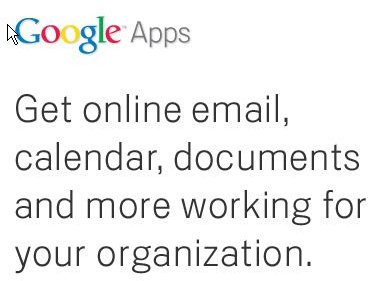How can Google Apps help with Project Management Tasks?
Google Apps Overview.
Google Apps is a web-based collection of applications with collaborative and communication features, allowing convenient access from any location with an internet connection. Is is available in two editions: Standard (free for personal or non-commercial use) and Google Apps for Business (involving a monthly subscription).
In both cases, a domain name is required (an existing one can be used or a new one purchased) so that related email addresses can be created. If using an existing domain, expect your site to be inactive for a few days, as DNS servers globally are notified of your changed DNS settings (this is mandatory for Google Apps usage). If purchasing a domain, Google do not provide a hosting service, it may be easier to set up a hosting plan with your preferred provider (in many cases the domain will be free of charge), and then arrange DNS transfer for Google Apps use.
The Google Apps Standard Edition allows the use of Google Docs, Gmail, Google Sites and Google Calendar and the Business Edition adds Google Groups and Google video (with restrictions removed on all applications and a 99.9% uptime guarantee).
The remainder of the article will discuss how each application can help you with your project management tasks.
Image Credit: Screen capture from Google
Considerations before selection of Google Apps for your business.

Since project management is the aim of the selection process; define your project management goals in advance of selecting Google Apps as your solution. Review the features of each Google offering (outlined in this article) and also other applications in the Google Apps Marketplace since a combined solution may be necessary. Your requirements may be for document or customer management, time tracking, scheduling, collaborating remotely with colleagues or any other tasks lacking in your current setup. Whatever your needs may be, chances are the Google Apps environment has a suitable solution.
The criteria for each application will be in the following format and will assume that the Business edition is selected. The cost is $50 per user per year and allows use of all applications without restriction.
1. Is it possible to use with a Standard Google Account login? If your requirements are minimal and involve a small team then some applications may serve your needs without having a set domain - just use your Google account login.
2. Is it easy to use? An important consideration as you will not have to spend time training team members to use the software
3. Features available that can assist project management tasks? Typical scenarios where the application can be useful.
Image Credit: Screen capture from Google
Article continues on the next page
Google Apps Software and how to use it for Project Management.

Google Docs is essentially an online office suite that allows collaborative tasks such as real-time editing to be performed. You can upload existing documents or create new ones. Spreadsheets, text documents, drawings, presentations and forms can all be created and edited with little effort. File sharing permissions can be created and changes made are reflected online in real-time. Any type of file can be stored securely and those with permissions can download at will.
1. Is it possible to use with a Standard Google Account login? Yes
2. Is it easy to use? Anyone who has used a related office application can use this easily - see screenshot example of a spreadsheet from Google Docs. Although not as feature-rich as MS Office most common tasks can be accommodated easily.
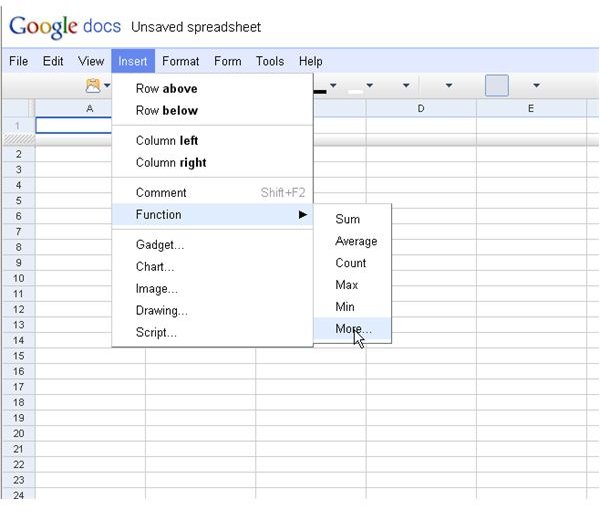
3. Features available that can assist project management tasks?
- Document creation, editing, and sharing with remote team members.
- Upload and download documents.
- Real-time editing and chat function.
- Supports Office 2007 documents.
- Unsupported file types can still be stored online, and downloaded by team members for review and editing.
Image Credit: Screen capture from Google Docs
Gmail
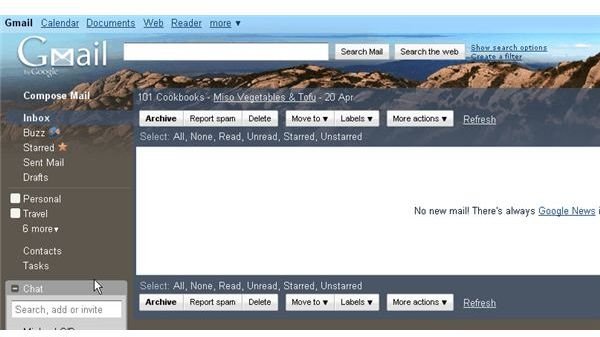
Gmail is Google’s full featured web-based email application that can also be configured for multiple email clients, using provided POP3 or IMAP settings. Mail forwarding, responders and other features are available and the entire dashboard can be configured to your requirements. Although not as feature-rich as Outlook, it is possible to interface with Google Calendar and schedule appointments or upcoming meetings. The huge 7Gb and counting storage limit means you will never run out of space.
1. Is it possible to use with a Standard Google Account login? Yes
2. Is it easy to use? The prior use of any email client (Outlook, Windows Mail , Thunderbird etc.) effectively guarantees that you will be able to use Gmail effectively.
3. Features available that can assist project management tasks? As Gmail is just an email application, specific project management features do not apply in this case, and depend solely on your own organizational techniques. However, chat (the standalone application is Google Talk) can be enabled within Gmail, which can allow text based interaction with online colleagues, without sending an email.
Google Calendar
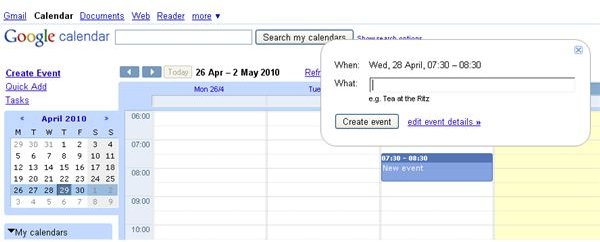
Google Calendar is a useful tool for planning all your future schedules and can be shared with desired contacts; who can also share their calendar with you.
1. Is it possible to use with a Standard Google Account login? Yes
2. Is it easy to use? Very easy to use.
3. Features available that can assist project management tasks?
- All appointments can be scheduled and shared with desired contacts - just send an invite.
- Two-way syncing is possible between desktop applications such as Outlook and iCal
- Receive event reminders by email or SMS
- Send and track received invites
- Work offline with a read-only calendar
Article continues on the next page
Google Sites

With Google Sites it is possible to create rich web pages easily, collect all your information in one place and also control who can view and edit this info. There are numerous templates available, which can be adapted to suit most requirements.
1. Is it possible to use with a Standard Google Account login? Yes but created sites will be stored on the Google domain. If you require these on your own domain, then a Google Apps subscription is necessary.
2. Is it easy to use? Is user friendly and can be used to setup and update an entire website, without use of specialist applications such as Dreamweaver etc.There is quite a bit of work involved in setting up a project based site (even with the provided template) since interaction between various google apps (docs,calendar etc) is necessary and templates are needed for each project related document. Once configured and structured according to your project needs, it is very easy to use.
3. Features available that can assist project management tasks? As you can see from the screenshot above, the provided Project wiki from Google Sites can make your project management tasks a bit easier, allowing you to define your project, project team, timelines, time tracking, deadlines and benchmarks online. As some functions interact with Google Calendar and Docs, it is crucial to ensure correct configuration, especially when it comes to permissions. The use of Google Sites allows you to integrate your related activities in Google Calendar, Groups (for discussions) and Docs into one easily viewed area.
Google Groups
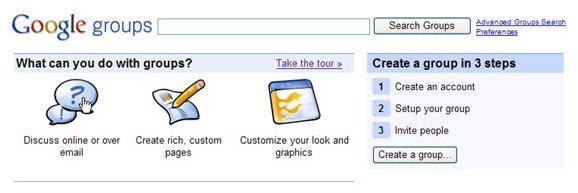
Google Groups may be a simpler alternative for those with limited project management requirements. Like Google Sites, it allows the creation of webpages and sharing permissions can be configured. Documents can also be shared, and discussion by email or online is possible.
1. Is it possible to use with a Standard Google Account login? Yes
2. Is it easy to use? Very easy to use and needs little configuration**.**
3. Features available that can assist project management tasks?
- Document management with permission sharing.
- Real-time communication with team.
- Ability to expand a team of experts by sending invitations to suitable candidates.
- Discussion facilities available (either online or by email).
- Thousands of groups available to search for information or project ideas.
- Can also be used as a useful networking tool, or for promotional activities for goods and services**.**
Google Video
Google Video for business allows online video streaming and can be accessed anywhere with an internet connection. Browser based, it works with any operating system and allows secure video facilities for all who need them (check if available in your location, as the facility is not offered in all countries).
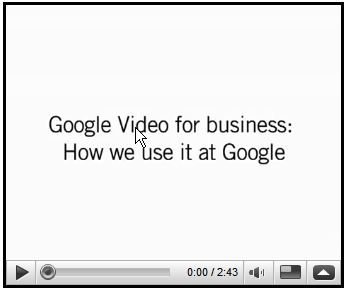
It is available free to those with Education Edition domains.
1. Is it possible to use with a Standard Google Account login? No , a Google Apps subscription is mandatory to use this application. It is available free as part of the Googl Apps suite.
2. Is it easy to use? Yes as minimal configration is involved. Obvious hardware requirements include a webcam, compatible headset or microphone and speakers.
**3. Features available that can assist project management tasks?**As this is a video streaming tool , its project management features are only limited by your creativity. Training, conferences and internal announcements could be facilitated using Google Video , with the obvious cost savings on travel, etc.
Image Credit : Google
Conclusion - Google Apps for Project Management.
All of the applications (apart from Google Video) may be used independently of Google Apps, by using your Google account login. If you prefer to use your own domain then a Google Apps subscription is necessary. For basic requirements, these applications will be sufficient for common project management needs.
If however you need more features, for example, you wish to integrate with MS Project, or need an extensive CRM or lead management application, then you need to consider additional applications from the Google Apps Marketplace. The Google Apps Marketplace has a growing list of software which can integrate with Google Apps and can satisfy any project management requirements, whether you’re a consultant or part of a global enterprise.