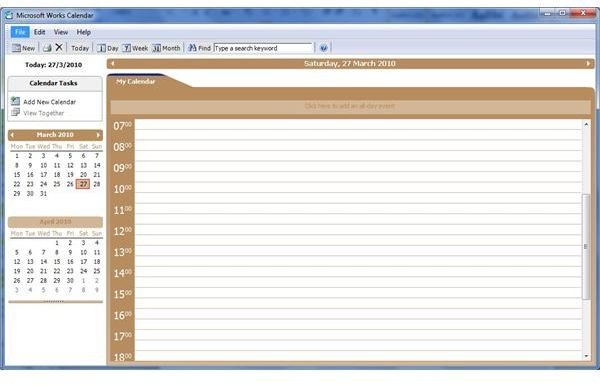Understanding Why Microsoft Works Calendar Sync With Google Calendar Fails
A Failed Synchronization
Syncing data between different applications is considered pretty much the standard these days. BlackBerry and Windows Mobile have been offering instant sync between email servers and mobile devices for over 5 years, while Apple has made a multi-billion dollar industry out of iTunes and its ability to synchronize MP3 files between a PC and an iPod.
So it would seem that being able to create a Microsoft Works Calendar sync with Google Calendar would be pretty straightforward.
By simply sharing information between Microsoft Works Calendar and Google Calendar, a user should then be able to centralize their time management data into “the cloud," access Google Calendar from anywhere, and even have the benefit of the data being safe in the event of a PC failure or theft. There’s even the possibility of synchronizing such data with a mobile device.
However, such a synchronization between Microsoft Works Calendar and Google Calendar fails.
Why Microsoft Works Calendar Sync with Google Calendar Fails
The simple reason why a Microsoft Works Calendar sync with Google Calendar fails is due to format and support. The majority of calendar users considered to be the beneficiaries of a sync tool (such as the Google Calendar Sync tool) are apparently considered by Google to be using Microsoft Outlook, Blackberry or Android mobile devices, iPhones or Mozilla Sunbird, or Thunderbird with the Lightning calendar app. In fact, just about any other calendar application you can think of except Microsoft Works Calendar.
This is of course extremely unfortunate, as it requires any current Microsoft Works Calendar user, wishing to sync their calendar data with Google Calendar, to utilize an alternative solution which could in some cases results in unnecessary expenditure.
Alternative Solutions
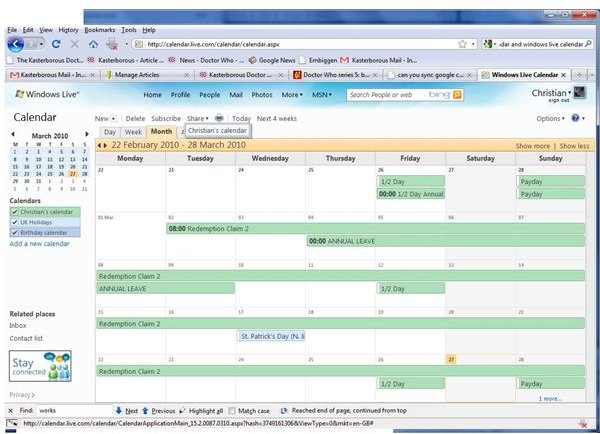
The main alternative solution would be to manually enter your calendar details into Google Calendar. This will not allow Microsoft Works Calendar sync with Google Calendar, but it would allow you to migrate your data into a system that can be shared. From there, the details can be shared with a variety of platforms, from iPhones to Android phones, Microsoft Outlook, and even Thunderbird by way of the Google Calendar Sync tool.
Although a painstaking and time-consuming task, it is unlikely that it would ever need repeating. The vast majority of calendar file formats can be converted to and from. It just so happens that Microsoft Works Calendar is a format that it is difficult to convert to and from and impossible to sync.
You might also consider a data export to facilitate this. Works Calendar offers iCalendar, vCalendar, HTML, and Tab Delimited formats for calendar data exports; and while these formats cannot be used in Google Calendar, they are accessible enough to be used with various data converter tools.