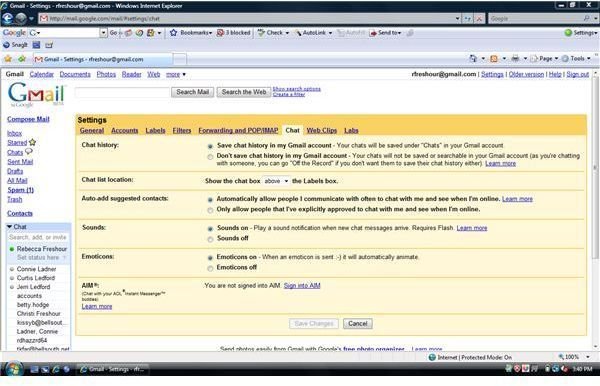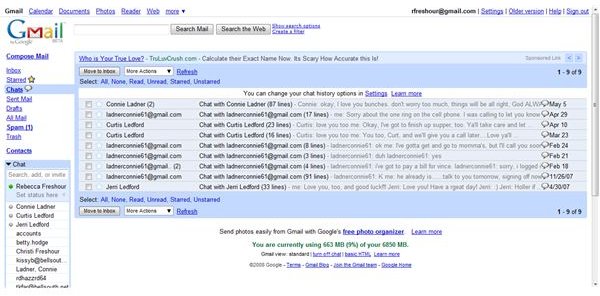Understanding Gmail Chat Settings: Learn What Each One Does Before Changing Them
Description of All Chat Settings in Gmail
Personalize your Gmail Chat by managing the settings through the Settings page in Gmail. Once the Settings page is opened, the Chat tab is the sixth tab on the right. Click on this tab to access, change and manage your Chat settings.
Chat settings allow you to manage:
· Chat History – You can adjust the chat history settings to save chat transcripts or not. If you disable your chat history, others can still save the chat transcripts in their histories. If you want to have a conversation that cannot be saved in someone else’s history, you need select the options to go “off the record”. If you choose to enable chat histories, you can access the chat at any point in the future by clicking on the chats label in Gmail. Saving chats allows you to forward, label, star, and send chats to the trash.
· Chat List Location – Use this setting to choose where your chat box is positioned.
· Auto add suggested contacts – Automatically allow frequently used contacts to see when you are online and be able to chat with you. If you do not wish for all of your frequently used contacts to be able to chat with you, click on the option to Allow only certain people to see when I am online and be able to chat with me.
· Sounds – Use this setting to choose whether to hear an audible alert when new messages are received or to leave it silent. If the sound is turned off, the box at the bottom of your screen will flash to let you know you have a message waiting.
· Emoticons – Turn emoticons – smiley and sad faces – on or off with this setting.
· AIM – Sign into AOL Instant Messenger to chat with your buddies in AOL.
Chat settings in Gmail are easy to navigate and use and can be changed at any time, allowing you to personalize your Gmail chat experience continually, according to your needs.
Images