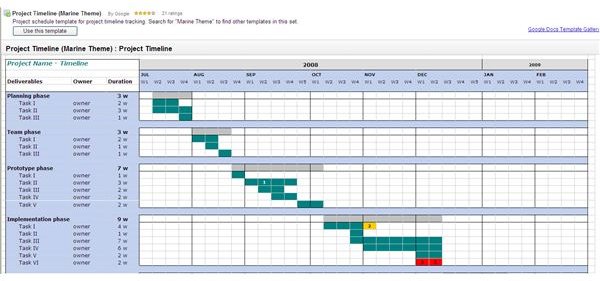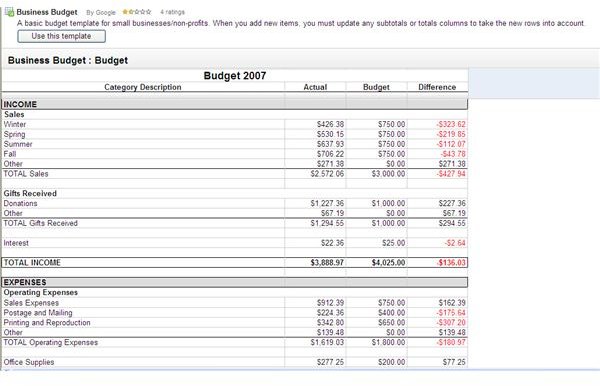Google Spreadsheets Project Help You Create a Project Budget.
Creating a Budget
Before beginning work on a project, you need to set up a budget to estimate costs. Then throughout the course of the project, you can keep track of your expenditures to make sure you don’t go over budget. Google Spreadsheets offers a simple way to create and maintain a project budget. You can arrange the spreadsheet so that it can adjust to the estimate on the fly if anything changes. Additionally, the fact that Google Spreadsheets like all Google Docs offers online collaboration and allows for a group effort when creating a project budget.
The first item of business when creating a project budget is to separate costs into three segments: fixed prices, per-use prices and resource prices. Fixed prices are items that have one price no matter how or how long the item is used. Examples range from pieces of furniture to required software. Per-use prices are items that cost a certain amount each time that they are used, such as the cost of delivery. Resource prices are items like rent or employees that have a certain price per set amount of time. Employees generally are priced per hour while rent is priced per month.
Once you have sorted each expected cost into those three segments, the next step is to place each of the expected costs into a different column on the Google Spreadsheet. For the fixed prices, you’ll need just one column to put the price of each item. For per-use prices, you’ll need two three columns: the per-use cost, the estimated number of uses and a third column that multiplies the other two columns to get a final price. For resource prices, you will use a similar three-column setup.
After you have all the prices laid out, the next step is to total each of the three segments. This will help you see where most of your money is going and allow you to make any cutbacks that you see fit. After you have the three totals, find the sum of those three numbers to learn the total project budget.
Ease of Use
If anything changes, you can simply go in and change the value of a rate or a fixed price, and the total will reflect the changes instantly. Allowing for others to collaborate online on the Google Spreadsheet can speed up the process of finalizing a budget and allows for up-to-the-moment updates whenever needed.
You can also use Google Spreadsheets to create a project timeline as well as keep track of all the income and expenditures of your business. A project timeline will help make sure tasks from the planning phase through implementation are done on time.
Google Spreadsheets