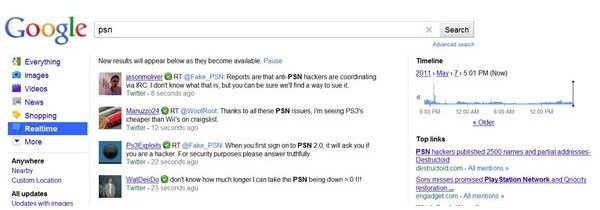Google Search displays current Information from Social Media in Real Time
The Twitter service has enabled millions of individuals to post their thoughts about any subject from their cell phone instantly. Posts on social networking sites like Facebook and MySpace also contribute to the vast amount of information that make up social media conversations. Tapping into this stream of information at anytime is what the realtime search feature of the search engine giant Google does.
What Does Realtime Mean?
Google Realtime searches for information that recently became available, either through Twitter tweets or posts on social networking sites. The results consists of social media conversations that took place seconds before the user enters their search query and presses the enter key. Realtime describes viewing what people post about a particular topic at that particular moment.
Features of Realtime Search
The first thing you notice about the results page is that it is constantly updated. The initial results may consist of comments posted in the previous five minutes, but as newer posts become available, they are added to the top of the results. The results themselves are derived primarily from Twitter, but you can view realtime updates for any topic from a social networking site by typing the search topic followed by ‘site:’ and the website to search through.
You can view results from anywhere, or narrow the search to a particular location. For example, you can enter a city and state under the ‘custom location’ option on the left side of the screen to view what people from a particular area are saying about a topic. You can limit results that are near your location.
On the right side of the search results page is a timeline which shows the popularity of a particular search term at a specific time. You can view results from any time, day, month, or year. Simply click on the timeline to view the results.
Below this section is an area consisting of the Top Links and Top Updates. Here you will find the most popular comments that were recently posted.
Sample Searches
Here is a sample walkthrough for a search on PSN. Let’s see what people are saying about the PlayStation Network outage.
Step 1: Go to www.google.com.
Step 2: Enter ‘PSN’ into the search box and press Enter.
Step 3: On the left side of the search results page, find the Realtime option and click it. If you don’t see the Realtime option on the left side of the screen, look for it under the ‘more’ section in the menu bar on the top of the page, and click it.
Most are not happy at all with the PSN being down.
Now let’s use the timeline and location feature of Google Realtime to see what people said in Japan during the March 11, 2011 earthquake and tsunami.
Step 1: Repeat steps 1-3 above, but use ’earthquake’ as the search term.
Step 2: Enter ‘Tokyo, Japan’ into the ‘custom location’ box on the left side of the search results page and press the search button.
Step 3: Go to the timeline on the right side of the page and click 2011. Then scroll the bar to March and click. Then scroll the bar to the 11th and click.
The results include the reactions from residents in Tokyo, Japan. Scroll to different times during the day to see more posts about the earthquake and tsunami.
Usefulness of Social Media Conversations
Social media conversations can be silly and fun, but they have the potential to be profound and relevant. Accounts of news events and natural disasters from the far corners of the globe inform the world about what is happening there. Viewing posts from Twitter users about a particular topic can be more informative than news outlets at times.
Reference
1. https://www.google.com/support/websearch/bin/answer.py?answer=180138
Image Credit - Screenshot by author.