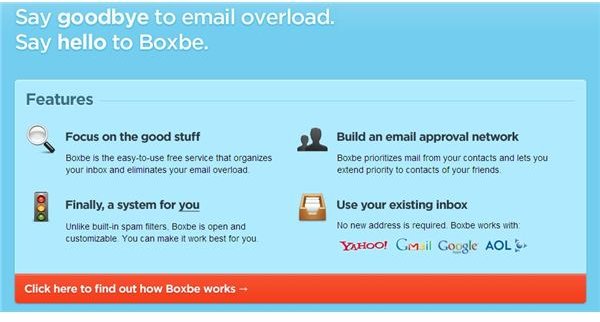Boxbe: How to Uninstall Boxbe and How to Remove Boxbe from Your Gmail
What Is Boxbe?
I first found out about Boxbe when e-mailing a friend, who apparently began screening his e-mail. As Google states, “Boxbe is a socially-powered e-mail screening service that reduces e-mail overload and prioritizes your e-mail. Boxbe helps ensure e-mail from friends is always delivered promptly.”
Apparently, in order to get my message to my friend, I had to either join Boxbe or find another way to contact him (never thought of picking up the phone for some reason). Because I am adventurous, I jumped on Boxbe, had to enter a few Captchas to ensure I really wanted the feature and boom—my e-mail was delivered and my friend responded.
I was part of the inner circle - my e-emails to him would always be received! How exciting right? Perhaps Boxbe is a good way for someone to screen e-mail but what it does after that it leaves one searching for ways on how to remove Boxbe or uninstall Boxbe.
The Problem with Boxbe

Instantly my Gmail account sent messages to my e-mail contacts inviting them to join Boxbe - not just one message either. Boxbe is persistent, so it keeps sending offers to all contacts and because Boxbe works with Yahoo! and AOL e-mail beyond Gmail - my contacts in turn, kept sending me messages like, “What is Boxbe?” and “Why am I being asked to join Boxbe to e-mail you?”
The consistent messaging from Boxbe to my friends is annoying enough, but then I noticed my Gmail inbox received nada, zip, and zero e-mails - everything was going to Boxbe! All messages coming into my Gmail account were packed neatly in a Boxbe folder - all awaiting approval or denial - even some Spam came through.
If you work on the Internet or utilize your Gmail a lot and have many contacts, this is truly annoying.
How to Get Rid of Boxbe with Ease
After one week, I was so dismayed with this free Google e-mail screening tool that I began a quest on how I could quickly uninstall Boxbe and get back to the inbox I was used to.
Actually, it’s pretty simple.
Google does offer up great help tool and FAQ on just about anything they offer and I quickly found help. Google offered up, “If you would like to close your account for any reason, you can close your account from the Account Info page once you are logged in at https://www.boxbe.com/account-info.
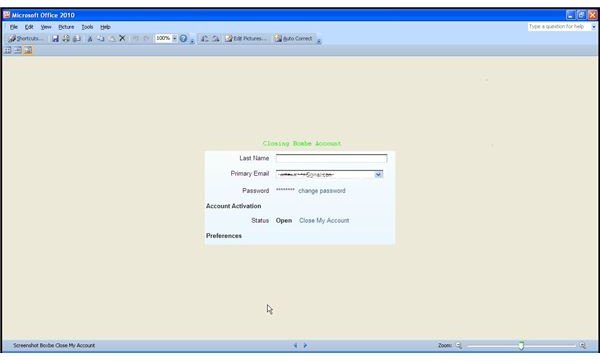
For those seeking how to get rid of Boxbe, just follow the recommended link above and you’ll see pretty much what appears in the screenshot to the left. Enter your e-mail and password and then click on the “Close My Account” link.
Of course Boxbe will warn you a few times that your Boxbe folder will no longer receive e-mails for you to screen, allow or disallow. It also warns all your new “Boxbe” friends - stolen from your contact list - will be lost as “authorized” forever if you uninstall Boxbe.
Fear not folks - once I agreed that I would lose the ability to screen received e-mails all safely kept in my Boxbe folder, and deleted my account, what happened is really quite enjoyable - actually you are free from an e-mail screening tool you didn’t want in the first place.
The friends in your Gmail contact list stay the same, and what’s even better - all those annoying e-mails from Boxbe to your friends instantly stop - this is awesome, especially if you want to keep your friends because they’re probably also annoyed at Boxbe’s persistence.

Lastly go to your Gmail account and you’ll see the Boxbe “Inbox” list is still there (screenshot above). Simply move any e-mails you want to save and then delete the Boxbe label by right clicking on the folder and click on Remove Label (screenshot below).
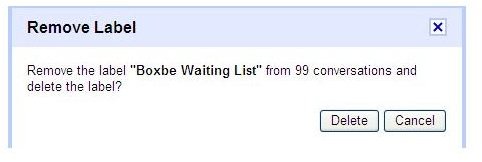
If you’re hiding from the IRS (they’ll still find you) or perhaps an ex-spouse, Boxbe can be a useful tool as you are prompted to accept or deny e-mails from certain recipients. For me, however, Boxbe isn’t worth the aggravation - especially the unwanted e-mails it sends to everyone on your contact list promising them freedom of unwanted e-mails if they sign up. Actually I think I lost a few friends using Boxbe, I’m trying to get them back now.
Better think twice before accepting to join Boxbe than uninstalling and removing Boxbe in Gmail after you have annoyed many of your contacts.
References, product information and screenshots courtesy of Boxbe - https://www.boxbe.com/