The Most Energy Efficient Computer Monitors With Low Watt Usage
Energy efficiency is not a characteristic that most consumers look for when purchasing a computer monitor. Often the criteria for choosing a monitor is based upon screen size, refresh rates, display quality and connection options. But if you are a green consumer, who is looking for a top rated energy efficient computer monitor, we have identified four top rated options that range in size from 19 to 30 inches.
Energy Efficiency and Your Computer Monitor
You can affect the amount of power your computer monitor uses by: buying the smallest monitor you can live with (larger screens use more power); turning off the monitor when it’s not in use; enable power save options; and choose an Energy Star certified display.
By enabling the monitor’s power management feature, and turning off the monitor at night, you can improve it’s energy efficiency. This also helps your monitor to run cooler and last longer. In generally, Energy Star certified equipment use 25-60% less electricity than standard models and is one of the easiest ways to earn your green computing credentials.
According to Energy Star, if all the monitors that are sold in the US met its specifications, “the energy savings would grow to about $1 billion each year and prevent greenhouse gas emissions equivalent to those from nearly 1.5 million vehicles.”
Here are four of the most energy efficient monitors money can buy.
Lenovo ThinkVision 1940p (4 out of 5)
The Lenovo ThinkVision L1940p is a TFT active matrix 19” wide-screen LCD monitor. It has an abundance of ergonomic features that make it a delight to use. The monitor can be pivoted up to 90-degrees vertically, and about 50 degrees from left to right. Its stand can also be adjusted more than 4.5 inches up and down, to bring the monitor to the correct eye level.
The monitor has a screen resolution of 1,440 x 900 running at 75Hz. This relatively low resolution isn’t discernible when the monitor is being used on office apps, but it does mean that you will have less screen real estate to work with.
Not surprisingly, the Lenovo ThinkVision L1940p is the most energy efficient of all the monitors discussed here, given that its the smallest of those being reviewed. CNET lab estimates that this monitor pulls an average of 17.96 watts when the screen is fully lit. Based on their estimates, it should cost $5.64 to operate per year. However, when the monitor is in energy saving mode, it uses only 10 watts of power, which is one tenth of what a 100 watt light bulb uses.
At around $250, it costs a bit more than competing 19-inch LCD monitors, but its many ergonomic features and energy efficiency could persuade those not shopping on price alone to choose a L1940p.
Pros: Excellent overall performance; very flexible, with wide screen rotation and screen height adjustment. It can pivot between portrait and landscape modes and has a practically designed chassis. This is truly a top rated energy efficient computer monitor.
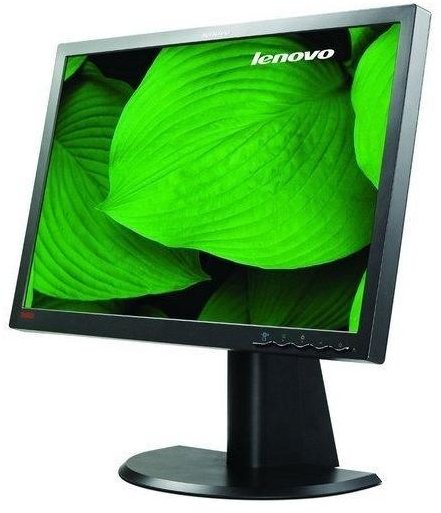
Cons: The lower resolution means it isn’t an ideal option for gaming, and it also costs more than other 19-inch monitors.
Specifications:
Resolution: 1,440x900
Pixel-response rate: 5ms
Contrast ratio: 1000:1
Connectivity: VGA
DVI HDCP compliant? Yes
Backlight: LED
Weight: 12.8 pounds
Dell G2210 (3 out of 5)
The LED backlit Dell G2210 offers stellar all-around performance at a low price. Its onscreen display is intuitively designed and includes unique energy saving options. The G2210 uses the inexpensive TN (twisted nematic) display technology, which affects the monitor’s viewing angle. Users of this monitor will notice that the screen will begin to darken at about 6 inches off center, which is understandable because most monitors are designed to be viewed directly from the front.
The Dell G2210 is a plainly designed 22-inch monitor and lacks ergonomic features, a HDMI connection, and Full HD, but it makes up for these shortcomings by offering great energy options for tracking and controlling your energy usage.
One of the strongest selling point of the Dell G2210 is its OSD. The OSD is based on Dell’s label-less design and can also be seen in the G2410. The OSD has four buttons lining the lower right-hand corner of the bezel. Pressing any of the buttons brings up the OSD, which shows an array of options that corresponds to each button. The menus change dynamically as you use it, which makes calibrating the display a breeze, even if you are doing it in a dark room.
This computer display consumes, on average, 20.56 watts when it is on and fully lit. CNET labs estimates that it costs about $6.47 to operate per year. These impressive figures can vary greatly, depending on which of the three Energy Modes is used.
The standard mode lets the user manually set the display’s brightness.
Energy Smart activates the ambient light sensor and caps the screen brightness at 66 percent. However, the ambient light sensor will automatically adjust the brightness based on how much light there is in the room; the higher the ambient light level, the higher the brightness will be adjusted to.
Energy Smart Plus is identical to Energy Smart, but it adds dynamic dimming, which automatically dims the backlight when the screen shows an image that is overly bright, or all white.
Pros: The Dell G2210 offers a rich suite of energy saving options and stellar all-around performance at a low price.
Cons: The is computer monitor is plainly designed and doesn’t have Full HD. It also lacks ergonomic features and a HDMI connection.

Specifications:
Resolution: 1,680x1,050 pixels
Pixel-response rate: 5ms
Contrast ratio: 1,000:1
Connectivity: VGA, DVI-D
HDCP compliant? Yes
Backlight: LED
Dimensions (W x D x H): 20.15" x 6.18" x 16.03"
Weight: 7.54 lbs
Dell G2410 (3 out of 5)
The Dell G2410 is exactly the same as the Dell G2210, except for its size which is 24 inches. Despite its larger size, the G2410 consumes approximately 23.22 watt hours, compared to 20.56 watt hours for the G2210, and should cost around $7.26 to operate per year.
Pros: The Dell G2410 is another top rated energy efficient computer monitor that offers a rich suite of energy saving options, and stellar all-around performance at a low price.
Cons: The Dell G2410 lacks ergonomic features, is plainly designed and doesn’t have any HDMI connections.

Specifications:
Resolution: 1,920x1,080 pixels
Pixel-response rate: 5ms
Contrast ratio: 1,000:1
Connectivity: VGA, DVI-D
HDCP compliant? Yes
Backlight: LED
Dimensions (W x D x H): 22.47" x 6.18" x 16.1"
Weight: 8.86 lbs
Samsung SyncMaster 305T LCD Monitor (3 out of 5)
Large monitors are not naturally energy efficient, partly because they have a lot more pixels to light up. However, Samsung did something right with their SyncMaster 305T LCD Monitor. This LED computer monitor consumes less power than most 30-inch monitors on the market, and there aren’t that many.
Unfortunately, the Samsung SyncMaster 305T has a sparse feature set. For example you get one DVI port, and the only calibration feature is the one for setting the screen brightness. However, it compensates for these shortcomings by displaying accurate and vivid colors and has impressive viewing angles.
According to CNET labs figures, the SyncMaster 305T consumes on average, 128.22 watts. This figure is several times the consumption of any of the other monitors mentioned here. However, if you must have a 30 inch computer monitor, this is as energy efficient as they get.
As far as ergonomics go, the height of the monitor can be extended 3 inches; the display rotates back about 30 degrees and about 60 degrees to the left and right. This should be adequate for most users, owing to the fact that screen is so large. Its incredible viewing angle, high resolution, and stellar overall picture quality earns it a recommendation.
Pros: The SyncMaster 305T displays sharp and vibrant colors, even at very wide viewing angles, and has the best power consumption figures you can find in a computer monitor north of 24 inches.
Cons: Limited video connection options and display controls.
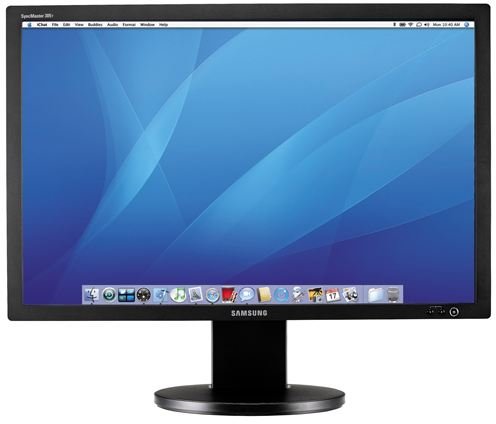
Specifications:
Screen Size: 30 inches
Resolution: 2,650x1,600
Pixel-response rate: 6ms
Contrast ratio: 1,000:1
Connectivity: DVI, USB
HDCP compliant? Yes
Backlight: LED
Dimensions (W x D x H): 27.1" x 19.8"x 11"
Weight: 26.46 lbs.