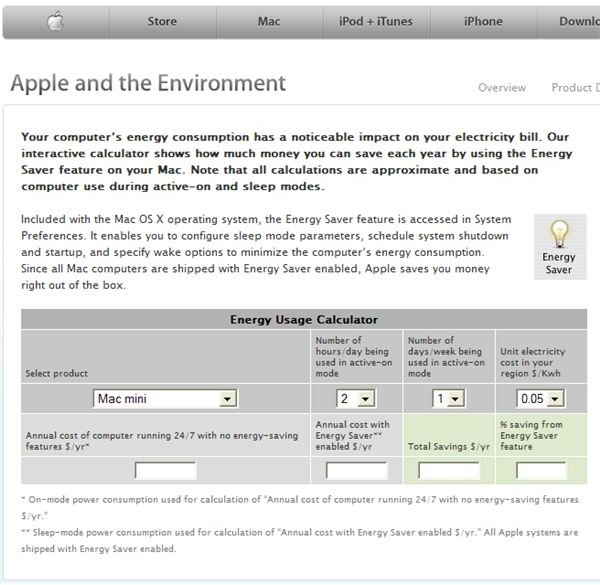Green Cost Saving Calculators to Find Out the Energy You Could Save with Your PC or Mac Computer
Apple Energy Saver
This allows you to see how much money you could save by using the Energy Saver feature which is built directly into all Macs and operates by default unless you turn it off. To use it you’ll need to know the unit electricity costs for your area.
Unfortunately the calculator is very misleading. Unless you read carefully you might not realize the comparison is between using your Mac with Energy Saver on for the amount of time you specify, and using the Mac without Energy Saver all day long, every day.
This is not a direct comparison and makes the cost savings figures meaningless.
However, the calculator does give you an estimate of the actual running costs you will pay with the Energy Saver switched on, which may help you compare it with other computers.
Find it at: https://www.apple.com/environment/resources/calculator.html
1e.com
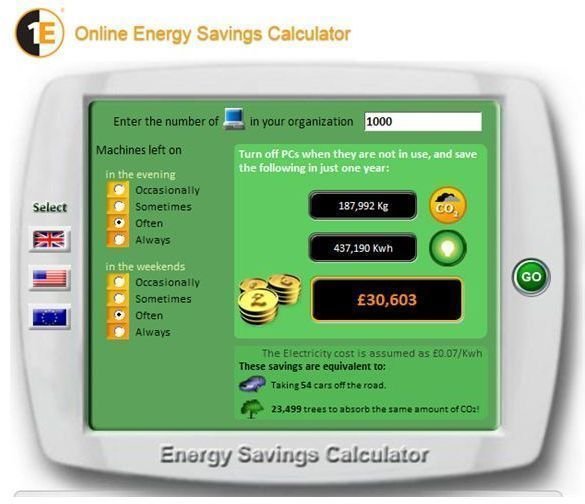
Produced by an international tech firm, this calculator is aimed at businesses with multiple machines. By entering the number of computers on your network and how often you leave them on outside of working hours, you can get quick figures in pounds sterling, US dollars and Euros for the amount of money you are wasting.
As well as the cash saving, you also get figures for the actual amount of unnecessary, carbon emissions, the energy wasted, and equivalent figures for cars on the road and trees being planted. The only drawback is that the calculator doesn’t allow for firms which leave machines on in the evening but always switch them off at weekends. Even with that considered, the 1e calculator can still help you reduce your carbon footprint.
Find it at: https://www.1e.com/energycampaign/Calculation.aspx
EnergyStar
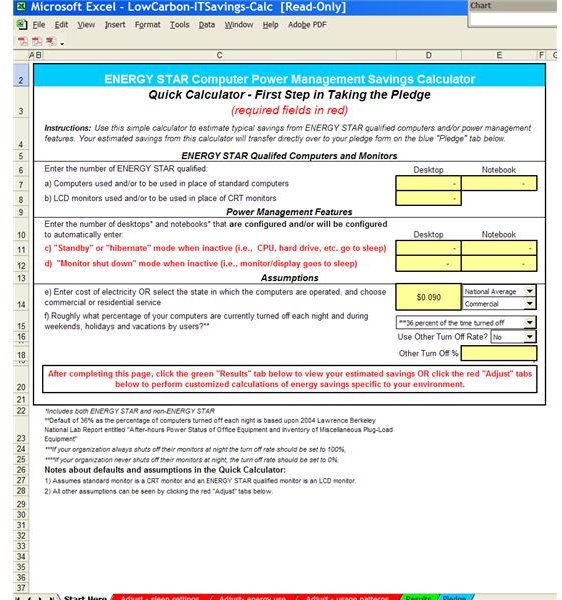
This is produced by the Environmental Protection Agency and calculates how much energy you would save by switching to EnergyStar approved computers and monitors. This is an international standard developed by the US government for energy efficient products and it’s estimated that the average approved product saves 20-30% of the energy used by a generic product of the same type.
The calculator is reasonably customizable, taking account of different energy prices across the different states of America and allowing you to set the proportion of time computers are switched on or off. A separate tab allows businesses to add extra details about their working hours and even takes account of staff absences for illness or vacation.
You then get results of your projected savings in both energy levels and dollars, and there’s even an option to formally pledge to make the switch. The only downside of the calculator is that it doesn’t work perfectly for users outside the US, though if you know the cost of energy in your area you can work around this to some extent.
Find it at: https://www.climatesaverscomputing.org/images/calculators/LowCarbon-ITSavings-Calc.xls (Note that this is a downloadable Excel file rather than a web page.)