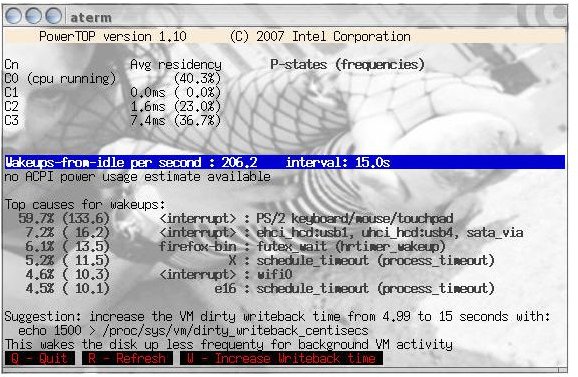How to Reduce Linux Power Consumption with PowerTOP
What is PowerTOP?
PowerTOP is a Linux command line tool that monitors your laptop (or desktop) and offers suggestions on how to make your hardware consume less power. PowerTOP also shows you how well your hardware is taking advantage of power saving features. What powertop does is monitor “wake ups”. Wake ups are system calls or daemons that do things such as regularly poll your CD device to see if any media has been inserted. Because these calls happen so regularly they obvious use power. So by using powertop you can reduce the amount of daemons that are running.
Since PowerTOP is a command line tool you will need to be somewhat familiar with using a terminal (such as konsole, gnome-terminal, aterm, xvrt).
How to Download and Install
If you run a Debian, Gentoo, or Fedora based Linux distribution you are in luck. You can go to the Lesswatt.org website and download the source package. Once you have that package, open up a terminal window, cd to the directory you saved the .tar.gz file to and issue the following commands (with either root or sudo access):
- tar xvfz powertop-XXX.tar.gz
- cd powertop-XXX
- make
- make install
Once the compilation is finished you can issue the command powertop as the root (or sudo) user to start up PowerTOP.
What Do You Do With the Results?
If you take a look at the screenshot you can see that powerTOP is telling me that I can increase the virtual memory dirty writeback time to keep the disk from waking up so often. The nice thing about powertop is that it actually gives you the command to act upon the advice. So with echo 1500 > /proc/sys/vm/dirty_writeback_centisecs I will save power on my laptop.
As you keep powertop running the advice will change when it sees something new to help you improve your energy consumption.
Final Thoughts
If you’re looking to eek out as much power as you can from your computer, while at the same time consume less energy, powerTOP is the way to go. The advice the powerTOP software gives is always sound and is unique to your system. It’s personalized “greening” of your computer.