Best Practices: Performing a Green IT Audit
Calculate Energy Usage
A typical green audit calculates energy usage, and makes an assessment on how to reduce energy consumption by recommending power saving methods as well as looking into cooling, and ventilation aspects.
The first step is determining the extent of energy usage by the IT resources. Refer to the wattage, or the maximum power the device draws; this is usually stamped on the bottom or back, or at the nameplate of the appliance. The actual consumption however, may vary depending on the settings. If the device does not specify the wattage, find the current draw in amperes using a tong-tester or any other method, and multiply the same by the voltage used by the appliance. Most IT equipment in the United States uses 120 volts.
Estimate the device’s energy use using the formulae:
Wattage × Hours Used Per Day ÷ 1000 = Daily Kilowatt-hour (kWh) consumption. 1 kilowatt (kW) = 1,000 Watts.
Multiply the resultant figure by the number of days for which the calculation is done. Finally, multiply the resultant figure by the local utility’s energy rate per kWh for the same period.
For instance, a personal computer and monitor with 120 Watts and 150 Watts respectively, in use for 4 hours a day consumes the following energy:
(120 Watts + 150 Watts × 4 hours / 365 days) ÷ 1000 = 394 kWh. Assuming the energy costs 10 cents per kWH, the total annual energy cost is $39.4.
Now, if the personal computer and monitor is replaced by a laptop that consumes only 50 Watts, the annual energy consumption becomes:
(50 x 4 hours x 365 ) / 1000 = 73 KwH, and at 10 cents per KwH costs just $7.3. Switching over to a laptop can result in 39.4 – 7.3 = $ 32.1 savings a year, all other things remaining equal.
Power Saving Methods
The Green IT audit identifies ways to save energy. The most common recommendations include:
- Use Energy Star monitors, printers, and other devices. Energy Star labels appear on appliances that meet strict energy efficiency criteria established by the U.S. Department of Energy and U.S. Environmental Protection Agency.
- Set the computer to sleep or stand-by mode when inactive for a few minutes. Energy Star computers power down to a sleep mode that consumes 15 Watts or less power, and Energy Star monitors power down into two successive “sleep” modes. Such sleep modes however ,require the operating system to have the power-down feature.
- Switch off devices when not needed. Although starting the computer causes a small surge in energy usage, such a surge still accounts for lesser energy than what the computer uses, even in sleep mode for extended periods of time. A CPU consumes 120 watts and a monitor 150 watts when in use, and in sleep modes these devices consume just 30 watts each. Laptops, in contrast consume 50 watts. As a rule of thumb, consider turning off the monitor when not using it for more than 20 minutes, and turn off the CPU when not using it for two hours.
- Unplug devices when not needed for extended periods. Computers continue to draw a small amount of power when switched “off” and such phantom loads increase the appliance’s energy consumption a few watt-hours.
- Use a power strip to connect printers, copiers, scanners, and other devices, to switch them off, or better still unplug them when not in use.
- Avoid screen savers, which far from saving energy actually increase energy consumption. Modern LCD color monitors do not require screen savers at all.
The effects of switching the PC “on” and “off” multiple times, negatively impacts the service life of PCs, but most PCs reach the end of their tether owing to upgraded technology well before that. Moreover, computers produce heat when on and, as such, switching them off reduces the cooling load for buildings, providing the double benefit of conserving the PC itself, and reducing the cooling load of the air conditioner. Good audits also trade-off the costs of energy saved vis-à-vis the cost of lost productivity or time wasted waiting for the computer to load, after being switched off.
Cooling and Ventilation
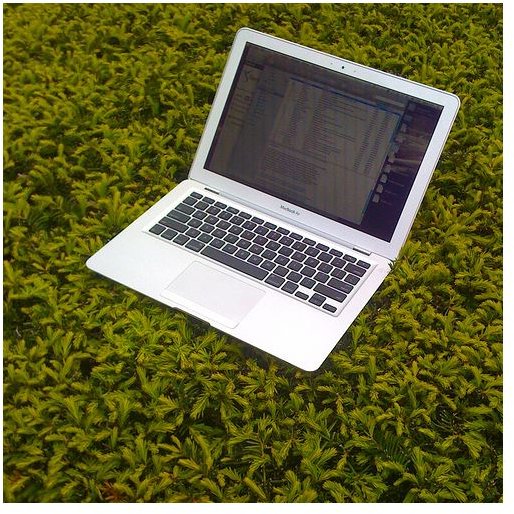
One major component of the green audit is heating, cooling, and ventilation, which again has a major bearing on energy costs. Computers generate heat. The audit makes an assessment of the adequacy of the ventilation so that the heat diffuses and does not build up near the computer, and check whether CPU fans work properly and remain free of dust.
A key green IT component is design of data center layout. Very often, the original design pays scant consideration to cooling and ventilation needs, and the rearranging of a physical layout into alternating rows of cold and hot equipment increases the airflow and reduces energy costs. Locating all servers in a centralized room also helps reduce costs considerably.
Other considerations of the IT audit includes specifying the optimal temperatures for air conditioners, and air filter cleaning schedules, and checking for air leakages, or infiltration of outside air through cracks and openings that may increase heating and cooling costs as well as bring in pollutants
A related consideration is lighting. A good IT audit recommends upgrading any inefficient incandescent light bulbs with new energy-saving incandescent, CFL, and LED light bulbs.
Other Considerations
Other dimensions of Green IT audits may include recommendations on cloud computing, and virtualization, outsourcing, and more. The auditors keep abreast of the latest developments and incorporate whatever is relevant to the organization.
There is no standard list of the best green IT recommendations, as this depends on the state of the organization. Success of the green audit depends on the auditors recognizing the Green IT activities planned, underway, or completed in the organization and recommending best practices most relevant to the organization.
References
- US Department of Energy. “Energy Savers.” https://www.energysavers.gov/. Retrieved July 09, 2011.
- “It’s Not Easy Being Green: How the Green IT Movement Is Impacting Careers in IT Audit. " https://www.isaca.org/Journal/Past-Issues/2010/Volume-3/Documents/jpdf1003-its-not-easy-being-green.pdf. Retrieved July 09, 2011.
Image Credit:
