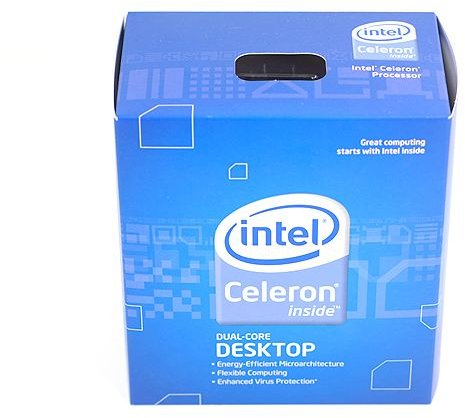CPU Usage and HD TV: What CPU Do I Need?
CPU Usage and Home Theaters
A home theater computer is a great way to access online video. Watching such video on your PC is a decent experience, but most computer monitors are not great at displaying movies. They tend to have poor color reproduction when compared to an HDTV, and also poor black levels.
If you are thinking of building or buying a home theater computer you’re probably wondering just how much power you need. On the one hand, many tech journalists act as if HD video is still extreme technology. On the other hand, there are some tests that seem to indicate that watching HD video isn’t so demanding. In this article we’ll take a look at CPU usage and HDTVs work together and determine how much power you need to watch HD video with minimal CPU usage.
CPU Usage
Playing high definition video can be very difficult for a computer processor. CPUs are great at making binary calculations, but they have a hard time rendering graphics, video included. Assuming that you want to watch video at full 1080P resolution, you are going to need a moderately powerful processor.
This doesn’t mean you need absolute cutting edge technology, however. Most modern dual core processors from Intel and AMD are up to the task. There are some exceptions, however – mostly in the netbook and laptop arena. CPU usage while playing video on an HDTV will be unacceptably high if you’re using a netbook or an ultra-thin laptop using a Core 2 Duo Ultra Low Voltage processor. You might also run into problems if you have one of Intel or AMD’s low-end processors, like the Intel Celeron or the AMD Sempron.
GPU to the Rescue

However, CPU usage with HDTVs is not dependent entirely on the processor. If your computer has a modern video card or integrated graphics solution your computer will use that to handle the heavy lifting of the HD video. This greatly diminishes CPU usage.
Even Intel integrated graphics can be enough to get the job done. For example, the ASUS UL30A laptop has a 1.3Ghz Intel Ultra-Low Voltage processor and Intel’s GMA 4500MHD integrated graphics, featuring a mere 64MB of dedicated memory. Despite these measly specifications, the UL30A has been shown capable of playing 1080p video perfectly, with CPU usage hovering between 30 and 60 percent. The ASUS U30JC, which has a Core i3 processor and Nvidia 310M graphics, can play back 1080p video perfectly with CPU usage between 10 and 30 percent.
Netbooks unfortunately are still left out in the cold. Even with GPU acceleration they are generally unable to play back 1080p video smoothly.
Obstacles and Roadblocks
Having a graphics solution on your laptop or desktop makes back CPU usage much lower when playing HD video. That’s the good news. The bad news is that you sometimes will run into issues.
Not all media players offer perfect support for graphics acceleration. Flash video, for example, has been roundly bashed for being slow to support graphics acceleration of video. This acceleration is now available, but doesn’t work as well as graphics acceleration in Windows Media Player. Quicktime for Windows also seems to be behind the curve. Its graphics acceleration support is incomplete and buggy, and even users with very powerful computers have sometimes found problem using Quicktime to play 1080p video on a Windows computer.
Your graphics solution and drivers can also hold you back. You’ll need to make sure that you’re running the latest drivers available, and even then there are some older video cards and old integrated graphics that don’t support graphics acceleration of video. If you run into this problem you’ll simply need to buy a newer video card. If the problem exists on a laptop, you unfortunately will have to buy a new laptop to resolve the issue, as laptop graphics are almost never user-serviceable.