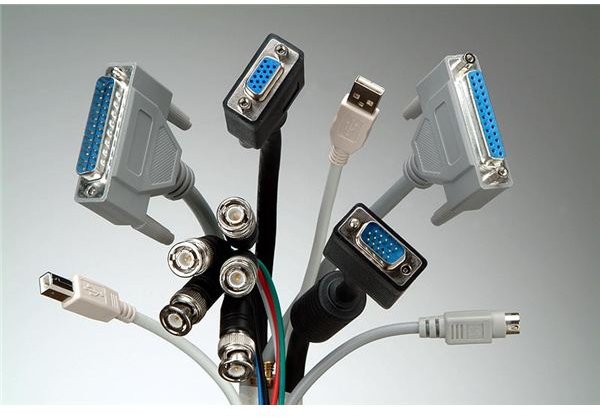Common LCD Failure Problems Blank Screen - Troubleshooting Tips
Issues
LCD TVs have a track record for failing after a certain amount of time of working properly for apparently no reason. The screen might suddenly acquire a tint it didn’t have before, images might have a hard time being displayed on the screen, and in some cases, there might be no screen image at all. So then, what should you do when your LCD TV cannot display an image? We’ve got three levels of solutions for you:
Beginner Level Solution - Cable Check
The simplest, and most obvious, solution for this kind of problem is to check the connectors to the LCD TV in order to make sure that the connectors aren’t the issue that’s causing a blank picture. For instance, if you’re using the connectors on the back of the TV with a splitter, there’s a chance that the picture might go black if you should decide to use both devices at the same time, or occasionally, one device at a time if there’s an incompatibility in the system.
As a rule of thumb for checking connectors on a system like this, you should take a great motto from building PC hardware and troubleshooting problems on there. Simplify, simplify, simplify, and remove. When you have the bare-bones system running, that should give a clearer indication of usually either 1 or 2 possible places where there is a problem.
For instance, with a TV set up with multiple peripherals connected onto the TV, you should narrow the problem down to the TV and a peripheral in question until either the TV or the peripheral work alone. In terms of a blank screen problem, the issue usually lies with the TV itself not the other equipment.
Mid-Level Solution - Checking Power Sources, Etc.

Should the problem not be the cables or the connections therein, it’s time to check the additional pieces of hardware connected to the TV. Specifically the power supply and any sort of blinking lights on the TV can show what sort of problem you’re dealing with.
The power supply can easily and quickly be changed out for a newer one that works appropriately. Typically, an easy and simple check for the power supply being broken is the fact that it will make some weird popping noises when you put it up to your ear. In particular, I experienced this problem with an HP laptop power supply. When you start to hear that popping noise as background noise when it’s not supposed to be there is when you know it’s time to switch out that power supply, which may be tougher than it looks.
Particularly because modern HDTVs don’t have external power supplies, it may require you to open up a part of the TV which should be readily accessible for exactly this purpose. But if you’re willing to go that far, perhaps you should try:
Expert Level Solution - Open the TV

A surgeon can only go so far with radiological and computerized tests, eventually, if a problem persists, opening a patient may be the only recourse left. The same kind of logic applies to technology, particularly to see if the problem is something that’s easily fixable (like a loose part attached to the TV’s main board). That’s why opening your TV might be a good last-recourse option.
Once opened, your TV will look somewhat close to a PC’s motherboard internally, with components surrounding the screen. This is where a visual inspection gets a lot done. Scan for transistors that are cracked or capacitors that are leaking. If there is any kind of “ooze” on the board, chances are all you’d have to do is replace a particular capacitor in order to restore the TV to full functionality. However, again, this is something that only an EXPERT should do because it takes considerable electronics experience to know how to replace a capacitor, and while you can learn how to do it, chances are it’s best to learn in a scholastic environment than on your TV.
Additional Reading
If you want to take a look at more LCD TV related articles, take a look at these: