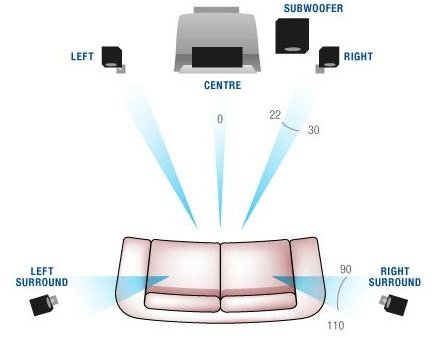Set Your Subwoofer Surround Sound Speaker Phase Correctly
Speaker Placement and Sound Cancellation
It’s a simple task to setup your home theater speaker system - get the TV sorted out, the placement of your furniture and then install your surround sound system.
Typically (on a common 5.1 Dolby Digital Surround setup) this comprises 5 satellite speakers - center front, left front, right front, rear left and rear right - and a subwoofer, often the unit with the controls and cable connectors.
If you’re using the typical TV-centric speaker setup with a “sweet spot” situated somewhere in the middle of the satellites, it’s not uncommon to find that the bass from the subwoofer isn’t quite hitting the mark. A good way of checking this is to sit yourself into the sweet spot to listen to a piece of music you’re familiar with, preferably one with a distinctive bass line. If your subwoofer is out of phase the bass line will seem “damp”.
The reason for this is simple - the subwoofer is effectively being cancelled out.
Bass Cancellation Explained
NOTE: It is important not to alter the volume of your surround sound system until the phase on all speakers has been manually switched as this can cause damage. Ideally your system should remain disconnected from your TV, set-top box and media player as well as the mains electric while this process is being carried out, and should certainly be switched off.
Subwoofer cancellation is due to the conflicting phase pattern of the satellite speakers - their bass frequencies are cancelling out the hopefully more defined bass of the subwoofer.
Each speaker cable will have two wires, one for hooking up to the red connector on the speaker and another for connecting to the black connector. The subwoofer or separate amplifier will be similarly colour coded for ease of use.
With the black connected to the black and the red connected to the red for each speaker, the system should be totally in phase. If this isn’t the case however, then you’ll experience some bass cancellation.
Checking Your Setup

The first thing to check at this stage is that your cabling has been setup correctly. This basically means:
1. Disconnecting the red and black connectors for all speakers from the rear of your subwoofer and all speakers
2. Confirming the cables are correctly labelled and restarting, matching the red cable to the red connector and the black connector to the black cable at both ends, on the speaker and the subwoofer.
The cause of the subwoofer being out of phase is the wiring - your red speaker connections are connected to your black subwoofer (or external amplifier) connections and vice versa.
However you may still find the bass dampening still occurs – and that your cabling was all perfectly matched up.
In this case, you need to search out your the audio phase switch. This is usually found on the rear of the subwoofer or separate amplifier unit – these switches don’t appear on all systems, but where they do appear they will alter the phase by 180 degrees, offsetting your subwoofer and increasing the bass.
If your system doesn’t have an audio phase switch and you find that your setup still has some bass cancellation, you’ll more than likely need to review your setup – some architectural or ornamental element could very well be causing the continued bass loss.