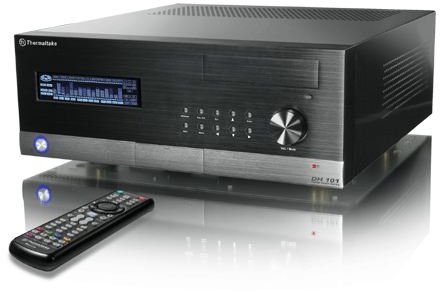Blu Ray Home Theater - Finding The Best Blu Ray Source
Making Magic
Since Blu-Ray has won the war of high-definition media formats, home theater enthusiasts can build the perfect home theater without worrying that their choice of media will be discontinued in a few months. This begs the question, however, of what is needed for a Blu-Ray home theater. Obviously, you will need something that can read Blu-Ray discs. But thanks to advances in technology, there are more options then ever before. This article compares the three primary ways to play Blu-Ray media - Blu-Ray players, HTPCs, and the Playstation 3.
Home Theater PCs
Using a Home Theater PC is a good option, and Blu-Ray players for PCs are typically less than $100 dollars. That said, the cost effectiveness of an HTPC depends greatly on your own technical skills when it comes to PCs. Someone who is capable of building a computer should be able to piece together a nice HTPC with a Blu-Ray player for around $500 dollars. However, those who are unable to build their own computers will have no choice but to purchase a PC from a major manufacturer, which can double, triple, or even quadruple the potential cost. Even when home-built, an HTPC is not an economical route to Blu Ray unless you already own an HTPC, and simply need to slip in the $100 Blu-Ray drive.
The main reason to use an HTPC, however, is not the cost. Rather, the great appeal of HTPCs is the ability to gain access to the many features available through HTPCs that are not possible through other methods. An HTPC is no different from a regular computer in many ways, and so it is fully capable of accessing the Internet and all of the content that provides. While Blu-Ray players might offer access to one or two online services, an HTPC offers access to a far broader range of content. In addition to the online sources, HTPCs also have easy access to any content that can be kept on a USB drive, external drive, iPod, or any other portable media source.
Owning an HTPC also offers the ability to customize your experience. While you may only need a Blu-Ray drive for now, you may one day want to write your own Blu-Ray discs, and HTPCs are currently the only way to do this without spending thousands of dollars. HTPCs also give the user the choice to select a Blu-Ray drive which also plays HD-DVDs. The HTPC’s flexibility can lead to headaches when file types conflict or hardware bites the dust, but enthusiasts will probably find the HTPC to be the best option.
Blu-Ray Players
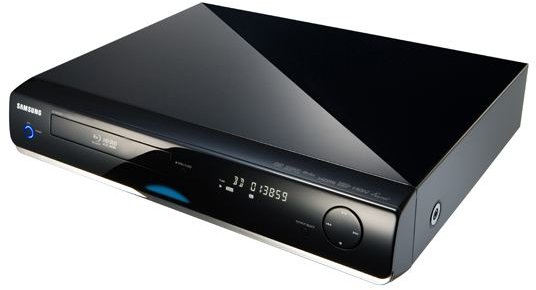
The most obvious option is a dedicated Blu-Ray player. Those used to DVD players are probably under the impression that most players are the same, but this is not the case. Advances in technology have given manufacturers of Blu-Ray players a wide variety of ways to enhance their products. The most basic and inexpensive players are essentially pure-breed products, containing little more than a Blu-Ray player and the hardware needed to display the picture. Moving up the price chain, however, will grant you access to some interesting features. For example, LG makes Blu-Ray players that offer the ability to stream content from Netflix and Youtube, and many mid-range Blu-Ray players support the ability to play digital media files off an external USB drive.
While Blu-Ray players differ in the prices and features, any of the players currently available can serve the basic purpose of placing a high-definition Blu-Ray picture onto your HDTV. The current batch of Blu-Ray players are also the least flexible Blu-Ray media source you can purchase, despite the added features. The main appeal of Blu-Ray players is their price, which is the lowest of your Blu Ray Opitions. The cheapest Blu-Ray players can be purchased for as low as $199 now.
Playstation 3
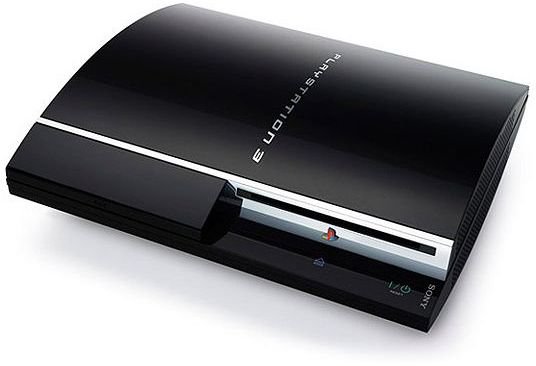
When the Playstation 3 first hit store shelves, it was designed by Sony as a product that could at once dominate the console market and grow the install base of Blu-Ray players. As time has passed, it has become apparent that Sony has not been able to hit the targets it set out for itself. Even so, the Playstation 3 has appeal as a primary Blu-Ray player.
At the time of its debut, the PS3 was the most economical Blu-Ray media player available. This is no longer the case, as the cheapest PS3s cost $399, double the price of the least expensive Blu-Ray players. However, the PS3’s Blu-Ray support offers the features you’d expect from a decent mid-range Blu-Ray player, including BD-Live and 7.1 surround sound. The Blu-Ray also does a good job of up-converting DVDs, which means that playing a normal DVD on the PS3 should net you a clearer picture then you’d expect from a Wal-Mart DVD player. In addition, the PS3 offers features that form a bridge between the extreme flexibility of an HTPC and the simplicity of a normal Blu-Ray player. The hard drive can be used to store certain kinds of video, and compatibility with external USB video sources is available. The PS3 also allows users to rent or buy movies digitally and play them on the PS3.
Of course, it should also be mentioned that the PS3 is a competent console. The 360 and Wii lead it on sales currently, but that is due more to the high price of the PS3 compared to those systems than any other factor. There are many games available for the PS3, including hit titles like Little Big Planet. For those who enjoy gaming, the PS3 is likely the most appetizing choice out of the three listed here. On the other hand, those who have no interesting should likely steer clear of the PS3. Its features make it competitive with mid-range Blu-Ray players, but the PS3’s interface is of a distinctly console flavor, and it may be frustrating those with zero prior experience owning a gaming console.