TomTom VIA 1435 Review: Buying a New GPS
TomTom is one of the leaders in GPS car navigation systems, and it recently released the TomTom Via 1435 GPS system. In this TomTom VIA 1435 review, you’ll learn about the features of this new model and whether or not this latest release is worth the price. A link to the product’s information page is below.
Body (4 out of 5)
The body of the TomTom Via is pretty standard. It has a 4.3 inch LCD screen with 480 by 272 pixel resolution. Its dimensions are 4.7 inches long by 3.1 inches wide by 1 inch deep, and it weighs just over 6 ounces (183 grams).
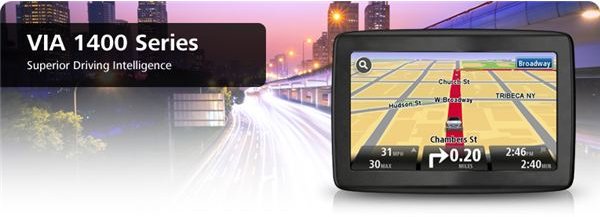
The battery on this GPS systems lasts up to 2 hours before you need to plug it into a power source. The GPS device also comes with 2 GB of internal memory for storing additional points of interests or maps. Plus, it also has a SD slot, providing you with even more memory space.
Perhaps the best part of the body is the integrated mounting. Your mount is located on the back of your device and folds in when you don’t need it. You just pull it out when you want to put your device on your dashboard.
Features (5 out of 5)
Perhaps the best part of the body is the integrated mounting. Your mount is located on the back of your device and folds in when you don’t need it. You just pull it out when you want to put your device on your dashboard.
While the body may be pretty average, the features are not. The Map Share feature allows you to update your current maps any time that you want them for free. We’ve all run into the problem of having an out-of-date map, which doesn’t have a particular address or location. With the TomTom, you can just update your GPS device any time that you need to, and it’s all free!
The TomTom VIA 1435 also doesn’t take forever to set up since it uses the Plug & Go technology, which means that you can almost immediately start using the device. This device supports Bluetooth and hands-free calling, and it comes with voice recognition, which allows you to speak an address as opposed to typing it.
A particularly wonderful feature is the Advanced Lane Guidance. Not only does this device alert you when need to get off, it actually shows you the lane that you need to be in. This saves you the headache of missing an exit because you were in the wrong lane, especially if you are trying to navigate a difficult intersection.
The IQ Routes feature is especially helpful to daily commuters. This basically shows you the quickest route to a particular destination based on actual traffic speeds as opposed to posted speed limits. For example, if the quickest way to a destination involves an interstate, which moves at 60 mph, then IQ Routes will determine whether or not people are actually going that speed. If not, it may reroute to a road that normally only goes 55 mph, but where people are actually moving at the posted speed limit.
Price (3 out of 5)
The only hiccup in this package is that the screen size is basically the same size as the cheaper end models, but at around $200 you are paying about $50 more than those models. Other than that, the features of this device are really amazing.
Bang for Buck (4 out of 5)
Overall, you just can’t go wrong with any of the new models offered by TomTom. They come packed with features, but won’t break the bank. The ability to quickly navigate traffic will be a major selling point for many, but the ability to update your maps for free will save you a lot of money in the long run.
References
Image/Article Reference
TomTom, https://www.tomtom.com/en_us/products/car-navigation/via-1435-series/#tab:benefits