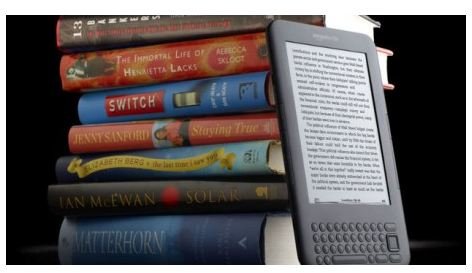Can You Read Kindle Books on Computer Screens?
When Amazon developed the Kindle they didn’t use one of the popular ebook formats such as PDF or EPUB, but instead developed a proprietary format called .azw. While the Kindle can read various formats, you wont be able to view a Kindle file on your computer unless you use a special program or convert the ebook to a format your computer can read.
To read kindle books on a computer you can do one of two things; either you covert the Kindle ebook to a format that computers can understand or install special software to read Kindle files. Amazon does offer a Kindle conversion service, but that is really geared toward converting PDF, HTML, Microsoft Word etc. to the Kindle format. However, there are some simple steps that you can use to convert .azw files to a format that your computer can use.
Converting .azw to PDF and Others
An .azw file is simply a MOBI file with DRM (digital rights Management). If the file is not encrypted or compressed you should be able to
convert the file to a MOBI by simply renaming the file’s extension to .mobi. However, if the file has DRM you will need to use a program such as “mobidedrm” to strip the DRM before you proceed with the conversion process. Because removing a file’s DRM may violate copyright laws we will not show you how to do on this site, but you can Google “mobidedrm” to find a download link and its plug-in for Calibre.
Calibre is an ebook management program that does double duty as a file converter. What many persons don’t realize is that the program also has a stand-alone reader that can read any of the popular ebook formats out there and then some. As an added bonus the program is also free. To convert kindle to PDF or and other formats you need to: Download and install Calibre on your computer and then use it to convert the file. If you so choose, you can skip the conversion process and simply use the program to read Kindle books on your computer or laptop.
Conclusion
Kindle files (.azw) are simply MOBI files that have an .azw extension and DRM. To read an Amazon Kindle file on your computer you will have to convert the file to a format computers can understand or install software that can read Kindle books. Since Kindle files are really MOBI files with DRM, your first point of duty is to remove the DRM and then use software to convert the MOBI file into PDF, or some other format your computer can read, if it can’t already do so. To convert MOBI files you can use a program such as Calibre, which is a robust ebook management tool and file converter.
Image Credits:
“Read kindle books on computer - Convert kindle to pdf" Amazon