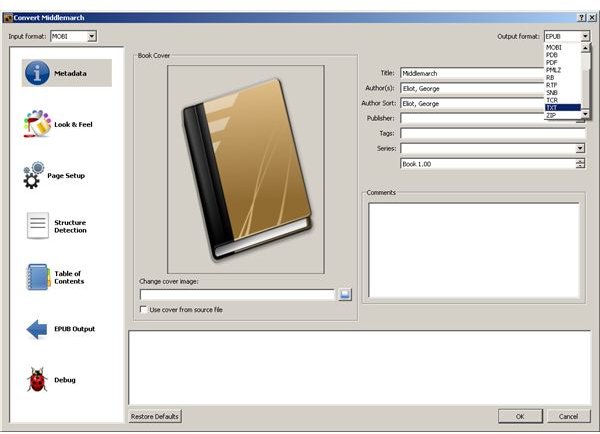Converting eBook Files - How to Convert Kindle Files to txt Files
The Amazon Kindle uses a propriety file format that can’t be read by other popular programs and word processors unless the files are first converted to a supported format. Fortunately, there are programs, such as Caliber, that are built specifically for jobs such as these. Calibre allows you to open and view a wide range of eBook formats as well as convert between those formats.
Calibre supports conversion from many input formats to a similarly wide range of output formats.
Supported input formats include: CBZ, CBR, CBC, CHM, EPUB, FB2, HTML, LIT, LRF, MOBI, ODT, PDB, PDF, PML, PRC^, RB, RTF, TCR, TXT
Supported output formats include: EPUB, FB2, LIT, LRF, MOBI, OEB, PDB, PDF, PML, RB, RTF, TCR, TXT.
How to Convert Kindle Files to txt Using Calibre
You can download and install a free copy of Calibre from this link. After you have downloaded and installed the program, the first thing you need to do is add the file that you want convert to Caliber. To convert mobi eBook files follow these steps:
-
Click “Add Books” and navigate to where the book is located, select it and click “Open.”
-
Select the file and click “Convert” from the menu then click “Convert Individually”. The program will bring up a window that will show you options for setting file attributes such as tags, author, title and publisher. You may modify these options as you like or leave the defaults as is.
-
To the top right hand corner, where it says “Output format” click the drop down list and select “TXT”.
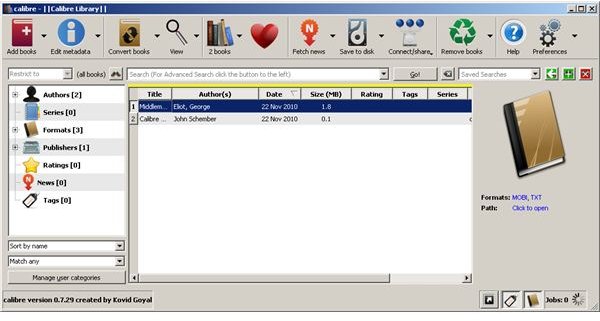
-
Click OK.
-
From the menu click “Convert books”
The program will start the conversion process; you should see an activity wheel to the bottom right hand corner of the status bar that you indicate how many jobs are currently being processed. Once the process is over the program will place the files in the default folder. If you can’t remember where the default folder is you can run the Welcome Wizard to see where the folder is or make changes. To run the Welcome Wizard click “Preferences” from the menu and click “Run Welcome Wizard.”
Calibre is more than an eBook file converter; it can be used to view any of the above listed files. The program can also be setup to automatically fetch news from a number of RSS feeds or websites and format them in an eBook format to be uploaded to a connected device. Once content is available in Calibre it can be accessed via a web browser through the program’s integrated web server. However, this service is only compatible with these news sites: ESPN, The Wall Street Journal, Newsweek, The Economist, The New York Times and BBC.
The devices that are currently supported include the Amazon Kindle, Sony PRS 300/500/505/600/700/900, Cybook Gen 3 BeBook (mini), Android phones, iPhone, and the Barnes & Noble Nook. But owing to the fact that the program is an ongoing open source project, users can expect to see further enhancements to the program in the future.
Image Credits:
“mobi converter - Convert Kindle Files to txt Files” Author
“convert to mobi - pdf conversion software” Author