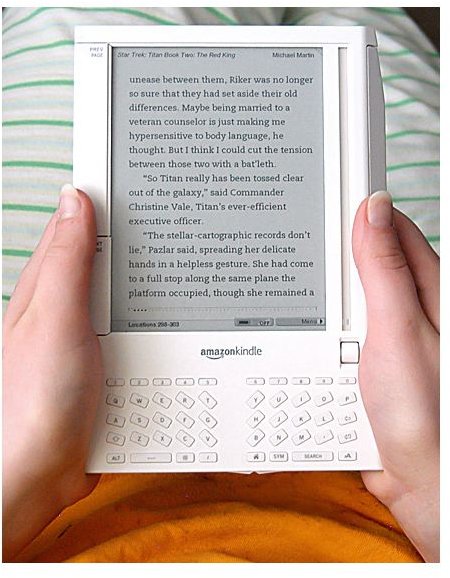Kindle Repair Tips: All Is Not Lost!
Accidents Happen
As one of the hottest-selling items of the past year, the Kindle has become a must-have for book lovers everywhere. Like any quality item that is
used frequently, problems can occur and accidents will happen. For those situations here is a look at the best Kindle repair tips.
What to Do if a Kindle Gets Wet
Spilled a drink on your Kindle or dropped it in the pool? All is not lost! The first thing to do is immediately retrieve the kindle or wipe off the mouisture. Do not try to turn on the Kindle or charge it. Grab a towel or a cloth and pat it as dry as possible.
Once this is done get a bag of plain white rice and put the Kindle into the bag with the rice covering it. The rice works by actually drawing the moisture out and away from the Kindle. Be sure to use just plain, white rice.
Next, if at all possible place the bag on a window sill where it will stay dry. Leave it there overnight or as long as you can to complete the drying process.
Once it has sat overnight, take it apart and, with a small paint brush, apply a special electronics cleaner to each and every part. Once it has been cleaned, let it dry thoroughly and reassemble it. It should work properly.
What to Do if the Buttons on the Kindle Stick
Similar to problems that arise with laptop keyboards or home computer keyboards, some people will experience issues with their Kindle’s buttons sticking. Generally, there is an excess amount of residue built up that needs to be cleaned. There are several inexpensive electronic cleaners on the market, but for emergencies a little rubbing alcohol can work as well.
For buttons that are sticking, simply take the Kindle apart to get behind the buttons and, much like when the Kindle gets wet, with a small paint brush or even a soft tissue, use a small amount of cleaner or rubbing alcohol and clean all the residue off the insides.
Allow the Kindle to dry and then put it back together.
What to Do if the Kindle Freezes
For a Kindle repair when the unit has frozen and refuses to turn off or do anything else, try these simple tips.
On the bottom of the Kindle there is a tiny hole. Use a paperclip and insert the paperclip into the hole and it should restart the Kindle.
Another similar tip with the same result is to take the back off the Kindle and remove the battery for a few seconds and then re-insert it into the Kindle.
If the Kindle is frozen in Sleep mode and the battery is completely charged, try using a different charger than the one that was previously used.
Sources
Sources Cited:
ifixit at https://www.ifixit.com/Answers/View/19332/My+grandfather+got+his+Kindle+wet.+%3A%28+Can+we+save+it
And–my own personal experience.
Image credit: wikimedia commons, TSGreer