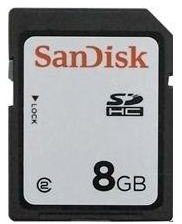What's the Difference: SD vs. Compact Flash Memory Cards
What is SD Storage Media?
SD, or Secure Digital, memory cards are solid state removable storage media designed to be used in digital cameras, digital video recorders, computers and other portable devices. These cards are extremely popular and can be found in all kinds of stores from Radio Shack to the local grocery store. The standard SD card has a capacity of 2GB (although under some circumstances this can be pushed as far as 4GB). They typically have read transfer rates of 80–160 Mb/s based on the multiplier value of the card. A 100X SD card will transfer at 120 Mb/s (100 times the 1.2 X value – the x value being based on the original CD transfer speed.). Write rates are a bit different at 15 Mb/s per 100X (a 13x card, which you almost never see anymore, has the slowest possible write rate of 2Mb/s). They often come with a write protection tab that disables the write function to keep you from accidentally overwriting your data files. SD memory cards are formatted in either FAT or FAT16 which allows compatibility with a wide range of devices. When comparing SD vs. compact flash this is a major difference.
SD storage media also comes in SDHC (Secure Digital High Capacity) with a 32GB capacity and SCXC (Secure Digital eXtended Capacity) which offers up to 2TB. Neither of these are backwards compatible with devices that use the standard SD memory card. In some cases the SDHC or SDXC can be used in a device with an upgrade to the firmware. There are also MiniSD and MicroSD cards (mainly used in cellular phones) that can be accessed by a regular SD card reader with a simple SD card adapter.
What is Compact Flash Memory?
Compact Flash Memory is a non-volatile storage media that is used in several models of high definition video and still cameras. These memory cards are larger and heavier than the standard SD card but that allows it to offer a protective cover for the connection pins as well as a much sturdier case to minimize data corruption through physical damage. The Compact flash storage capacity is currently topped out at 137GB but it advances consistently (commercially available 64GB cards are the largest easily obtainable). The read and write speeds for Flash memory are not that much faster than the SD counterpart averaging out to 150Kb/s times the speed of the card. A good card with a 266x speed will give a 40MB/s read transfer speed. These cards rarely cause the digital device to suffer lag time as most of the transfer speeds are above current device capabilities. Compact Flash does not offer the write protection tab that SD does. It is also considerably more expensive.
Which Should You Use SD vs. Compact Flash
If you are an amateur photographer or just like to record your son or daughter’s sporting events then the SD card option is far better for you. The cost is substantially less with a limited loss of quality. The SD cards may be purchased with a write protection tab to keep you (or someone else who might be using your camera) from accidentally recording over a once in a lifetime event. Most SD cards are compatible with the common Digital SLR and Digital Video Cameras on the market today, although you should do a compatibility check before purchasing one. SanDisk offers a compatibility chart on their website for just this type of research.
A professional photographer, on the other hand, is much more likely to find the durability of the Compact Flash memory more appealing. There is almost no chance of losing images due to temperature fluctuations or accidental damage. The quality and speed of the Compact Flash cards will allow the photographer to catch even the fastest of motions without experiencing lag time due to a slow write process. In all, the Compact Flash Memory is a better product but at a much larger expense. If you are not using this card as part of your daily life then the extra expense probably isn’t for you.
The sd vs compact flash debate really boils down to whether you want to spend the extra cash for a faster, more durable memory device or use one that may not be quite as good be is still up to the job.
Resources