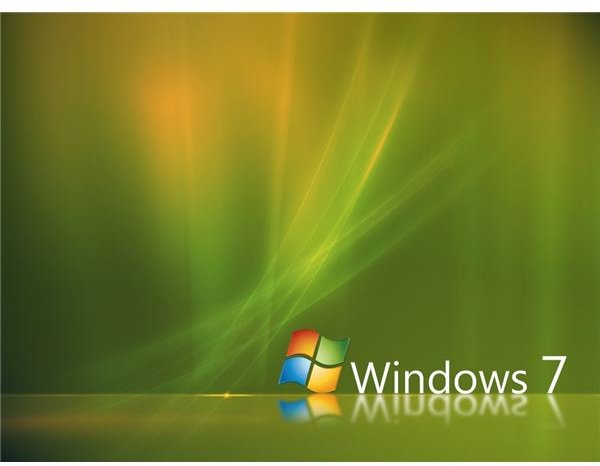Windows 7 Wallpapers Tricks Tips Settings
Windows 7 Wallpaper
It was once the case that wallpaper was simply an image that existed on your desktop. It was static and could only be changed to another image if you went into the desktop settings. However, Microsoft has been altering the way wallpaper works with every version of its operating system. Windows 7 wallpaper includes a lot of functionality beyond displaying a static image. Read below for more information.
Windows 7 Wallpaper Background Slideshows
One of the best wallpaper features in Windows 7 is the ability to set up wallpaper slideshows. This feature exists in many of the default themes in Windows 7. A slideshow of theme-related Windows 7 wallpapers displays throughout the day, providing a variety of images.
You can also set up your own wallpaper slideshow in Windows 7 using any wallpaper you’d like. You can select an entire folder’s worth of wallpaper, giving you an endless variety of background images to choose from. You can also customize how long any individual wallpaper will be displayed.
Using a Web Page as Windows 7 Wallpaper
One of the features which was enabled in Windows XP was Active Desktop. With Active Desktop it was possible to make a web page your wallpaper. The convenience of this is obvious, particularly in today’s environment of cloud computing. The ability to make your iGoogle page your real windows desktop would be great.
Unfortunately, security concerns have made this feature extinct. There were simply too many ways in which the feature could be abused to give hackers an edge. For more information on why this feature was disabled and what you can do about it visit our article “Can You Use a Web Page as a Wallpaper in Windows 7?”
Windows 7 Wallpaper Background Stretch
One of the biggest problems with wallpaper in Windows 7 or any operating system is the fact that Wallpaper is usually only made for a few select display resolutions. If you happen to have a display which has the same native resolution as the wallpaper, great. You’re set and won’t have to do anything to make the wallpaper look right.
Chances are good, however, that the wallpaper won’t be the perfect resolution. If this is the case you’ll have to fit or stretch the wallpaper in order to make it work. There are also some known issues on certain computers which causes the stretch function to be permanently enabled. For more information on how to fix this and how to manipulate wallpaper in Windows 7 read our article “Windows 7 Background Stretch.”
Creating a Custom Windows 7 Theme
A Windows 7 theme is a combination of elements which creates a visual theme for your computer. Part of a theme is the wallpaper or the wallpaper slideshow which is used, but a theme also consists of other elements including the colors used in Windows Aero in order to create an overall atmosphere.
It is possible to create your own customized themes in Windows 7. These can include wallpaper slideshows just like the default Windows 7 themes which you can select in the personalization menu. Having only one theme active 24/7 can become boring after awhile, so creating different themes with different wallpapers can help make your computer more fun to use. To learn how to make a custom theme read our article “Making Your Own Custom Windows 7 Theme.
Included Windows 7 Themes
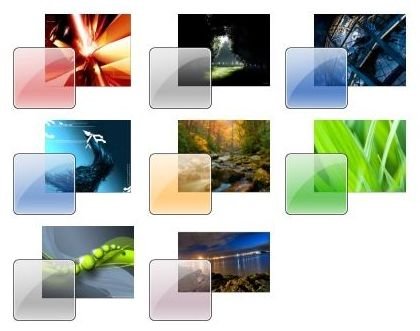
Creating a custom theme is great, but Windows 7 actually has more themes than you might realize. The themes which are included in Windows 7 when you first install it are region specific. For example, a North American user will have different options available than a European user. These different themes provide region-specific aesthetics which Microsoft believes to be appropriate.
However, there are ways to access the global Windows 7 themes no matter what region you live in. Doing this will provide you with a greater selection of themes and also wallpapers, as each Windows 7 theme has its own wallpapers. To find out more about how to access these themes read our article “How to Get More Windows 7 Themes.”
Windows 7 Gaming Wallpaper
One of the most common sources of wallpaper for any operating system is games. Games are great for wallpaper because they provide high-color art which can usually be found in a variety of resolutions. They also let others know what you’re a fan of. You’d be surprised at the fellow gamers you can meet just by having a World of Warcraft wallpaper on display at a coffee shop.
There are a variety of gaming wallpapers available on BrightHub. Some of the most popular gaming wallpapers are listed below.
Gears of War 2 Wallpaper
Halo 3 Wallpaper