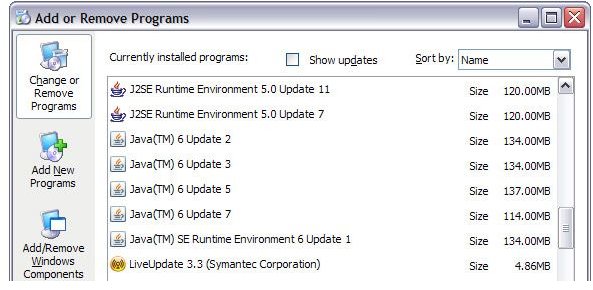Can I Remove Old Java Updates?
Java Updates
When you update Java, it will often leave behind old versions of Java on your hard drive. In Windows XP, for example, you can look in Add or Remove Programs and might see several different versions of Java listed as installed software. My own computer shows Java (TM) Update 2, 3, 5, and 7, among others. Depending on how old your computer is, there could be a half dozen or more versions of Java installed. Each of these versions takes up over 100 megabytes of space, so I could free up more than half a gigabyte just by uninstalling the old versions of Java. Technically, all most people need is the most current version and it is safe to remove the old ones. In this article, I’ll discuss how to remove the old versions as well as why you may want to keep them.
How to Uninstall Java
Removing old versions of Java from your computer is quite easy. Just follow these simple steps depending on your operating system:
In Windows XP:
- Click on Start - Control Panel - Add or Remove Programs.
- Find the various versions of Java that are listed.
- Select the oldest ones and remove them one at a time.
In Windows Vista and Windows 7:
- Go to Settings - Control Panel - Programs and Features.
- Wait for the full list of installed programs to load, then sort by name and find the Java versions you have installed.
- If you have any old ones, click their name and then click Uninstall from the top of the window.
Why Keep Old Java Versions?
Even though it is safe to remove older versions of Java, you may still want to keep some of them in case you have applications which were designed to work specifically with a certain Java build. The catch is that you may not know what Java version is required until you uninstall your old ones and then find that certain online applications no longer function properly.
Java is sometimes odd in that newer is not always better. Some people may say the same about Windows updates. I know from personal experience that updating Java can sometimes cause issues with online applications, and I recently experienced an issue with an online timeclock application at my work after updating Firefox. This is why older versions get left behind on your computer - It’s to guarantee compatibility despite the updates.
If you update Java or remove an old version and find yourself wishing that you hadn’t, be sure to read my article on how to update or downgrade Java in Windows. Luckily, you can still download old Java versions from Sun Microsystems.
Can you remove old Java updates? Yes you can!
Should you remove old Java updates? Only if you need the extra hard drive space.