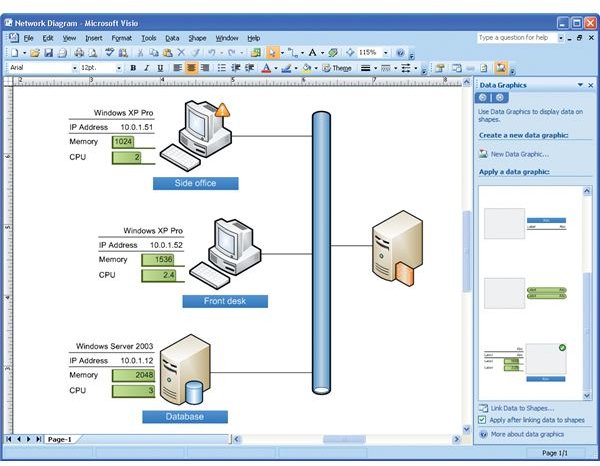What is Microsoft Visio?
What Is Microsoft Visio For?
Microsoft offer a huge range of applications as part of their Office suite. There are the usual suspects such as Word for word processing, Excel for spreadsheets, Access for databases and PowerPoint for presentations.
In addition they also offer tools such as OneNote for managing digital copies of receipts, scans and so forth, Microsoft Publisher for small office desktop publishing and Microsoft Project for assisting project managers. Most or all of these applications can be found in various versions of the Microsoft Office suite, or can be bought as standalone releases.
Microsoft Visio however is a different sort of application. For a start off, while it has the “Microsoft Office” branding, it has never been bundled as part of the suite. While all of those above deal with standard office tasks (and have names pretty much synonymous with those tasks), Visio is designed to allow the user to create diagrams.
These might be to illustrate computer networks, or be diagrams of body parts – utilising re-sizable vector graphics, Visio diagrams can be easily adjusted and resized making this a very versatile software package.
Background to Microsoft Visio
Visio was originally software produced by the Visio Corporation, but after they were acquired by Microsoft in 2000 their diagramming software was repackaged as a Microsoft Office app.
Following this there have been various releases, such as Visio 2002 to go with Office XP, Visio 2003 which was released alongside Office 2003 and Visio 2007 for use with Office 2007. Interestingly Visio 2007 – like Outlook 2007 – omitted use of the “ribbon” menu system found in all other Microsoft Office 2007 applications, although Visio 2010 is reported to feature this.
One of the key uses of Visio is to create custom charts – to this end, the software can be connected to a variety of data sources that can be used to furnish the finished product with additional information.
Using Microsoft Visio

Floor plans, network diagrams, various charts and maps and much more can be created in Microsoft Visio, and a range of templates are available at the Microsoft Office website.
Using the application is straightforward – in fact it is one of the easiest to use Microsoft Office apps available – and requires little or no knowledge of the diagram type that you intend to create. This is in contrast to Excel or Access, both of which require knowledge of spreadsheets and databases. Because everyone has tried utilizing hand drawn diagrams at some point, Visio is an app more suited to general, everyday use.
Along with templates (both packaged in the software and available as downloads) there are various shapes and stencils packaged and available from office.microsoft.com that can be used in a Microsoft Visio project. These shapes might be diagrams of computers, chairs, standard flowchart shapes – in fact the list is endless, and what can’t be downloaded from Microsoft can be found anywhere on the web, making Visio the most used office diagramming application around.