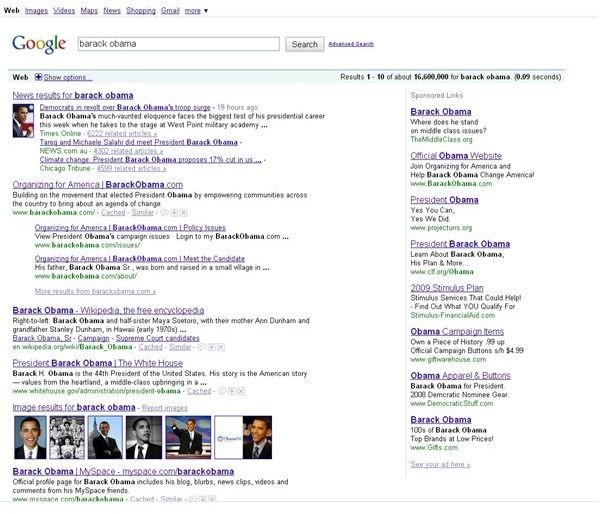Google vs Bing: Finding Things Faster in Bing or Google – A Comparison Review
Overview
Bing versus Google – it’s like Goliath versus Goliath. Which is better? I think it depends on what you’re trying to do. Everyone will have their preferences, but this article will hopefully take an objective look, pitting Google against Microsoft using a few criteria people use search engines for – general searches, maps and images.
General Searches
I performed a few general searches and compared results – some of this is objective, but the main thing I’m looking for is relevancy of items returned and the presentation of the information.
My first search was for “Barak Obama” – note that I misspelled President Obama’s name – excluding the “c” from his first name. Google returned the expected results (Figure 1) and organized the information in a logical, clean manner. Although Google pointed out my spelling mistake, I needed to click a link to perform the search again with the correct spelling. Bing on the other hand will automatically include the search results for both spellings, giving me the option to exclude the proper spelling (Figure 2).
Other differences – although both sites include image and news results mixed in with the general search results, Bing organizes it better into subsections, images and twitter feeds at the top, general results below and other popular searches and categories (such as news results) on the left. Google does a nice job of making the search results seamless, but if you are specifically looking for just news results or just general search results, Bing will do better.
Performing a more “obscure” search such as “how to replace Suzuki xl7 alternator”, Google shows its strength in being able to dig into user forums and pick out my search words (Figure 3). This is one area where Bing fails compared to Google (Figure 4). Most of Bing’s top links are to stores to purchase car parts whereas Google’s results offer discussion board conversations pertaining to Suzuki XL7 alternators.
Verdict: Tie. For popular, mainstream searches, Bing wins for its presentation and relevance of articles. For those hard to find topics (including technical topics), Google wins for its ability to do in depth searches.
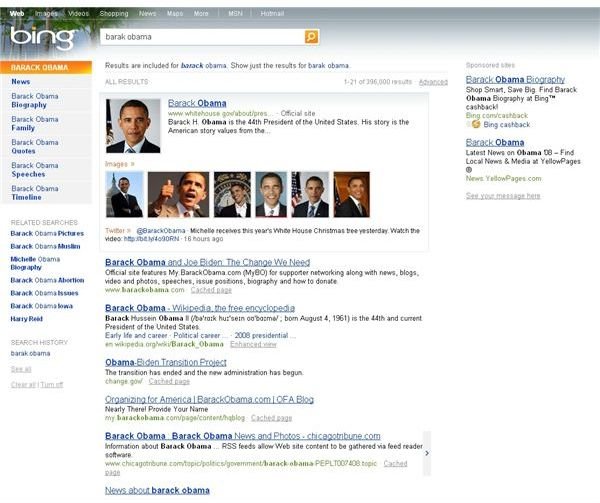
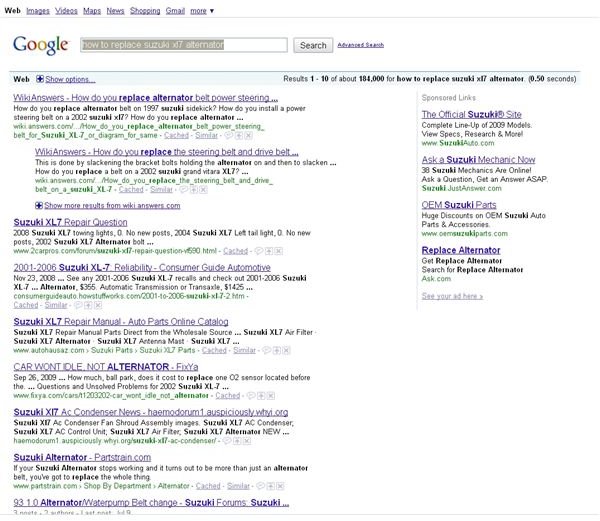
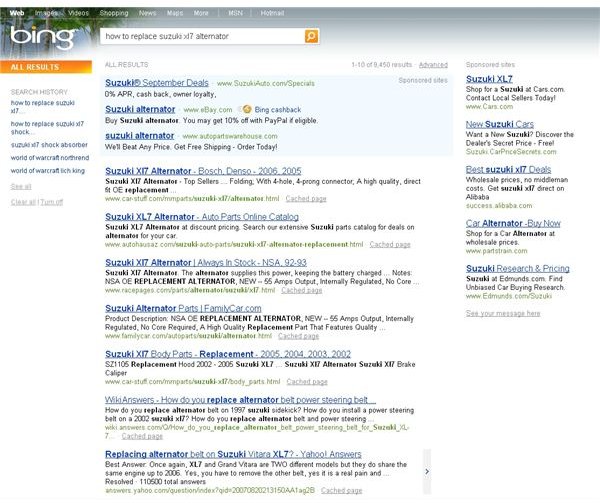
Maps and Directions
Like general searches, Bing and Google are similar but each has an advantage over the other. Map search results are good around the board, finding places as desired. The difference comes when trying to get a closer view of the place you are looking for. For my example, I did a search for “dominos, Minneapolis, mn”. The first result for both Google and Bing was the Domino’s near the University of Minnesota. For Google, I have the option to zoom into street view (Figure 5). This is an incredibly useful feature as you can scope out parking places and get a good feel for the space around the location. The only downside to this is the limited areas Google has been able to capture with their cameras. Most metropolitan areas are covered around the US, but get out to the suburbs and you may be out of luck. I would imagine in a few years, Google will have most places mapped out, but for now, if you’re searching a smaller town for a site, you may not be able to use this view.
Bing on the other hand does not offer street view, but they do offer “bird’s eye” view (Figure 6). This is much better than satellite – captured by low flying planes. The good thing is that it’s much easier to capture this type of data, so much more of the US is covered.
It would be great if Microsoft and Google teamed up and shared their data – I typically try Google first and if Street view isn’t available, I go to Bing if I really want to get a good view of where I’m heading.
Verdict: Google for it’s street view. Bing is a close second for generally making up for where street view isn’t available.

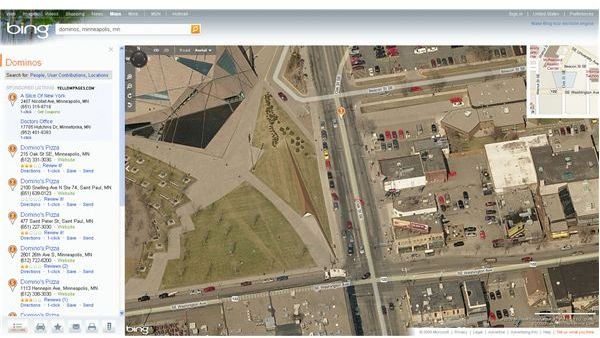
Images
Once again, image search results are pretty similar between the two search engines. Google results show information about the size of the image (Figure 7) along with the site it was found on. Bing hides this extra information until you place your mouse over the image (Figure 8). This gives Bing a cleaner look. Bing also has the ability to search for the same image, but in different sizes. It’s a nice feature when trying to find that perfect image.
Verdict: Bing wins for the clean look and more advanced features over Google.
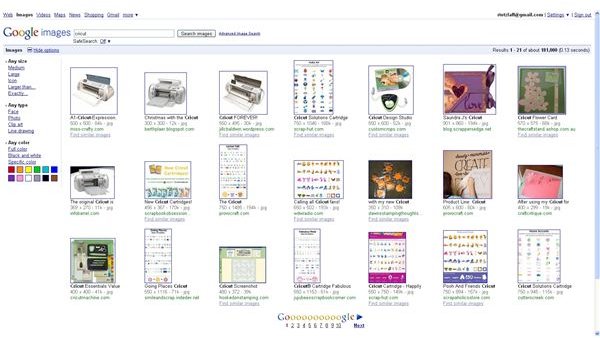
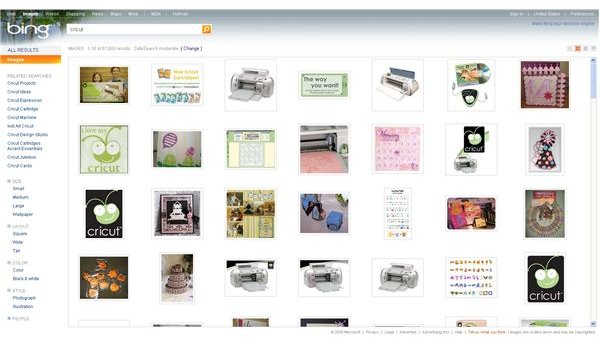
Summary
I’m not sure it’s possible to name a clear-cut winner, but you can make some generalizations – Bing is more of the “everyman” search engine – it does a better job presenting information and has a few extra features over Google such as the search categories, Bird’s eye view for maps and some additional image options. Google is better for the advanced searcher or someone who has to do a lot of digging into obscure topics and wants a simple, no frills interface.