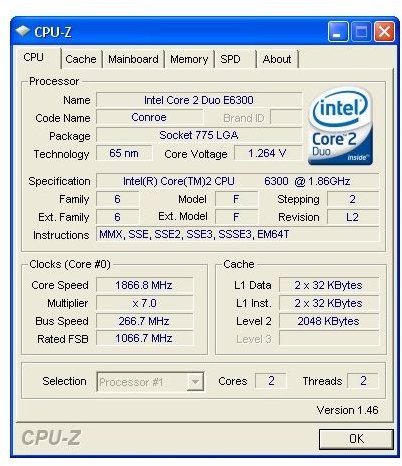Upgrading Your PC’s CPU to an Intel E8400 45nm C2D: Is It Worth It?
New Processor or Whole New Box?
A new computer is always a problem in several ways. The biggest issue for the overwhelming number of users is price; although enthusiasts and gamers will often budget over $2000 dollars for a whole new rig- and for some the sky is the limit. Then you need to decide what parts or system on which to spend your money; though surfing the web for deals on hardware can be fun, it can also become frustrating. Moving your data over and installing the OS, drivers, and applications is even less fun. If you are currently using an OEM version of Windows, don’t forget to pick up a new license (unless you have decided to go the Linux route- in that case make sure all your hardware has stable drivers available before you buy). Also, the computing community is getting greener, and even if you’re recycling or donating your old PC, these are not 100% efficient processes; not to mention all the shipping and packaging that burns gas and may not recycle well. Finally, the work that home-builders do actually assembling the system is usually more of a reward than a chore for most of us, but it is still time consuming, and buyers of assembled systems pay either an explicit fee or a cost included in the base price.
A CPU, on the other hand, can be had for much less money and installed with far less trouble, but can really revitalize an older PC. That assumes you choose the right chip; choose the wrong one and your system won’t even boot-up.
Teaching an Old PC New Tricks
The E8400 and rest of the 45nm Penryn family CPUs all use a LGA775 socket, along with pretty much every CPU Intel currently sells for the desktop, but that doesn’t mean they will run on any motherboard with that socket. The compatibility of a CPU and motherboard is largely determined by the latter’s chipset.
Even if the chipset and CPU are supposed to work together, check the web site of your particular motherboard’s manufacturer to make sure: manufacturers often cut corners and you might find yourself out of luck, but they also often include functionality in their products that is not part of the chipset specification. For example many motherboards based on the Intel P35 and P45 chipsets have support for Intel’s high-end 1600Mhz Front Side Bus CPUs, though the reference design and Intel’s own boards for the chipsets don’t.
Checking the motherboard manufacturer’s site will also let you know if you need a BIOS update before you can upgrade. If so, finding out and taking care of that before you buy a new CPU, let alone installing one, is a very good idea.
Starting Point
My system uses an Asus P5N32-E SLI motherboard based on the nVidia 680i chipset, so the best processors I can run are the Duo Core 45nm or Wolfdale CPUs. The E8200 is the entry point in this line, and I usually go with the entry point because they often offer more to gain from overclocking than a CPU that already runs fast out of the box. When I bought the new CPU, however, the faster E8400 was actually available for less money, so I went that route.
Pictures of the CPU, stock cooler, packaging, and included (by the reseller) bunny-suited technician key-chain are below. Though unable to perform any diagnostic or installation work on its own, the key-chain tech is cute. It also illustrates the ridiculous working conditions required to put the chips together, which may explain why the factory-sealed stickers were going on tightly enough to damage the box corner. Thankfully the internal packaging showed no damage.
The reason for the price discrepancy is tied into why low-end-of-the-range chips tend to overclock better than flagships: Chip making is not an exact science, and not every CPU off the line performs identically. As a result chipmakers will often label and sell CPUs as significantly slower than they are actually able to run in order to meet the demand for the slower processors and maintain their ability to charge a premium for the faster ones.
The E6300 that is being replaced was the entry point of its family, and I have been thrilled to have it run at 2.98Ghz for the couple years that I have had it. Keeping it stable at 1700 Front Side Bus (FSB)- (like all of Intel’s non-Extreme chips, the E6300’s multiplier is locked) required some extra voltage to the CPU, and I also bumped the Northbridge voltage. CPU-z screens are below. The combination of a Zalman CNPS9700 on the CPU and ThermalTake Extreme Spirit II on the Northbridge helped this happen without heat problems.
The next article compares stock and overclocked performance of the E6300 and the E8400 on the following system.:
- CPU: Intel Core 2 Duo E6300 Stock: 1.87Ghz OC: 2.98Ghz, L2 Cache: 2MB
- Motherboard: Asus P5N32-E SLI, Rev A2 Chipset: nVidia 680i
- Memory: 2 X 1GB OCZ2P8001G OCZ Platinum PC2-6400 800Mhz
- Video Adapter: BFG 8800 GTS (640MB DDR3, PCIe 1 x16, 500Mhz)
- Hard Drive: Western Digital Caviar 250GB WD2500KS, SATA 300, 16MB Cache, 7200 RPM
- Power Supply: Silverstone Zeus 750W ST75ZF
- Optical Drive: Sony DVD RW DRU-820A
- Enclosure: Thermaltake MozartTX
- OS: MS Windows XP Home SP2 5.1.xxxx
E6300 Stock and 2.98Ghz
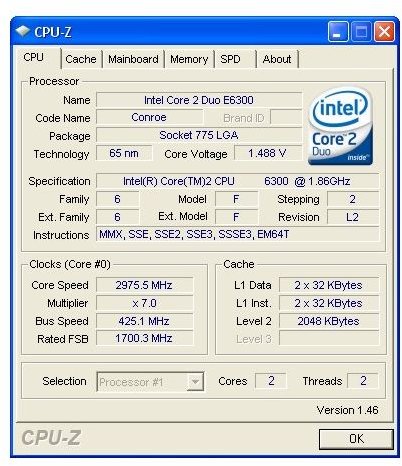



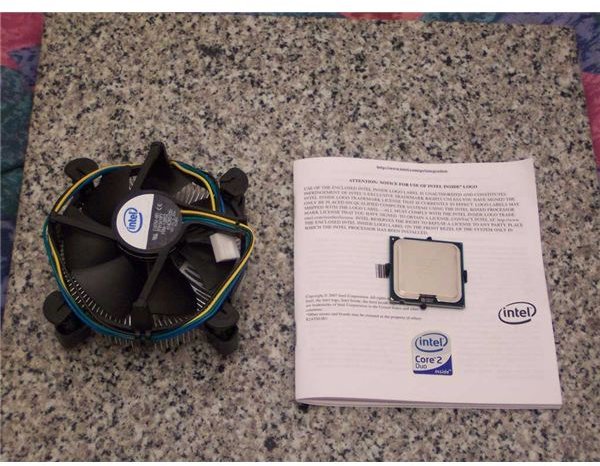
Related Reading:
>» Upgrade Your PC: Final Thoughts on the Intel E8400
>» Choosing a Chipset for Penryns and Phenoms - Introduction
>» Choosing a Chipset for Phenoms and Penryns - Summary & Conclusion