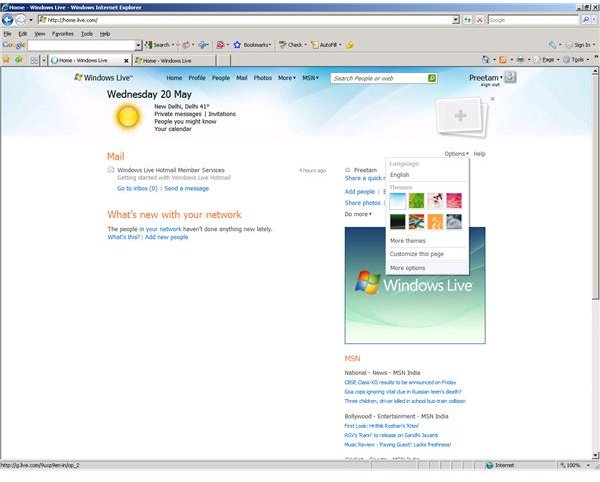How to Create Windows Live Signatures
Overview
Before trying to find out how to create a Windows Live signature, it is useful to know that an email signature is personal information that is shown at the end of a message. Normally, an email signature contains contact information such as your name, phone number, website address, fax number, company’s name and so on. However, writing an email signature at the end of every email can become a tedious task. Fortunately, Windows Live Mail makes it easy to create a signature.
Windows Live Mail Email Signature
Windows Live Mail does the job with automated email signatures. Like creating a system for an email auto-responder, it is imperative for email users (specifically Windows Live users) to know how to create email signatures. Creating a personal, customized email Signature is easy.
Creating custom email signature is beneficial for promoting yourself or your business. In fact, in Windows Live Mail, you have the option of adding images and hyperlinks to their already existing custom signatures with ease. Every time you add to or change the signature, you get the appended content in your signature box without any fuss.
Steps for creating Windows Live Email Signature:
-
Go to Options on the Right Hand Side of your Windows Live Home Page and click on it.
-
You will get an option - ‘More Options’. Click on it.
-
Windows Live Option window will be displayed.
-
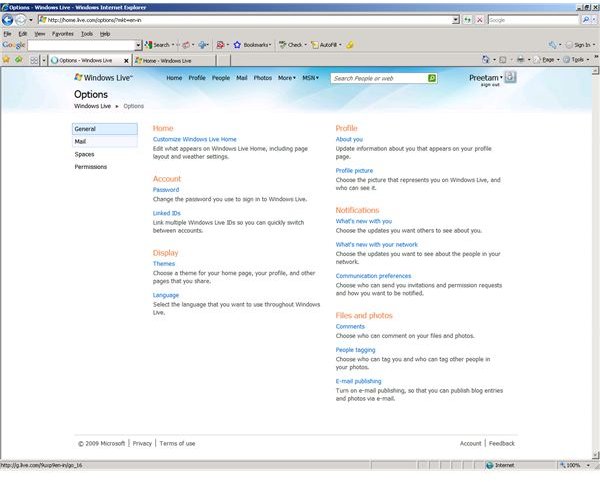
In the left hand side, there are option preferences - General, Mail, Spaces and Permissions.
-
Click on ‘Mail’
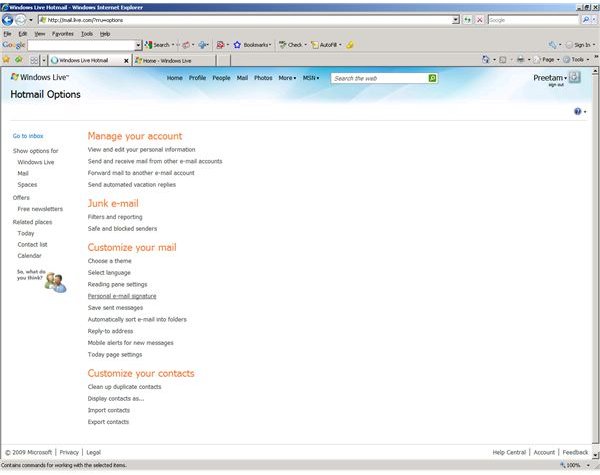
Under ‘Customize Your Mail’, click ‘Personal Email Signature’
- A Signature Editing Box will be displayed.
- Enter your desired signature and click Save.
- You are now ready with your personal Windows Live Email Signature
Many users make use of email signatures for marketing and sales promotions. Some professionals include the business logo in the signature in email programs like Windows Live Mail. However, deciding to have an elaborate email signature or a short, simple email signature is one of individual preference.
For more hints and tips, check out Get Help for Windows Mail at Bright Hub for a collection of Windows Live Mail articles and tutorials.