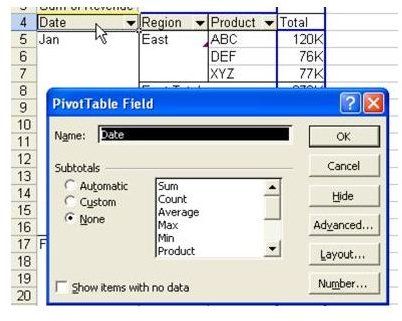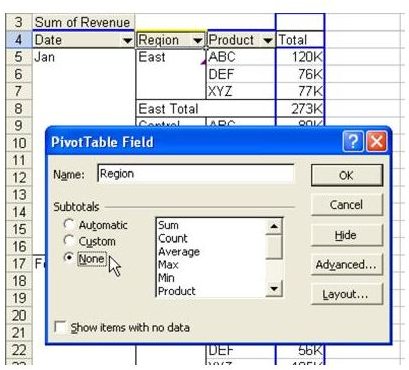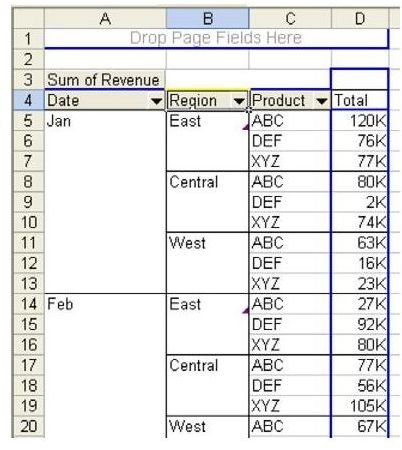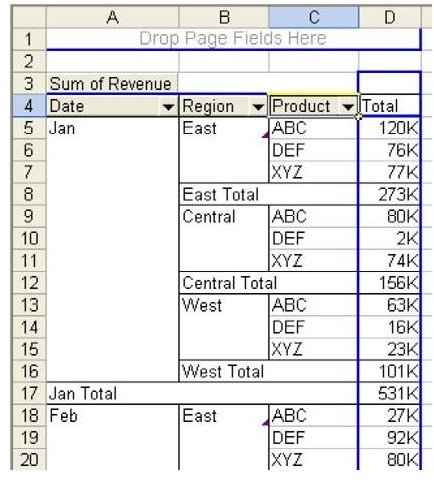Learn How To Suppress Totals In A Pivot Table With This Microsoft Excel Tutorial
Page content
Strategy: You can turn off subtotals for any field.
-
Double-click the Date field. Change the Subtotals setting from Automatic to None, as shown in Fig. 960.
-
Double-click the Region field. Change the Subtotals from Automatic to None, as shown in Fig. 961.
Result: As shown in Fig. 962, every row in the pivot table is now a data point. If you copy and paste this table to a new workbook, you will not have to manually delete all the total rows.
Summary: When you have more than one Row field, you can remove the automatic subtotals on the outer fields in order to produce a cleaner looking report.
Commands Discussed: Data – PivotTables – Subtotals
Images