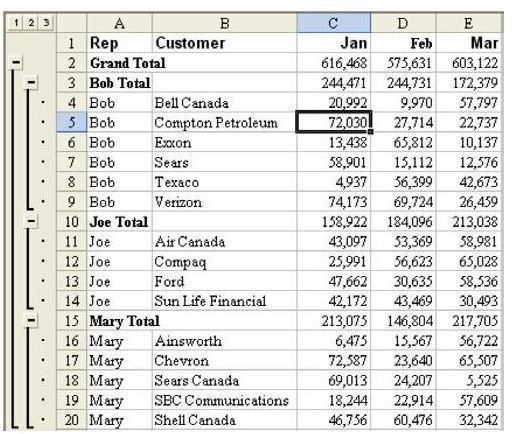Microsoft Excel Help: My Manager Wants Subtotals Above The Data
Page content
Strategy: Luckily, someone on the Excel team at Microsoft must have worked for your manager once. There is a setting on the Subtotals dialog to move the totals to the top of the section being subtotaled.
As shown in Fig. 692, in the Subtotal dialog, uncheck the box for Summary Below Data.
Result: As shown in Fig. 693, the Grand Total appears at the top of the dataset and the subtotal for each manager appears before records for that manager.
Summary: You can easily add subtotals above each section being subtotaled.
Commands Discussed: Subtotals
Images