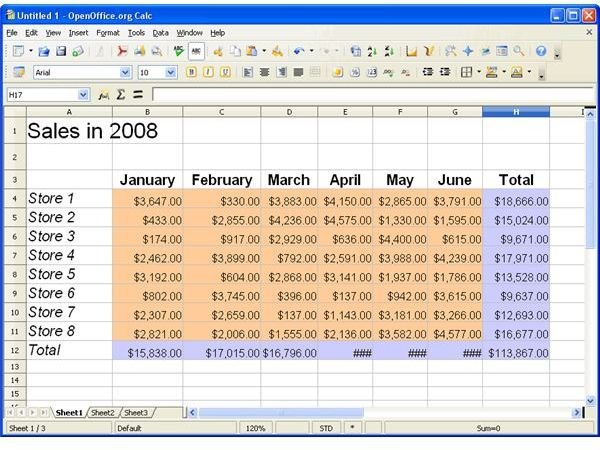What are the Real Differences between Microsoft Excel and OpenOffice Calc?
OpenOffice 3.0.0
OpenOffice – now in version 3.0.0 – is a free software suite available by download from OpenOffice.org. As the name suggests, it’s open source software: that is, the code is created, developed and maintained by a group of volunteers on a non-profit basis. Unlike the code for Microsoft Office, which is a rigidly controlled trade secret, the code for OpenOffice is freely available. Anyone who thinks they can spot a bug or improve on a process is welcome to do so – and many do. But despite their software being free, the OpenOffice team welcome donations, and you can make them at their website.
The OpenOffice suite for Windows contains four main modules – Writer, Impress, Base and Calc, designed to compete with Word, PowerPoint, Access and Excel respectively. OpenOffice is also available for Linux, and generally comes preinstalled on the major distributions like Ubuntu, OpenSUSE and Fedora, although here the Base component is omitted for reasons of size. It can be downloaded later if required. A full Windows download requires 142 MB and takes about an hour over DSL. For users with unreliable connections, OpenOffice is also available over BitTorrent.
OpenOffice applications can read and write all the standard Microsoft and generic file formats, with one important addition – OpenOffice will save a file directly to PDF format, whereas Microsoft applications need to go through an external program like Adobe Acrobat. An OpenOffice user should have no difficulty sharing data with an Excel user – or a Lotus 1-2-3 or Quattro Pro fan, for that matter.
OpenOffice Calc
The OpenOffice team has played around a little with the Microsoft approach to word processing and database management, but with the Calc spreadsheet program, as with the Impress presentation package, their attitude has been ‘If it’s not broken, don’t fix it.’ OpenOffice Calc is as close to Excel as creative programming and patent law can allow it to be. A new user opening the application may not even notice that he or she is not in Excel for quite some time. The giveaway is likely to come when they hit the Del key and – instead of the cell contents simply disappearing – they see a dialog box where the user can specify what attributes of the cell they want to remove. The Backspace key still works as in Excel, however.
What else is likely to attract their attention? Drag-and-drop editing is turned off by default and needs to be turned on through Tools / Options, unlike Excel where it is on by default. There is a slightly different range of formats to save a file in, although these include both Microsoft Excel 97/2000/XP and an XML-based format which should be compatible with the new Office .XLSX workbook formats. There is also the OpenOffice native format .OLS, comma-separated text values and HTML – but no tab-delimited TXT format, unlike Excel.
The Paste Special dialog box in Calc starts by assuming that you want to paste all the copied attributes, and you have to turn these off one by one to get to the ones you really do want to paste. Perhaps it’s just familiarity with Excel, but this seemed the wrong way round to me; after all, if I wanted to paste everything I would have just chosen ‘Paste’. There is no option in Calc to tile several open file windows, and no option to drag and drop sheets between workbooks. And you can’t sum through several consecutive layers by shift-clicking on the last tab - one of my favourite tricks.
Calc vs Excel - a new champion?
There are a few more similarly minor differences, but the one major difference that is likely to have an impact on productivity is the use of macros. OpenOffice supports macro recording and editing; in fact, in what seems like an excess of zeal, it supports four different macro languages: OpenOffice.org Basic, Python, BeanShell and JavaScript. Unfortunately none of these is Visual Basic for Applications, with which most spreadsheet programmers are familiar and in which most spreadsheet macros are written. The open nature of OpenOffice means that new macros can be quickly spread throughout the community, but whether that will compensate Excel developers for the need to convert all their macros and retrain in a new language remains to be seen.
Charting is also much more restricted than in Excel. A chart can’t be placed on a special sheet of its own, and there is no option for the bars in a chart to show a gradient or a pattern, for instance. But for representing data – as opposed to just impressing the boss – it is perfectly adequate. OpenOffice also has no real equivalent to the searchable Microsoft Clip Gallery, although with most computers now able to access Flickr and other image collections via the Internet, that is not a major problem. This is especially true for Calc, where images are not likely to add much to the effect anyway.
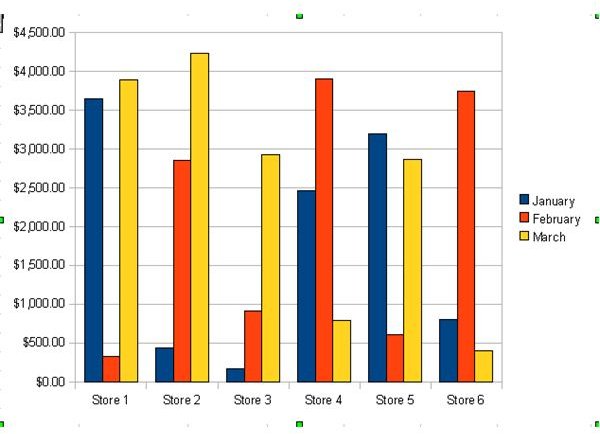
With Version 3.0, Calc has picked up Excel’s very handy AutoFilter feature, which allows a long list of items to be quickly filtered in order to hide unwanted rows. Including the ‘Form’ option as well, which Excel has had for some time, would give Calc most of the functionality of a simple database management program.
In terms of the number of specialised extensions available, Excel is probably the winner, but these are dispersed throughout the web and are difficult to find. By contrast, all the available extensions for Calc – between 40 and 50 at the time of writing – can be found and downloaded via the OpenOffice site (see extensions.services.openoffice.org/taxonomy/term/64).
Performance? Respectable. Price? Unbeatable!
Finally, there has been some discussion about the size of the files produced by the two programs, but in my small sample there was very little difference between them, Be warned that for both programs, however, choosing the XML options will result in much larger file sizes.
Excel or Calc? It boils down in the end to two questions. First, can you tell the difference? If you or your users are not doing anything too demanding, then Calc will probably do it just as well as Excel, and for free. Secondly, if you can tell the difference, can you cope with it? If it walks like a duck, and talks like a duck, and looks enough like a duck to you, then… perhaps free duck will be on the Christmas menu this year.