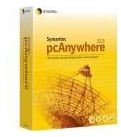Symantec pcAnywhere Reviews - What the Experts are Saying
Introduction
Symantec pcAnywhere is a program designed to allow users to access a computer remotely, that is, without being physically present at the computer from another computer. Both computers must have the software installed in order for the program to function. It works when the host connect to the client’s computer using their IP address on an Internet network. Once the connection is established, PcAnywhere reviews state, the host can access and transfer files. It is also cross-compatible with different operating systems including Windows, Linux and Mac.
Costs
One of the main drawbacks that the PCAnywhere reviews state is the high cost of startup, due to the program’s cost. As of March, 2011, the costs of the program range from $94 at the cheapest retailers to $135 at more expensive locations. It may be best suited to a business, as opposed for personal home use.
Interface
The interface of pcAnywhere is easy to understand and self-explanatory. Options include remote control, to connect to another computer; file transfer to exchange files between computers; quick connect to connect quickly to another computer found on the network and host, to allow other computers to connect to your system. Edit the settings using the options in the left hand panel. A beneficial option with pcAnywhere Windows 7 is that there is an option to have it automatically start when Windows does, which ensures constant access to the client computer.
Performance
One the main selling points of pcAnywhere is that the performance outshines the competition. PcAnywhere reviews say that even during video tests there are no issues in PC performance. The program automatically adjusts the settings accordingly for the speed of the connection, scaling down to 256 colors and a smaller resolution to ensure performance remains suitable. There were no issues with scrolling or minimizing or maximizing windows during evaluations. It is able to render images quickly because it caches the image on screen and only refreshes the sections when changes are made. Another benefit of its performance is that it includes built in virus checking, to maximize system protection.
Drawbacks
If you want to stream video with audio support, pcAnywhere is not the program for you. It supports video streaming and tests show that it performs well, but it has no support for audio. The software also does not have any browser-based controls established, which can set back some progress. It is also becoming more geared towards businesses and professionals, which begins to phase out the home user as it increases functionality and upgrades to their help desk or business centered features. They also charge for technical support, which can get incredibly pricey with a long call at $29.95 for each call or $2.95/minute for the smaller incidents. Their hours are limited to 6am to 5pm Pacific time, which can pose a problem if you experience a major issue after hours.
Conclusion (4 out of 5)
Overall, the drawbacks do not outweigh the negatives and the program is a great solution for telecommuting and even casual home environments, if you don’t intend on completing advanced remote access tasks.