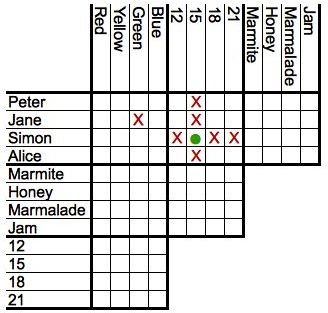Five Examples of Spreadsheet Software for Windows
What is Spreadsheet Software?
A common definition of spreadsheet software is a computer program that sets out a grid where users can analyze and organize numbers, financial data, and other information. Accounting, bookkeeping, financial analysis, and statistical analysis are the main uses of statistical software. This article introduces several examples of spreadsheet software that can be used for financial projects, personal budgets, scientific analysis, and other projects.
Open Office Calc
This free software application is similar in design and capability to Excel. Calc has the capacity to sort information, run formulas (e.g. add up all
the numbers in a column) and organize information. The software also has a limited capacity to process natural language (e.g “subtract sales from costs”), a benefit for those unfamiliar with spreadsheets. Calc (and the rest of the Open Office Suite applications including Open Office Writer) can be installed on Windows, Solaris, Mac OS, and Linux operating systems. Calc is also compatible with the Microsoft Excel file format.
Microsoft Excel
First launched in the 1980s, Microsoft Excel is one of the most popular and powerful spreadsheet applications currently on the market. The advanced chart and graph functionality of Excel makes it easy to create pie charts and other graphics for reports and presentations. Excel is also designed to pull data from other sources such as Microsoft Access, databases, websites, and text files (i.e. those formatted in CSV format). Excel 2007 is capable of processing over one million rows of data. The latest version of the product, Excel 2010, detects problems in formulas to limit errors. The popularity of Excel means that one can easily get assistance from websites, forums and colleagues familiar with the product.
Zoho Sheet
This web-based spreadsheet application is an excellent example of spreadsheet software for collaboration and sharing. Instead of emailing spreadsheets back and forth, you can simply send out a link and then have other people edit the file with their comments and contributions. Similar to Excel, Zoho Sheet supports the use of macros and Pivot Tables which can be used to expedite analysis. In addition, the application offers a way to import and export data in the Excel file format for ease of cooperation with Excel users.
Gnumeric
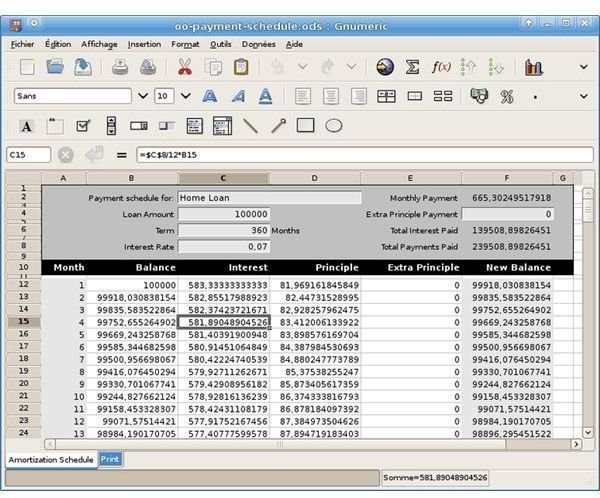
Originally developed for the Linux operating system in 2001, Gnumeric is the spreadsheet component of the GNOME Free Software Desktop Project. Like the other applications discussed in this article, Gnumeric can export and import Excel files. Some researchers have found the Gnumeric is more accurate than Excel in processing complex statistics and scientific information – an important consideration if that is a focus of your work. For programmers and software enthusiasts, Gnumeric’s source code is publicly available for further development and adjustment.
Spread 32
Spread 32 is an example of spreadsheet software designed for basic users with modest needs. If you need to add up a few dozen numbers or manage a small household budget, then Spread32 may well be the program for you. The application has very clear limitations: 255 sheets, 65,536 rows and 256 columns are available for use. The program can be downloaded for free through the Tiny Office bundle or purchased as a standalone application.
Image credits:
Wikimedia Commons, Calc logic grid by Salix Alba
Wikimedia Commons, Gnumeric, Didier Misson