Anonymous P2P with PeerGuardian
Introduction
PeerGuardian is a safeguard for those who use peer-to-peer sharing services from the prying eyes of organizations. The genesis of the application took place because certain organizations were monitoring users’ activity without their knowledge and consent, in an attempt to curb copyright infringement. While the excuses to invade someone’s privacy may be legion, it is still unethical. Therefore Peer Guardian was created to prevent unauthorized monitoring of personal activities. PeerGuardian can also help make file sharing a little but safer by blocking access to known, bad IP addresses (but don’t count on this too much!).
Phoenix Labs, the creators of PeerGuardian, came under a lot of criticism for their product. However, the company made its stance very clear – it does not condone copyright violations, but since there are many legitimate uses of peer-to-peer networking, it is not fair for users to have their activities monitored in such an arbitrary manner. The software also aims to protect peers from spyware and malware servers, government organizations, and other malicious entities.
The first version of PeerGuardian was very bulky and had a number of bugs. However, the latest version attempts to correct those flaws. Additionally, the first version took up a great deal of memory in the attempt to police the blocked lists of the network; another feature that has been changed in the second version.
Test System
PeerGuardian was tested on a machine with the following specifications:
· Compaq Presario CQ50 Notebook PC
· AMD Athlon Dual-Core QL 1.90 GHz
· 2.00 GB RAM
· 160 GB Hard Disk
· Microsoft Vista Home Basic
· Google Chrome/Mozilla Firefox Browsers
Installation (5 out of 5)
The installation procedure for PeerGuardian was very smooth and quick. The installation file is less than 1 MB, and therefore takes the minimal time to set up.
The customization process then commences. Each screen for customization has the options listed out on top, and the recommendations from the development team at the bottom. A very useful feature if you are not particularly experienced with P2P applications.
After the options have been set, the application then proceeds to update itself. Once these updates are completed, the application starts, and runs unobtrusively in the background.
Features (5 out of 5)
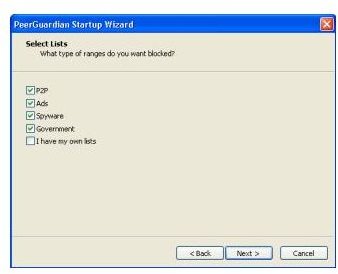
PeerGuardian offers the following set of features:
· Customization – PeerGuardian is heavily customizable, for example letting the user decide which lists they wish to block.
· Automatic updates – Although it is a simple task to keep the application regularly updated, automatic updates take even that small task away. The user can set the frequency at which the application will check and install, if any, updates to the software.
· Create Lists – It is possible for the user to create a custom list of blocked IPs, and further group them according to their own preferences in the form of lists.
· Low memory usage – Initially memory was one of the biggest flaws of PeerGuardian, however, the developers have been so effective at taking away this issue that it has become one of PeerGuardian 2’s most outstanding feature.
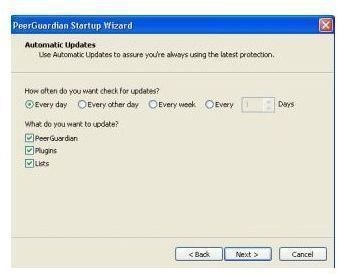
· Maintenance of logs – Each blocked IP goes into a master log where the user can later access that information.
· Allow certain blocked sites for specific time intervals – in case a user needs to visit a blocked IP for a while, rather than shut down the entire protection system, they can unblock the IP for a specified duration, after which it will be automatically blocked once more. This avoids the probability of allowing infection to seep through other sources.
The Bottom Line (5 out of 5)
The first version of PeerGuardian had a number of issues including heavy resource usage, but the second release has neatly ironed out those problems, leaving users with a lean application that uses minimal system resources and a sense of security.
Should you feel that you need a program such as this, then Peer Guardian is an excellent choice. Recommended!