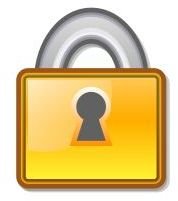Free Sign and Encrypt Digital Signature Providers to Use
Secure Email Certificate
When sending e-mail message that is not encrypted or digitally signed, the message can be viewed, modified or intercepted. It’s like sending a postcard to a friend where the message is visible to anyone that is holding the postcard before it reaches the recipient. Privacy-conscious users know that there is a method of preventing anyone from trying to intercept, modify or view e-mail messages they want to send, and that is by using a secure e-mail certificate.
If you think that you also need to use a secure email certificate, below you will find some providers of free and secure e-mail certificates to consider.
StartSSL Free and Comodo
StartCom and Comodo are two of the top providers of secure e-mail certificates that are free for personal use. A StartSSL Free (Class 1) certificate is easy to install and use. You only have to visit https://www.startssl.com to sign-up for free account and begin using StartSSL certificate control panel to view or modify the settings. You first install the certificate in your web-browser, then export the certificate, including the private key from browser, and then import to your e-mail program so you can start sending secure e-mail messages.
The same method should be done when using Comodo SecureEmail or Comodo Secure E-Mail Certificates that are free for personal use. Comodo supports Microsoft Outlook, Outlook Express, Mozilla Thunderbird, Apple Mail, or other S/MIME compliant software.
More Free Sign and Encrypt Digital Signature Providers
Other free sign and encrypt digital signature providers are from Aloaha Software, TC TrustCenter, WISeKey, ipsCA, CAcert, and GnuPG.
- GnuPG - GnuPG stands for GNU Privacy Guard that features encryption of message generated by GnuPG user. Also, you can digitally sign a message to keep the message integrity from a verified sender.
- CAcert - The free certificate by CAcert can be used to digitally sign and encrypt email. CAcert is already included in most Linux distros.
- TrustCenter - TC TrustCenter provides a TC Internet ID to receive encrypted messages. Users of TrustCenter can send secure email by digitally signing or encrypting the message. It’s valid for 1 year which is renewable, free of charge.
- WISeKey - It’s quite easy to create a WISeKey account and start sending secure email after getting the free certificate. You can even digitally sign a PDF document.
- ipsCA - ipsCA personal certificate does not only perform authentication of web-servers, but also can be used to send secure e-mail. It let you sign and encrypt e-mail messages to ensure the integrity of the message for contacts.
- Aloaha - Free digital signing and encryption of email certificates is also provided by Aloaha. Like WISEKey, you can also use Aloaha secure email certificate to digitally sign a PDF document, in addition to securing an e-mail message.
Others have asked if they really need to be using secure e-mail certificates, or what is the difference between digital signature versus encryption. Check the articles below for more information:
Image credit: https://commons.wikimedia.org/wiki/File:Password.svg By David Vignoni [LGPL (www.gnu.org/licenses/lgpl.html)], via Wikimedia Commons