How to Perform an Avira VDF Update
Avira AntiVir is one of the most popular and highly rated free antivirus programs for Windows. AntiVir Personal edition offers real-time protection from viruses and other types of malware, an on-demand scanner, and free removal of found threats. The antivirus program by Avira also features daily definition updates for free. However, free users of the program are not going to enjoy the fast premium update server that is available to AntiVir Premium users. In this article, we’ll discuss what VDF updates are and how to run an Avira update download.
What Are Avira iVDF and VDF files?
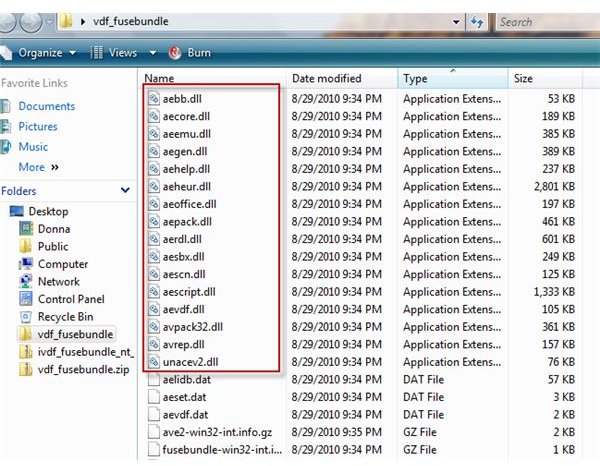
The Avira iVDF update is the incremental virus definitions file for Avira AntiVir v8 users only. Avira iVDF is not to be used, if you have AntiVir v9 or v10 of the antivirus program. Avira version 9 and 10 users should download Avira VDF and not the Avira iVDF. You can download the latest Avira updates from their website.
Both formats of the Avira virus definition files (VDF / iVDF) contain the latest definitions to detect viruses and malware and has undergone testing by Avira to prevent false detection, aka false positives. It is only recommended to download the VDF or iVDF if the antivirus program can’t download or install the detection signature for some reasons e.g. there is no Internet connection, a malware is preventing the download of updates, or you want to install a new and full virus definition, or what others say, “starting from a scratch.”
When you download the Avira VDF and iVDF files, they are already compressed and you don’t need to extract them to any location. To better explain what is in the downloaded iVDF and VDF files for Avira, here is what they include: the compressed files consist of antivir0.vdf, antivir1.vdf, antivir2.vdf, antivir3.vdf*** and other .dll files that are related to the engines the Avira antivirus program requires to provide the newest engine to detect malware or viruses.
*** Antivir0.vdf is the master virus definition file which is included in the installer of any Avira product so the program has virus definitions to protect a computer after the install of the antivirus program. AntiVir1.vdf file is the monthly virus definition file, antivir2 is the weekly VDF file and then antivir3.vdf is the daily updates of the virus definition. All of these are required to be installed in the Avira program.
Again, you do not need to manually extract or copy the contents of the VDF and iVDF files that you download from the Avira website. The antivirus program includes a feature to install the VDF or iVDF.
How to Install Avira VDF or Avira iVDF Update
When you’ve finished downloading the vdf_fusebundle.zip for AntiVir versions 9 or 10 or the ivdf_fusebundle_nt_en.zip for the AntiVir version 8 program, simply open the antivirus program, click the “Update” in the menu bar and then select, “Manual update.”

Browse for the downloaded VDF or iVDF file from Avira to automatically extract and install for the program to use as a virus definition file.
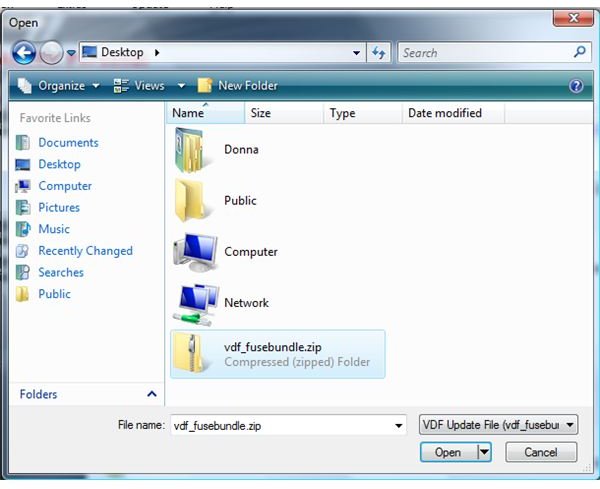
AntiVir will scan the said VDF or iVDF file and install:
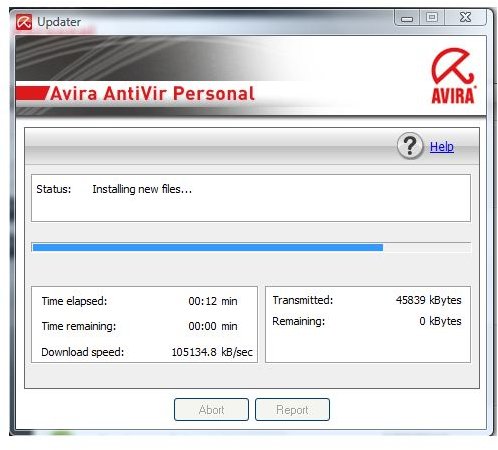
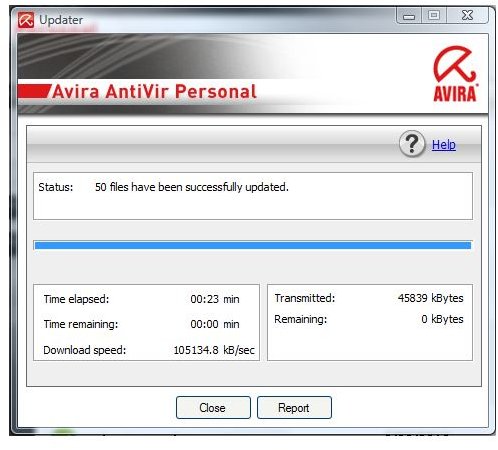
The screenshot below shows AntiVir is currently using a day older virus definition:
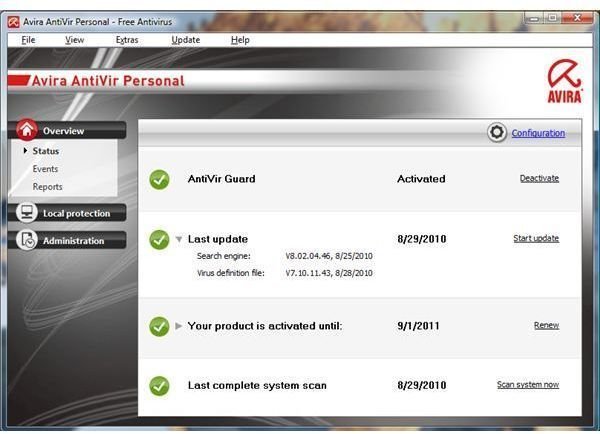
And after the manual Avira VDF installation, we now have the current release of the VDF installed and being used by the Avira program:
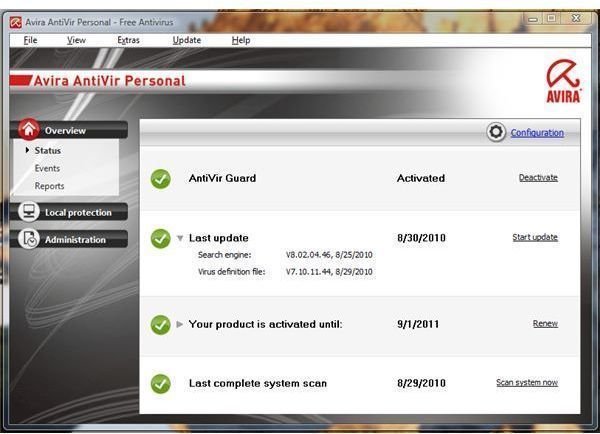
You can verify that the said virus definitions file was installed using the “Manual Update” process by opening the “Events” window in the program, then double-click on the “Updater” event log. You should see the VDF for Avira was installed manually or updated from the temporary location of the Avira directory:
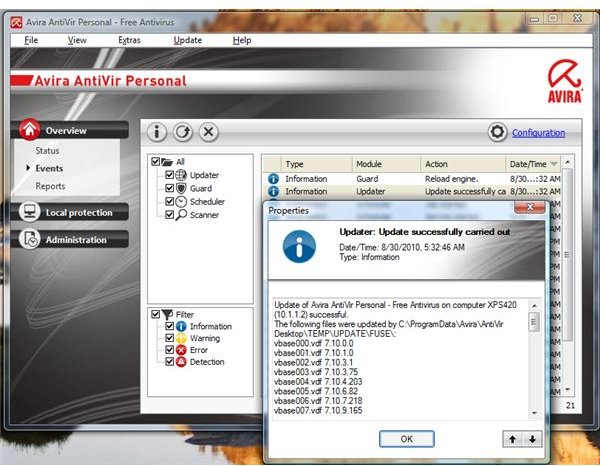
If the Avira VDF was obtained via an Internet download or scheduled updater from the Avira servers, it is displayed, for example as, updated by https://117.121.249.253/update:
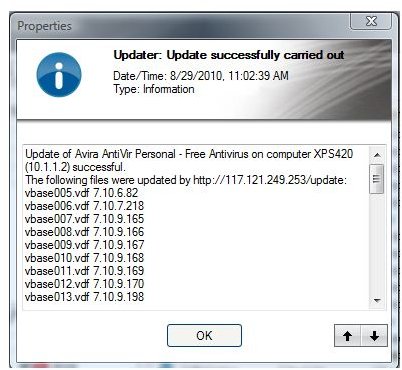
Image credit: Screenshot taken by the author courtesy of Avira