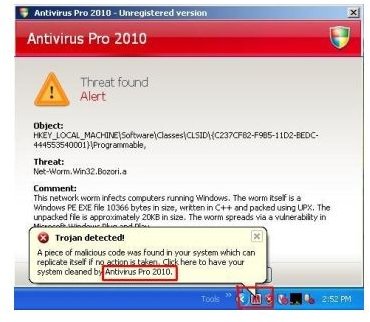Help! McAfee Virus Warning on my Computer: Is it Real?
Fake McAfee Virus Alert
A friend, colleague or family member might ask you a question…“Mcafee virus warning on my computer- is it real?”
How do you tell?
Sign that can tell you immediately that it is a fake warning are:
- if the user is not using a McAfee product,
- if the person is seeing the virus warning in the browser even though he did not visit McAfee website to run a McAfee Virus Scan
- if the user is seeing the warning in a fake e-mail message.
However, if the user is seeing a fake McAfee icon with virus warning message on their computer, the computer is infected with a fake antivirus program like the image at the left.
McAfee is a popular security software for Windows and the rogue or malware distributors are taking advantage of that popularity on the Internet to distribute their malicious pages, emails or software by exploiting the name of legitimate products.
How to determine if the McAfee warning is real?
If a user is seeing a fake McAfee virus warning in a browser like the one in the screenshot below, the McAfee virus scan warning is not real:
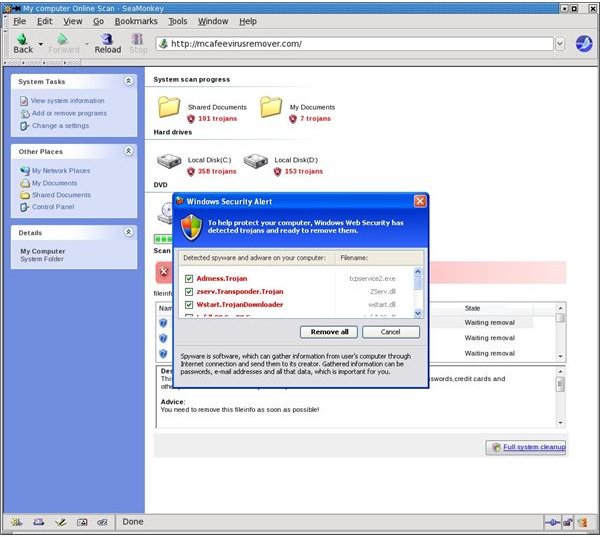
The website in the above image is mcafeevirusremover.com that is not maintained or registered by the real McAfee.com website. The mcafeevirusremover.com is a rogue website, or fake scanner webpage. If the user clicks on “Remove all” button, the browser will download a Trojan and if the person executes the Trojan file, the Security Tool rogue program will be installed.
Scammers will use other methods to infect computers. They will use legitimate product names to mislead people so they trap many victims.
Sending out spam using McAfee Virus Scan Plus as the subject of the message is another trap to avoid:
Subject: “McAfee VirusScan Plus”
Message body: “Download a FREE 30-day Trial of MCAfee VirusScan Plus and Be Automaticaly Entered to Win.
Installation file attached”
Note the difference of the spelling of McAfee in the body of spam message. The legitimate McAfee product is never spelled MCAfee. As McAfee Avert Labs has said in their blog: “Another point is the attachment–we don’t send setup files for our products as email attachments”. Obviously, it is a bogus message and will infect computers that execute the attachment in the spam message.
Fake McAfee Icon
AntiVirus Pro 2010 is another rogue software that uses the McAfee icon:

Only the icon of McAfee is the same as the legitimate McAfee security program - the program is not, because it is a rogue or fake scanner that was installed by malware.
A webpage with MaCatte AntiVirus in macatte.com is another rogue website that will install fake McAfee software. People are prompted to pay $99 to clean non-existing threats in their computer.
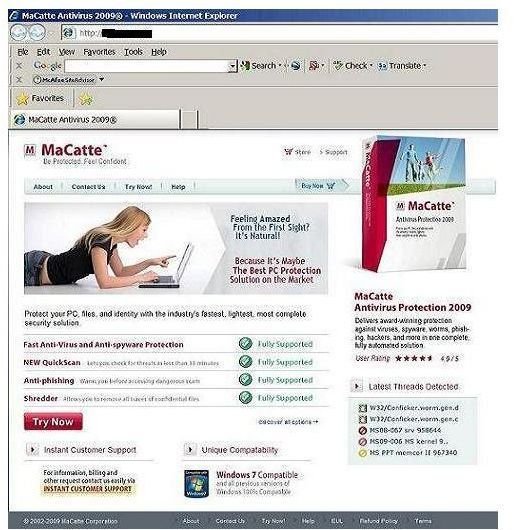
It’s again obvious that the distributors of the fake antivirus programs are ripping off the name, the design and program icon or logo of the genuine McAfee security solutions.
The next time that your friend asks… “Mcafee virus warning on my computer - is it real?”, you will already know how to describe to them the difference between genuine and fake McAfee software, alerts, e-mail and websites.
Suggest to friends, family or colleagues that they immediately scan the computer using a legitimate and trustworthy antivirus scanner or run an online scanner by McAfee from McAfee.com website.
There’s a lot of risk in keeping a fake McAfee program or rogue program as an application in your computer. The computer itself will not run normally, valuable data such as credit card, login name and passwords can be stolen by thieves and the computer will be connected all the time to the server of the malware or rogue distributors, who can install more malware into the affected computer.
Image Credits: McAfee Avert Labs Blog
- https://www.avertlabs.com/research/blog/index.php/2009/12/30/fake-alert-uses-mcafee-like-domain-name-to-attract-victims/
- https://www.avertlabs.com/research/blog/index.php/2009/09/16/fakealert-malware-disguises-as-mcafee-product/
- https://www.avertlabs.com/research/blog/index.php/2009/11/10/rogue-security-product-copies-mcafees-look-and-feel/