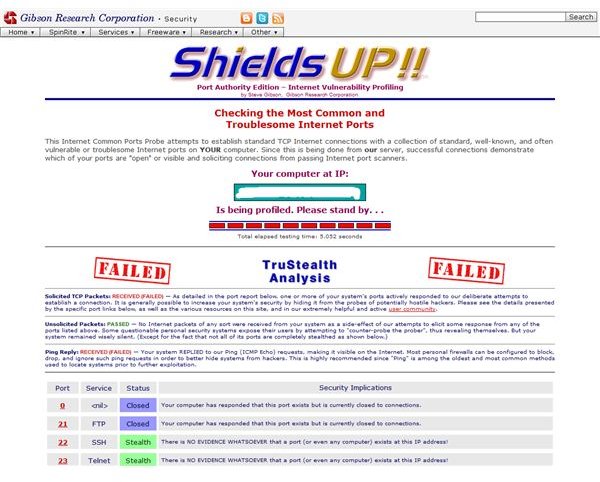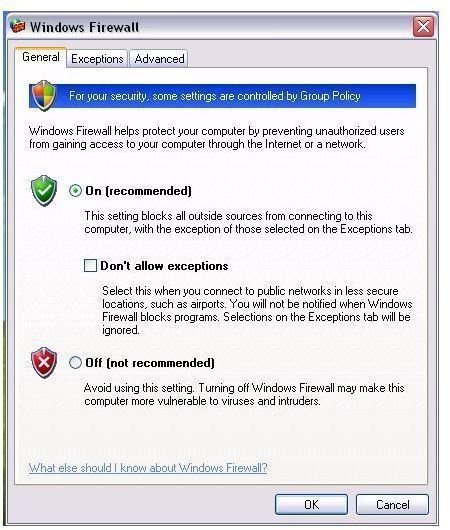Free Firewall Programs to Protect Windows
Free of charge firewall software
Firewall software for Windows will protect your computer from hackers based on the security policy or firewall rules. A firewall program should also protect your computer from unauthorized communication by a program or another computer with malicious behavior. Security conscious users are aware that firewall software is the first program to be enabled or install in Windows, followed by antivirus or anti-malware software. Trojans, keyloggers, worms, spyware and other types of malware that will try to use the internet connection should be blocked by firewall software, or provide an alert to the user on the outgoing connection attempt.
Windows customers are fortunate that there are plenty of free firewalls available to choose from! There are basic firewalls and advanced or rule-based firewalls to try until you decide which firewall software to keep.
Windows Firewall and Windows 7 Firewall Control
Windows Firewall - A firewall program is included in Windows XP Service Pack 2, Vista and Windows 7. It is enabled by default to immediately protect the computer from unsolicited incoming traffic by malicious users and programs to attack computers.
-
Windows Firewall in XP SP2 - A basic firewall for XP customers that only monitors incoming networking connections. It does not guard the computer or network connection from outbound traffic. You can create exception rules in the Exception tab of XP firewall to define which programs is allowed to use the network connection based on TCP or UDP ports that are not known to the firewall.
-
Windows Firewall in Vista and Windows 7 - An improved firewall program in Windows because it includes monitoring of outbound traffic. The Windows Firewall with Advanced Security (type mf.msc in run box to open the program) is a rule-based firewall program with Internet Protocol security.
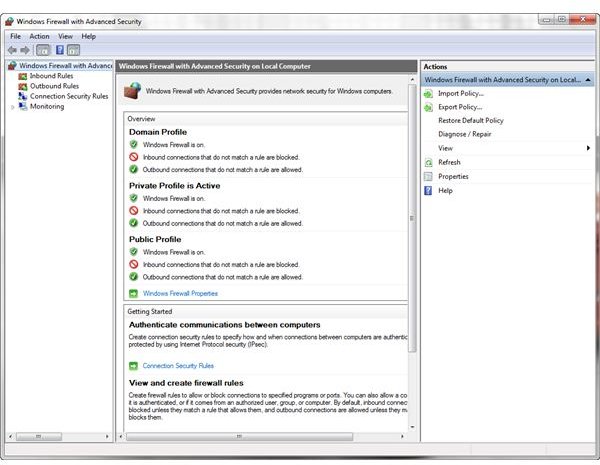
<strong>Windows 7 Firewall Control</strong> - Simple to use third-party firewall software for Windows 7, Vista, XP SP1 or XP SP2.

- Windows 7 Firewall Control Free - Any application that needs a network connection is blocked by Windows 7 Firewall Control until you allow it. The free edition will work on 32-bit and 64-bit editions of supported operating systems.
- Windows 7 Firewall Control Portable Free - The features of this portable free firewall by Sphinx are the same as the above, but you can only use it in a 32-bit edition of Windows. If you have more than one computer, you can use the settings of the firewall, per computer.
Online Armor and Outpost Firewall
The two firewall programs software below have proven to be effective in protecting Windows against intrusions and other network attacks. Both programs have neat user interface and do not require expert knowledge to install, configure or use.
- <strong>Online Armor Free</strong> - One of the best free firewalls and highly recommended by many computer security enthusiasts in community forums. You can install Online Armor Free in XP, Vista and Windows 7. However, Online Armor Free (OA Free) is not yet compatible with 64-bit edition of Vista and Windows 7. Note that you need to register an e-mail address when installing the firewall. Note that OA Free does not include many of the great features found in Online Armor Premium.

-
<strong>Outpost Firewall Free</strong> - A good firewall for Windows 7, Vista, XP and Windows 2000. Please note that Windows 2000 is no longer supported by Microsoft. Outpost Firewall provides incoming and outgoing network protection. This is a rule-based firewall with host protection. The free version is a basic edition only. It does not include web content blocking and IP Blocklist features that are available in Outpost Firewall Pro or Outpost Security Suite.
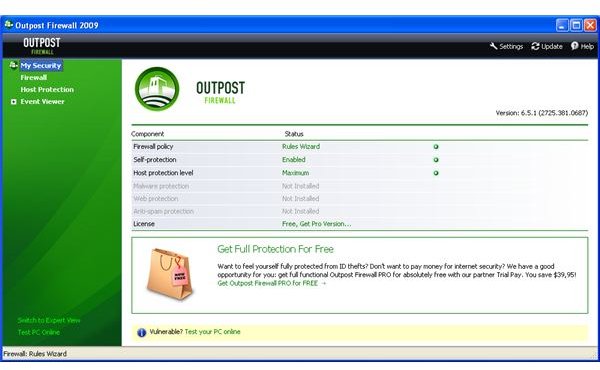
Image Credits: Outpost Firewall Free User Interface by Jeremy Bost (https://www.brighthub.com/computing/smb-security/reviews/35975.aspx), Windows 7 Firewall Control Program settings by Sphinx (https://www.sphinx-soft.com/Vista/order.html), Windows Firewall and Online Armor screenshot taken by Donna Buenaventura.
ZoneAlarm Free, Comodo Personal Firewall and Privatefirewall
Popular free firewalls that many computer users are using include ZoneAlarm Free and Comodo Personal Firewall. Privatefirewall has its followers too.
- <strong>ZoneAlarm Free</strong> - Windows XP, Vista and Windows 7 users can enjoy the simple to use firewall by Check Point. The program offers incoming and outgoing network protection, anti-phishing and a 2GB of online backup. Note that ZoneAlarms’ installer is bundled with third-party toolbar that is not required to use the firewall protection. The toolbar installation by ZoneAlarm was reported by some users to be problematic.
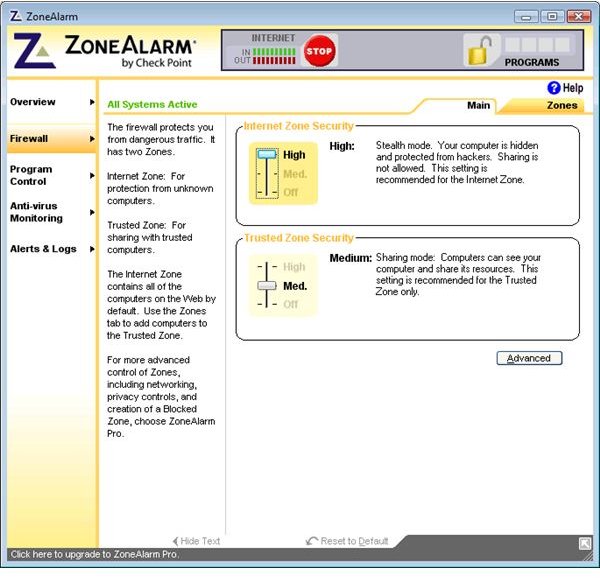
-
<strong>Comodo Personal Firewall</strong> - Like ZoneAlarm free, you can use Comodo Personal Firewall in XP, Vista and Windows 7. The program lets you create a firewall rules and take advantage of the Proactive Defense. Comodo firewall has passed the proactive tests by Matousec with flying colors. The installer lets you choose to use Comodo secure DNS servers.
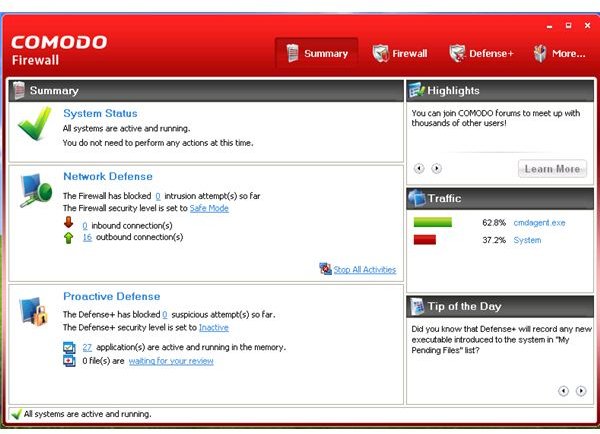
-
Privatefirewall - An absolutely free firewall for Windows 7, Vista and XP. I’m impressed with this program’s performance and easy to manage personal firewall. Privatefirewall also provides registry protection and will protect your computers from hackers.
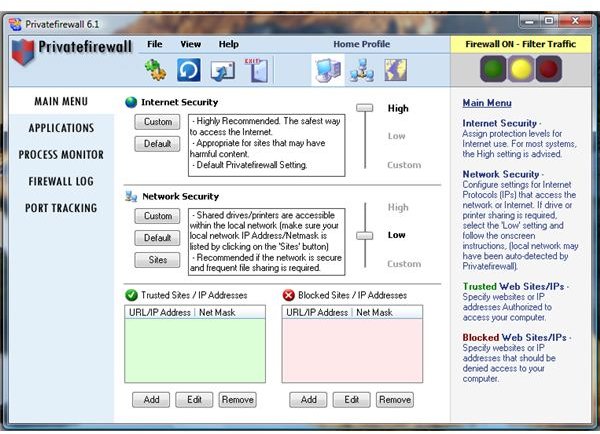
PC Tools Firewall Plus and Sunbelt Personal Firewall
Other good firewalls to consider using are Sunbelt Personal Firewall and PC Tools Firewall Plus.
-
<strong>Sunbelt Personal Firewall Free</strong> - This program is free to use with limitations after 30-days of trial. SPF 4 features a rule-based firewall, ad-blocking and extended logging of network activity. You can install SPF 4 in XP, Vista and Windows 2000 only. It does not run on Windows 7 or any 64-bit editions of Windows.

-
<strong>PC Tools Firewall Plus</strong> - An easy to use free firewall for Windows XP, Vista and Windows 7. The firewall program by PC Tools uses little computer resource and you won’t even notice it is there running!
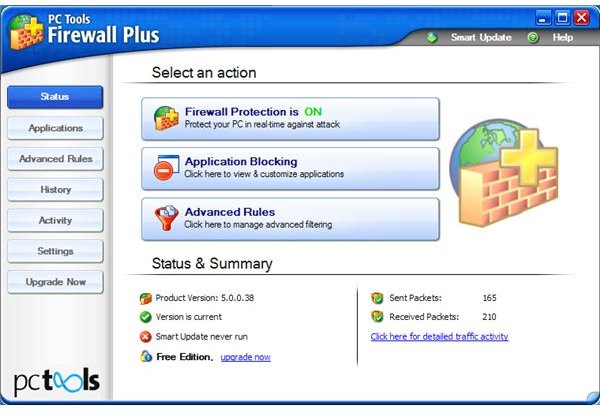
Image Credits: Sunbelt Personal Firewall UI, Comodo UI and Privatefirewall screenshot taken by Donna Buenaventura. PC Tools Firewall Plus screenshot by Lee Clemmer (https://www.brighthub.com/computing/smb-security/reviews/40931.aspx). ZoneAlarm UI by Tolga BALCI (https://www.brighthub.com/computing/smb-security/reviews/28193.aspx)
Recommendations
Do not run multiple firewall protection in Windows. It is not recommended to enable the built-in firewall in Windows when a third-party firewall program is installed. If you are using a hardware firewall, it is recommended using firewall software. Internet Security Suite or Total Security software includes firewall protection; just make sure it is enabled.
Installing security updates for Windows might fail if the third-party firewall program is blocking the update. Temporary disabling the firewall software often helps to continue with the install of security updates. If your firewall software can block the installation of security updates, report the problem to the firewall software vendor and demand a fix.
Never change the default settings of the firewall protection unless you know what you’re doing. Incorrect firewall rules can put your network at risk. Test your firewall protection by using GRC ShieldsUp! or other port scanner services and applications. You don’t want to see a failed trusteath analysis: